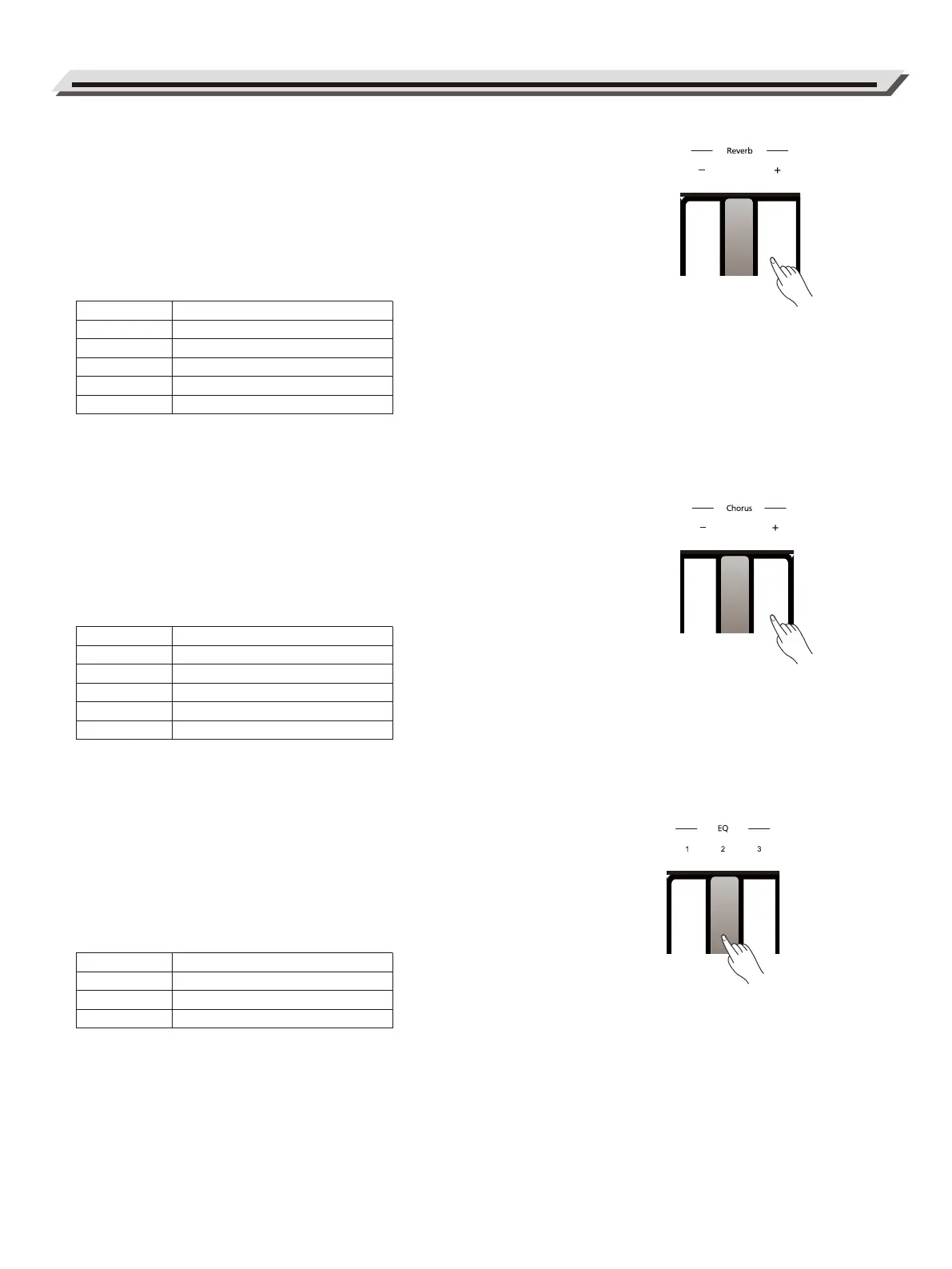Reverb
Press and hold the [FUNCTION] button, then press one of the [Reverb]
keys to select a reverb type.
There are 4 reverb types (Off, 1–4). The default setting is “2 Small
Hall.”
Note:
Press and hold the [FUNCTION] button, then press the [Reverb +] and
[Reverb -] keys at the same time to restore the default reverb type.
Chorus
Press and hold the [FUNCTION] button, then press one of the [Chorus]
keys to select a chorus type.
There are 4 chorus types (Off, 1–4). The default setting is “0 OFF.”
Note:
Press and hold the [FUNCTION] button, then press the [Chorus +] and
[Chorus -] keys at the same time to restore the default chorus type.
DSP Effect
12
Parameter
0
1
2
3
4
Description
OFF
Room
Small Hall
Large Hall
Church
Parameter
0
1
2
3
4
Description
OFF
Light Chorus
Medium Chorus
Deep Chorus
Flanger
EQ
An EQ controls the gain value of different frequency bands. Different
gain settings will produce different sound effects.
Press and hold the [FUNCTION] button, then press one of the [EQ]
keys to select an EQ type.
There are 3 EQ types (1–3). The default setting is “1 Standard.”
Parameter
1
2
3
Description
Standard
Classic
Modern
C
M
Y
CM
MY
CY
CMY
K
Roland_RP30_manual_G02_20170905.pdf 12 17/9/5 17:08
