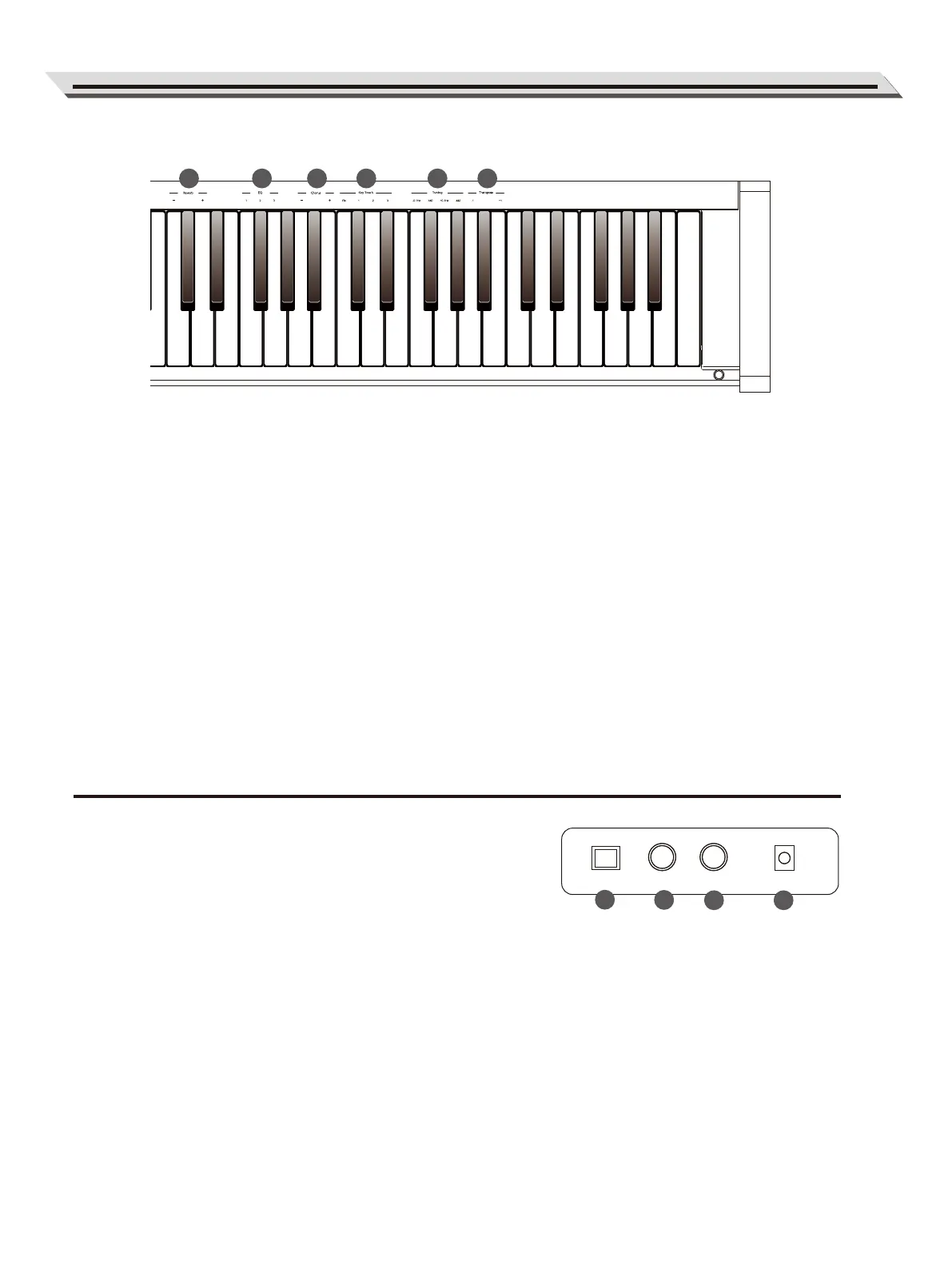Panel Description
Rear Panel
11. [Reverb] Keys
Press and hold the [FUNCTION] button, then
press one of these keys to select a reverb effect
type.
12. [EQ] Keys
Press and hold the [FUNCTION] button, then
press one of these keys to select the desired EQ
type.
13. [Chorus] Keys
Press and hold the [FUNCTION] button, then
press one of these keys to select a chorus effect
type.
14. [Key Touch] Keys
Press and hold the [FUNCTION] button, then
press one of these keys to select an appropriate
touch level.
15. [Tuning] Keys
Press and hold the [FUNCTION] button, then
press one of these keys to adjust the current
tuning.
16. [Transpose] Keys
Press and hold the [FUNCTION] button, then
press one of these keys to adjust the transpose
value.
20. USB Port
Connect to a computer.
21. AUX OUT Jack
Connect to an external audio equipment.
22. AUX IN Jack
Connect an external audio source, such as an MP3 or CD player.
23. DC IN Jack
Connect the specified power adaptor.
05
12 13 14 15 1611
AUX IN
USB
AUX OUT
DC IN
22 2320
21
C
M
Y
CM
MY
CY
CMY
K
Roland_RP30_manual_G02_20170905.pdf 5 17/9/5 17:08
