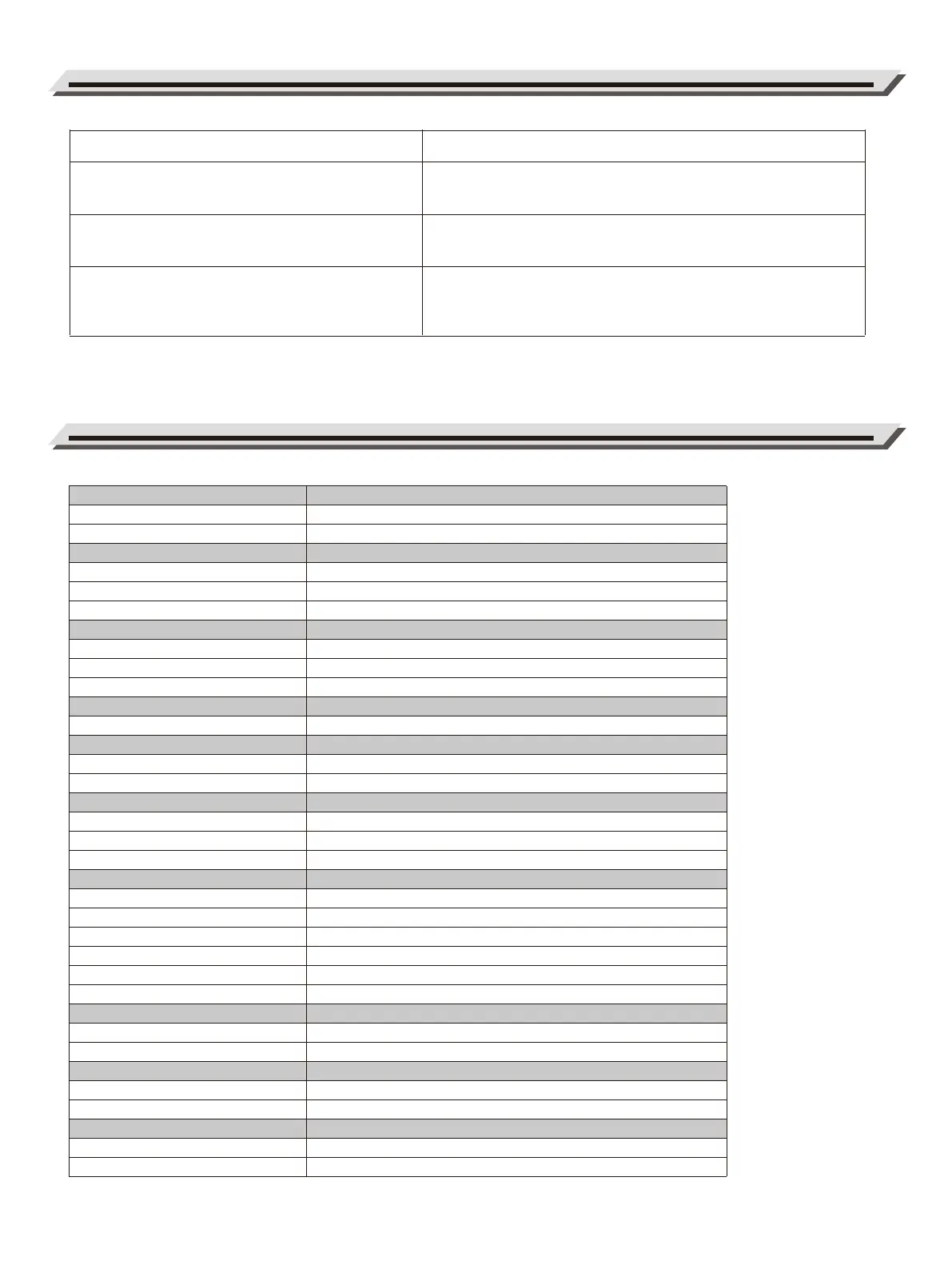Problem
The speakers produce a pop sound when the power
is turned ON/OFF.
Speakers do not sound when the keyboard is played.
When using a mobile phone, noise is produced.
Keyboard
Keyboard
Touch Response
Voices
Polyphony (max.)
Tone
Layer
Effects
Master EQ
Reverb
Chorus
Song
Demo
Pitch Adjustment
Transpose
Master Tuning
Other Functions
Metronome
Tempo
Other control
Connections
Interaction & Expansion
Phones
Pedals
USB
Input
Output
Power Supply
Power
Auto Power Off
Amplifiers & Speakers
Amplifiers
Speakers
Dimensions & Weight
Dimensions
Weight
88 Graded Hammer-Action Keys
3 types, Off
128
15 presets
Right 1, Right 2
3 types
4 types, Off
4 types, Off
1 piano demo
-6–+5
415.3Hz - 466.2Hz
0, 2–6
30–280
Tone demo; Metronome volume (0–10)
USB MIDI
2 standard stereo
Sustain, Soft, Sostenuto
USB MIDI
Standard stereo
Standard stereo
DC 15 V / 2,500 mA
Yes
10 W x 2
25 W x 2
1,380 (W) x 485 (D) x 850 (H) mm
48 kg
Possible Cause and Solution
This is normal and no cause for alarm.
Check if the master volume is set too low or if headphones are
plugged into Jack 2.
Using a mobile phone in close proximity to the instrument may
produce interference. To prevent this, turn off the mobile phone or
keep it away from the instrument when using.
Troubleshooting
16
Specification
C
M
Y
CM
MY
CY
CMY
K
Roland_RP30_manual_G02_20170905.pdf 16 17/9/5 17:08
