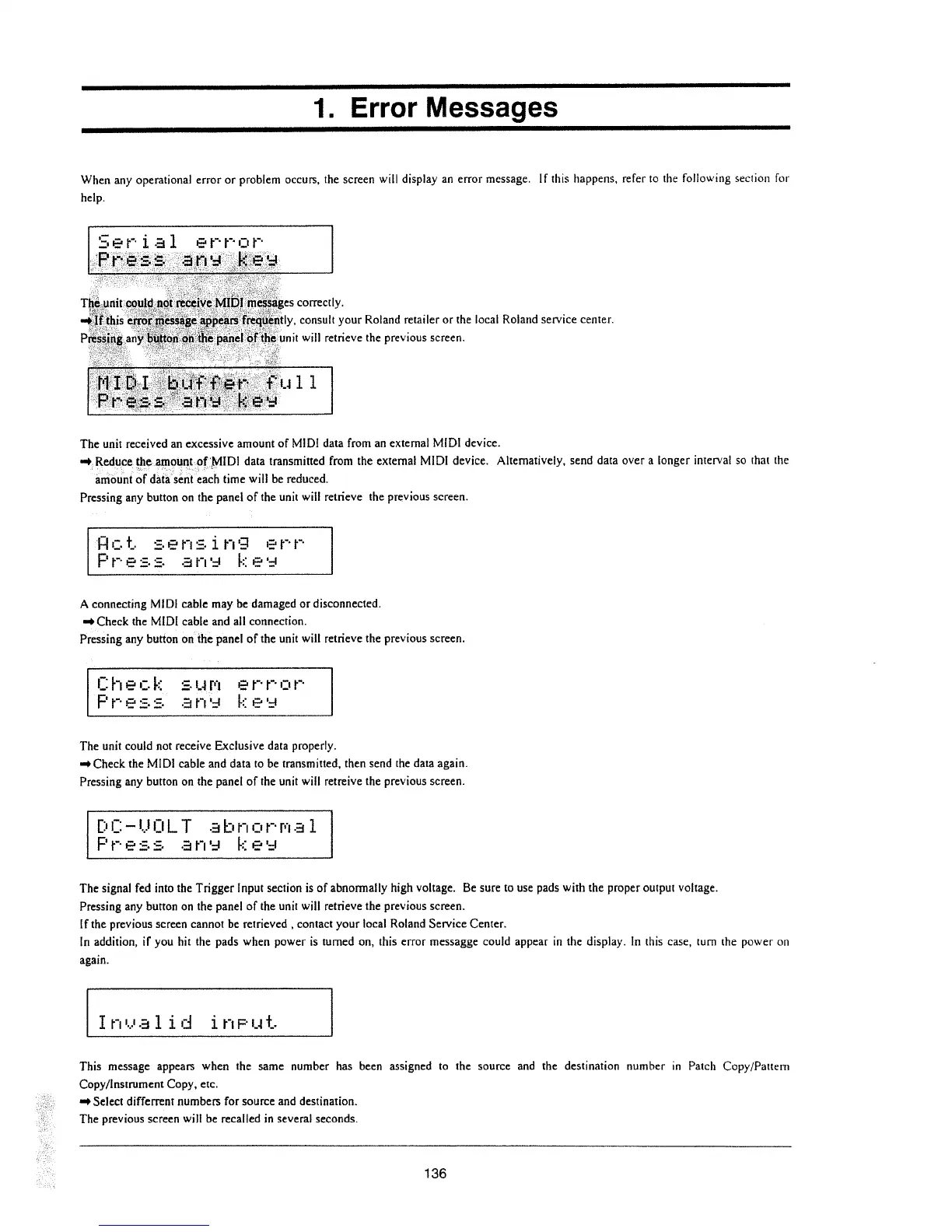1.
Error
Messages
When
any
operational
error
or
problem
occurs,
the
screen
will
display
an
error
message.
If
this
happens,
refer
to
the
following
section
for
help.
5erial-srrnr-
§$E§§§$Efi$%%%§
==l'-
-t.;'--:1.-=:"_‘-';--
'-.'.‘.i';'-.\';-.='
Ii."-'
----r<.'..::..~
.
.-
.
:"n'-:.—:-i.-=5-'3'-"'
- -
=---,..:.--:..
..
-
-'-im<?.'-=*.s§.'
.
. . .
1*~H.i'
I".’.1-riT~=——;
——
M1
-7
”l>———————
. .
..
. .
__._‘._‘_
_{.’_,...,_
_
,_r
..,~_‘___
_.._.,
_
-
-;--j.‘,=,-"_-.'.J_;-‘.1-Q?
1-:=;-_-;_'..
'-
.
_r.;;\g.-.4-;-.:'-_'
-.
-
'1-1'.
_;;;.'._~.'
re‘--_.
;
_-._1:.;-_.
.-__:§_-I.
.
--,-.;'.{_.‘
-'.
-,
-:
1.
;
-_
- -
:1
:_>-_».-;_-
1
.;
-_
::;lIi-'j..'
-_-.:-_=;_¥'_-|;-_'5=j--13;.
'1
-=.-.
r;,-[.§z--__-
‘tr,-5.-;_l_'.-_5r»E,'1_{"!'..‘-
-;
;:j
-75'.‘-I-':
'31~'
'r-
‘
:2
.‘-
__
'-
:-J:
r
I:
'-'
:31;-1?.
TI-‘ti
L‘
"--"U31:
'
'
'-it
-
'
-
-.
.-
' '
-51-;.‘.'f-|;:_.-.-'..'-.l'-’<‘€;--_-.--
-;
.=-.:-.-\u_;-.--__-j,-_-1”):-y-,
-
.
\
..
,,_._
.
=,,-
.-.
-
..
..
.._.._;‘._,\._.._.._
,.._i_~...
consult
your
Roland
retailer
or
the
local
Roland
service
center.
Will
retrieve
the
previous
screen.
-_-_;_,;j__-._i_\-.;;‘.-_-
--
..
.._;._____<_.;;..__,__._..._._..__“-_.,_‘
. _
._t-_..
.r_
_
__ _5
__f
__‘,.=_
.'_-'(_:"I;";_iF\I_-'.
-'.'=',
-.=;:_'-.'-";-
.:.-.-_r_\;-,._,_j.
;__.;
-_'.-,5
'-ii‘-'?‘.l"i-lE:i'.=;~‘
-.
'
-”
l'.."t'-1'.-.-_"-1!‘-"E"E3‘-*3.-'-=.'.-'-‘L1
".1-l‘"
L§"-'§-‘-'-i.-
‘
-I
"-.i.-I.i'-':'.--
.1
;.2".5;i-_-,'_
.
"
'
'-;=~""=--"it---'
_;:"
-'
-}
.;
-.'=';:5£.-.-;;-.;
_-.;;2j,y:.__l-__|_:.'_._;__§;E_.
.-____:::g;_,_\_;__
flI-_.-__;:._-Ir,-_-|L!:.-‘.3::-_,_:____
. .
_ _
4
_
g
_
;
_._.,-_,3._“_.._.:.
"""‘-'2:-a$I;if'.=."-';:'J.',";i:-
_:';'-_:_':,':E‘;;_‘i§;_-';';.-.1-_.=>;
Q.‘
--
'
"
"-i
-
."
:"_=£§:‘:'_r:-;
-Li-'.'-it;',1'-t-<-\t.~".,-_',¢
--
>-;';;_t:g
,
;,-.:::.:.'._;.'.-.;,'.'.-;,,.-'.
r;._-_-,1;i
_
-\
_-
,.
--
:.
,_-
'3.
-;
1
. .: ,
_,.
,
_.
,:_/;;
.;
...-.3,-
iiiiiiiiieléisiEi§§ii§§Eii§ii§§§§fl§?it
1.
1
"';'='¢.'.'-
"
-I
5-:
=5-J?i_:‘-,a}‘§ii'-i't.=Ii
5'?
1*512-;q-3':-'.’,t1'-';i;$§=i=.r_",Y.-Ir,-_<'.-"-
'.;;=,=‘e'.-;.-i-'
r_:;;;5".-.-_=_-;=,=.-'"'3-:1-5;tge-.;,Y.t-ta._j-__;"I>%'-';I.;'==_:-
"
'-
-
;:.';1-
--
-‘=',=!'.'--'-;...:-';'_.'
-
-_1._.-
-"’..;-
'=
;5
-.'1;:.'
t_:'_-'_-__'
‘“-?;::-‘
'-’-=1.‘
'-:=_
'
:'
2:‘
,-Q
.;T__i:$I}'-_&i_=.-.'-
5
.=,i
;=_'r.
E
1:;
~,=
The
unit
received
an
excessive
amount
of
MlDl
data
from
an
external
MlDl
device.
Reduce
the._.atnoitn_t--.-_o.f'1‘_MlDl
data
transmitted
from
the
extemal
MIDI
device.
Alternatively,
send
data
over
a
longer
interval
so
that
the
ialniiititini
are
dai'ii"'si§ri=t"'each
time
will
be
reduced.
Pressing
any
button
on the
panel
of
the
unit
will
retrieve
the
previous
screen.
ifiot
aenaine
one
PPE55
ana
bee
A
connecting
MlDl
cable
may
be-damaged
or
disconnected.
-t»
Check
the
MlDl
cable
and
all
connection.
Pressing
any
button
onithc
panel
of
the
unit
will
retrieve
the
previous
screen.
"
r
'*****i1_
_ _
__
_
:
_
__
_ _ _ _ _
in-1
_
7;;
_;:r:1T_
T,"
__
Check
sum
error
PPPEEEPQHH
hoe
The
unit
could
not
receive
Exclusive
data
properly.
-0
Check
the
MlDl
cable
and
data
to
be
transmitted,
then
send
the
data
again.
Pressing
any
button
on
the
panel
of
the
unit
will
retrcive
the
previous
screen.
DC-UULT
abnormal
Press
one hoe
The
signal
fed
into
the
Trigger
Input
section
is
of
abnormally
high
voltage.
Be
sure
to
use
pads
with
the
proper
output
voltage.
Pressing
any
button
on
the
panel
of
the
unit
will
retrieve
the
previous
screen.
if
the
previous
screen
cannot
be
retrieved
,
contact
your
local
Roland
Service
Center.
lrt
addition,
if
you
hit
the
pads
when
power
is
turned
on,
this
error
rrtessagge
could
appear
in
the
display.
ln
this
case,
torn
the
power
on
again.
In
-H1
1
*1
it'=r.*~t*-
-
This
message
appears
when
the
same
number
has
been
assigned
to
the
source
and
the
destination
number
in
Patch
Copy/Pattem
Copy/Instrument
Copy,
etc.
-t>Select
differrent
numbers
for
source
and
destination.
The
previous
screen
will
be
recalled
in
several
seconds.
136
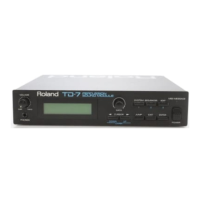