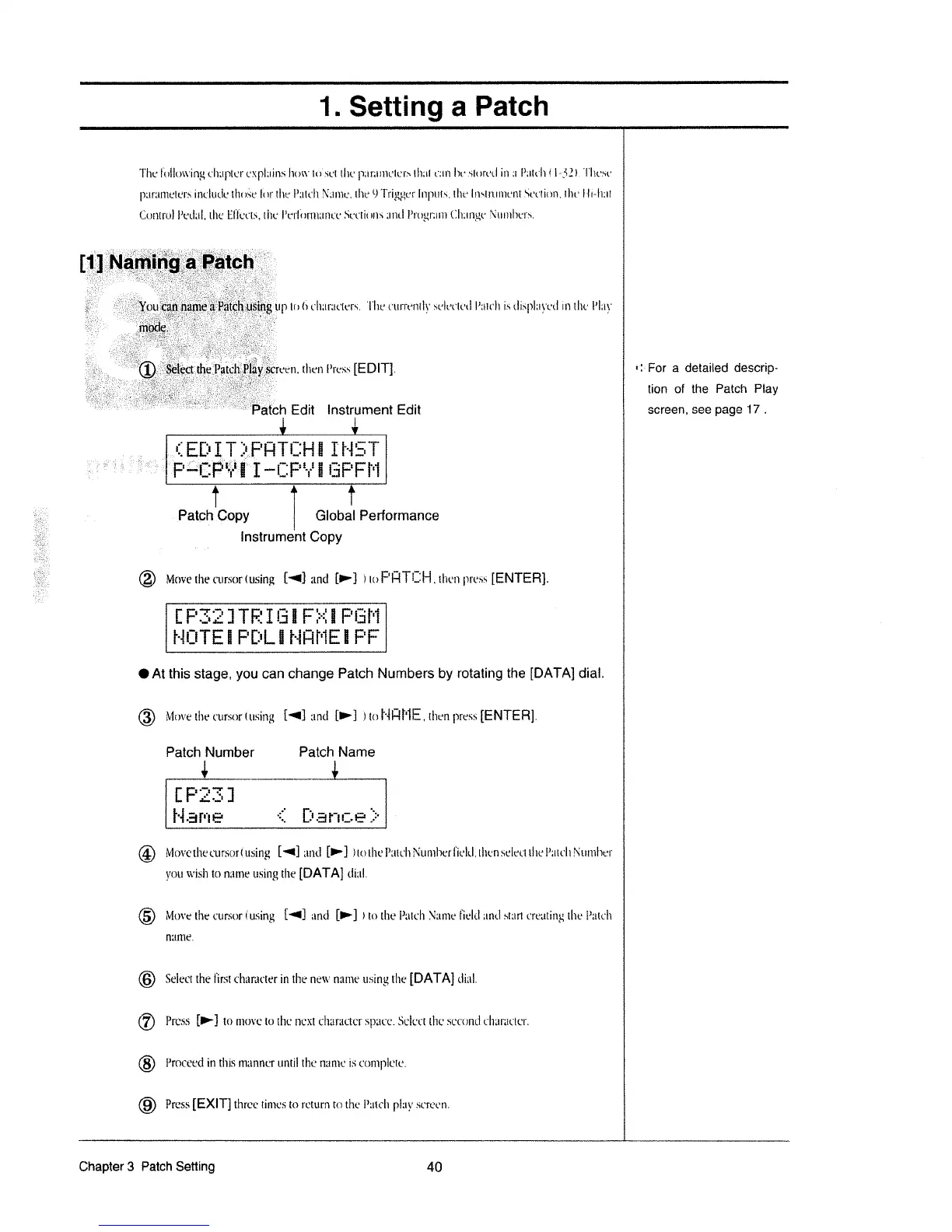1..
Setting
a
Patch
The
llollrming
cltupter
expl;|in.-1
Iron
to'.~aet
the
p;tr;uuele|'.-
that
tun
l1t.‘5lttt't*tl
in
:2
P;.|tt'h
t
H32).
'I‘|u.-we
A
p;u'umeter.~;
inclutle
thoée
lor
the
Pzttclt
;'\it1ne.
the€|"l'1'igger'l|1pt1ts,
the
lnstnnnent'
.Ҥet'1iion,
the
I-li~h;|t
A
Control
Petlul.
the
lil'l'eets,
the
l’et'|'ot'm;tm"e
h'et't'iun.~s;1t1tl
l’r'r.rg|';1|t1
(.I|t;.t11‘r_-re
?\?tnnl1e1'.~a.
.
::
-,-
;"_.-.'.=1>vtu'-‘.1;
_.':.:
-'
_,_t_-5=,,--_-__-,1;-_'
'-
_
:-.--_-_;_;;
Y.-_
t
-
- - -
-.
--
1
'1‘
"
'
-1
_._={:1
?
j-.g'=;';\-;}'_¢i_;:
:1?
.'
t
_ _
=.'.-1,
=.?-\;.i-;
r_~_'1_-
:;.
5.'§'_"§._'.')j.':.
‘gr.
_-
:.|
__
;_.
:;|._._
_:_,_.
.€-_;.-_;
3‘:-:;_-_=;
_._;_<
._
-_~_-1,151.:
__
;
_
;_-
.
_-
';\
--:_;-'.--”--'.-
:_-=
=.;:t:1-.'.
s---;-1'.
I'r?_.
-ff
.'§¢:.'
:
_'
-.
H
to
ti
t'l1;tr;u‘ters,
'l'|1et"urrentl§'
.»'e|et"tet.l
I-’:ttt‘h
isclispl:n'etl
in
the
l’|;1fr
1
.
-
-_
:;=-\;
-,'l'.-‘|.‘[J:5§'-'-:>~'-'-':
=15
-"
=11.
.:;'-7=.-'-.-<
-.
-.;
.'
aaea@@an@a@
"
':';
-‘vi
'
F:,5-’l.5‘§£:@i".15%?-.§'?e?-i
P5’.-5
=-"'2!
--
‘Tl
*
-.’-£1='1':
:
I15
F
1'1
.2";
5
‘r222
*I"=."i
.=
E
-
'.T=:_-’;":s:'.=::=_-='.-
.:.-a:_1~.-.-,.=_:
-.;
_
__:;'|;-,-_=
—.-,*-§-i,=§;:;.;.=-.-'-
_-=-;iE't:r=:;--.F-
..
_
;§.r.'.;.
5.
=fr_-:._-_-_'5_;_.}_,;
_
~»-'_;;;-.-_1_>_~_-..
If-I
_5.
'
:-IP,-'-t.-.-.-I-ii=1-
»
_=_!-;.=1?.1'=j
[Em
a
.:
_-
-;:.
--.:=.-.-.\.-_->=-;
.-;--<-
.
[.
.1.-;.-_;..:
-:-
.*..-3.;-'_
I-_
:=
.-
.
t
l;
.
Edit
Instrument
Edit
screen,
see
P89817-
¢
l
Z
-iEDITlPfiTCH§IH5T
t
t
T
Patch
Copy
Global
Performance
Instrument
Copy
®
Move
the
eursortusing
['4]
and
[P]
')loF'|-lT3._1l"l.
then
|1re."~;s
[ENTER].
EPEEJTRIGEFHEPGW
“'3’TEF'*3“‘-l
"'“‘"‘lElF‘F
O
At
this
stage,
you
can
change
Patch
Numbers
by
rotating
the
[DATA]
dial.
up
®
Move
the
cursor
(using
['1]
and
[P]
Ho
HI-ll']E,tl1en
press
[ENTER].
Patch
Number
Patch
Name
l
ttttttttt
_
l
[P23]
F
Haneifiaofiee
T
@
at/lovetlteeursertusing
['1]
and
[P]
)toll1ePutc|'1
a\Iuml1erl‘ielt|.thenselerttl1el’;1tcl1Number
you
wish
to
name
using
the
[DATA]
tlinl.
ll
®
Move
the
cursortusing
[*1]
and
[P]
ttotl1eP:ttc|1Ntunefieltlzuulsturt
creating
the
Pzttclt
3
name.
T
®
Select
the
first
clturacter
in
the
new
name
using
the
[DATA]
dial.
®
Press
[P]
to
move
to
the
next
clturucterspuce.
Select
the
second
t'ltunu;te:'.
Proceed
in
this
manner
until
the
nante
is
complete.
®
Press
[EXIT]
three
times
to
return
to
the
P;uel1
play
screen.
l
Chapter
3
Patch
Setting
40
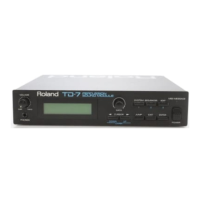