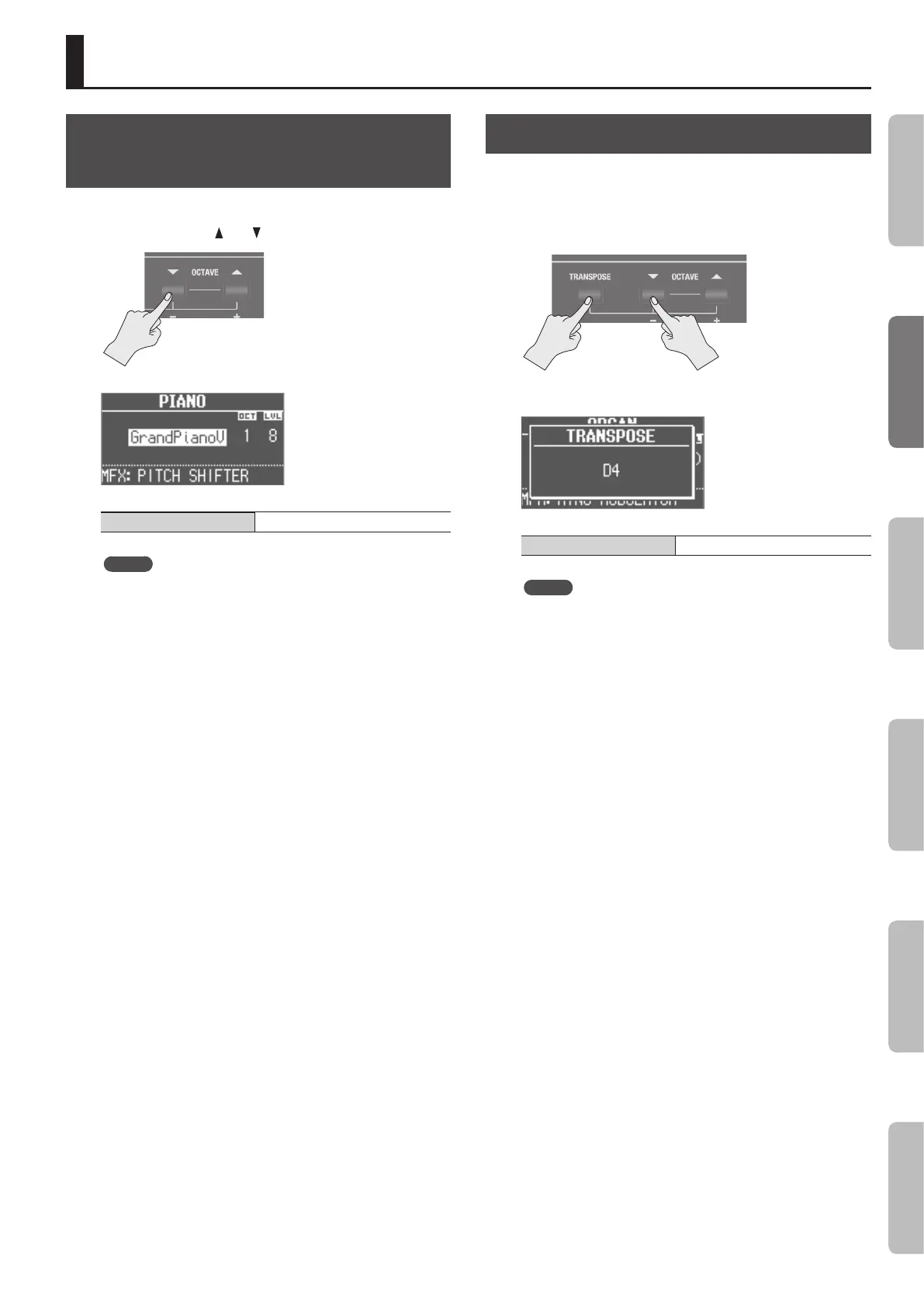27
Changing the Key Range
Raising or Lowering the Range in
Octaves (Octave)
You can change the pitch of the keyboard in steps of one octave.
1. Press the OCTAVE [ ] or [ ] button.
Value -3–0–3 (octave)
MEMO
• If this setting is other than “0,” the OCTAVE [DOWN] or [UP]
button will light.
• By pressing the OCTAVE [DOWN] and [UP] buttons
simultaneously, you can return the setting to “0.”
• If you’re playing two sounds together, move the cursor to select
the sound whose octave range you want to change.
Transposing the Key (Transpose)
You can transpose the pitch of the keyboard.
This setting species the pitch sounded by the middle C (C4) key.
1. Hold down the [TRANSPOSE] button and press the [–] or
[+] button.
The display will indicate the transpose setting.
Value C0–C8 (semitone)
MEMO
• If this setting is other than “C4,” the [TRANSPOSE] button will
light.
• If you hold down the [TRANSPOSE] button and continuously
press the [–] or [+] button, the setting switches rapidly through
its values, and temporarily stops at the C pitch of each octave.
• If you hold down the [TRANSPOSE] button and press the [–] and
[+] buttons simultaneously, the setting returns to “C4.”
• While the transpose setting is displayed, you can also turn the
[VALUE] dial to change the value.
• Transpose does not apply to drum kits.
Introduction Performing Recording Looper Settings
Appendix
