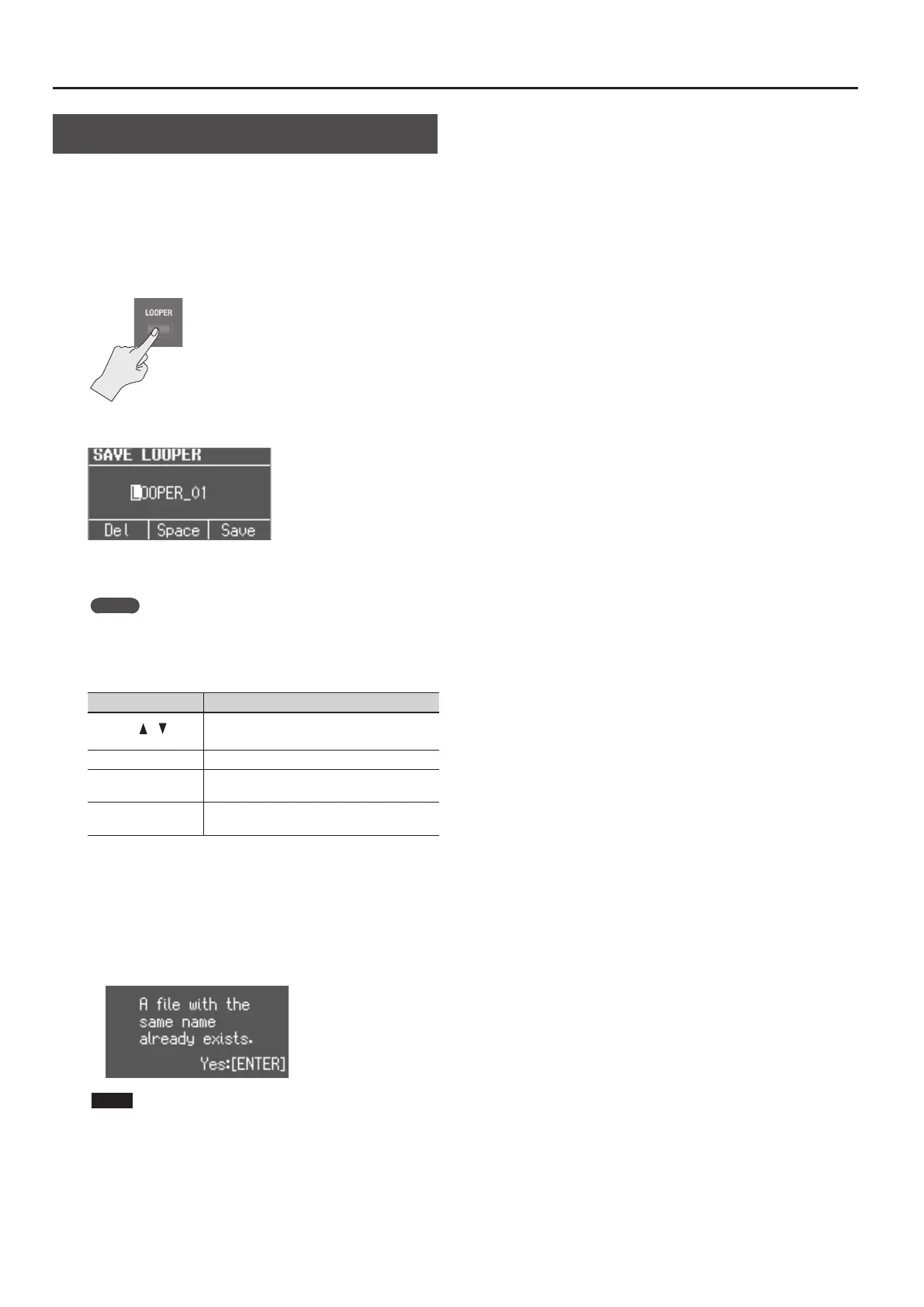Using the Looper
40
Saving a Phrase
A phrase you record using the looper can be saved as audio data on
your USB ash drive.
* To save a phrase recorded using the looper, you must rst
connect your USB ash drive to the USB MEMORY port.
1. Stop loop playback (p. 38).
2. Press the [LOOPER] button.
The SAVE LOOPER screen appears in the display.
If you don’t want to save the phrase to a USB ash drive, press the
[EXIT] button to exit the SAVE LOOPER screen.
MEMO
Even if you exit the looper without saving, the phrase will
remain in this unit’s memory until you turn o the power.
3. Assign a name to the phrase.
Button/Dial Operation
CURSOR [
] [ ]
buttons
Select the character that you want to change.
[VALUE] dial Changes the character.
MODE [ORGAN] (Del)
button
Delete the character.
MODE [PIANO] (Space)
button
Inserts a space.
4. Press the [ENTER] button or the MODE [SYNTH] (Save)
button.
The phrase will be saved.
* An identically-named phrase exists on the USB ash drive, you
won’t be able to save.
If the following screen appears, press the [ENTER] button and
assign a dierent name.
NOTE
Do NOT turn o the power or disconnect the USB ash drive
while “Executing...” is displayed.
