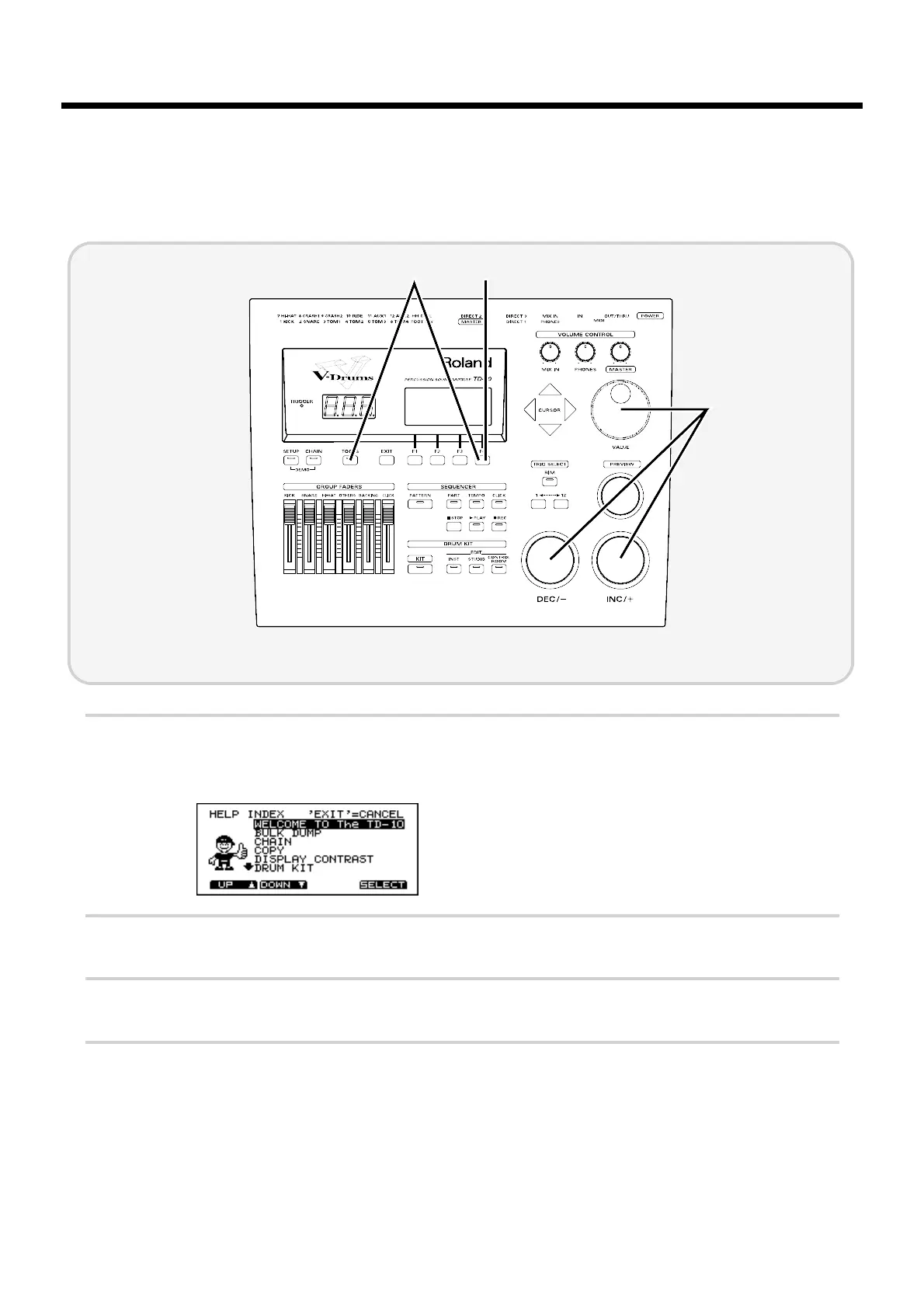■ Help function
You can select a keyword for a specific operation and instantly view an explanation or the relative
setting page. For example if you wish to make settings for a function using a foot switch, select the
“FOOT SWITCH” keyword and press the button to access the appropriate setting page.
fig.00-045a
1
Press [TOOLS], and then press [F4 (HELP)].
The following screen (keyword list) will appear:
fig.00-046
2
Use [INC/DEC] or the VALUE dial to select a keyword.
3
Press [F4 (SELECT)], and an explanation of the function will appear.
4
If you wish to go to the setting page for that function, press [F4 (GO NOW)].
Once you have completed your settings, press [EXIT] enough times to get back to the “DRUM KIT” page.