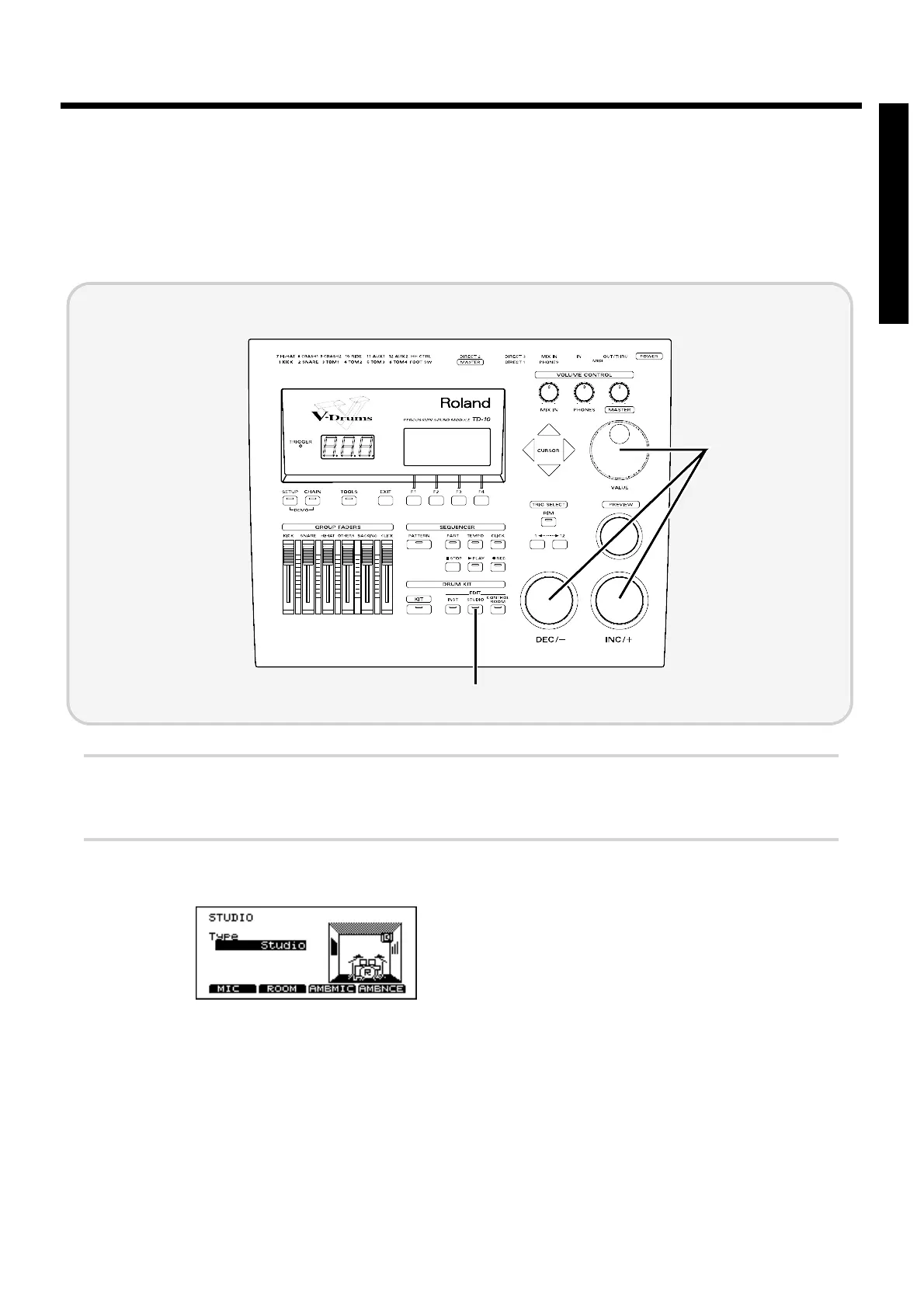■ Decide “where” the drums are played
You can choose locations for your drums from different types of rooms, a cave, a bathroom or even
the beach. You make this selection by “seeing” the icon that represents the actual acoustical environ-
ment.
The factory preset will be “Gymnasium.” Let’s change this to “Studio.” The resonance will change to
that of a more muted room.
fig.00-102
1
Press [STUDIO].
The currently selected studio settings will be displayed.
2
Use [INC/DEC] or the VALUE dial to select “Studio.”
fig.00-102a