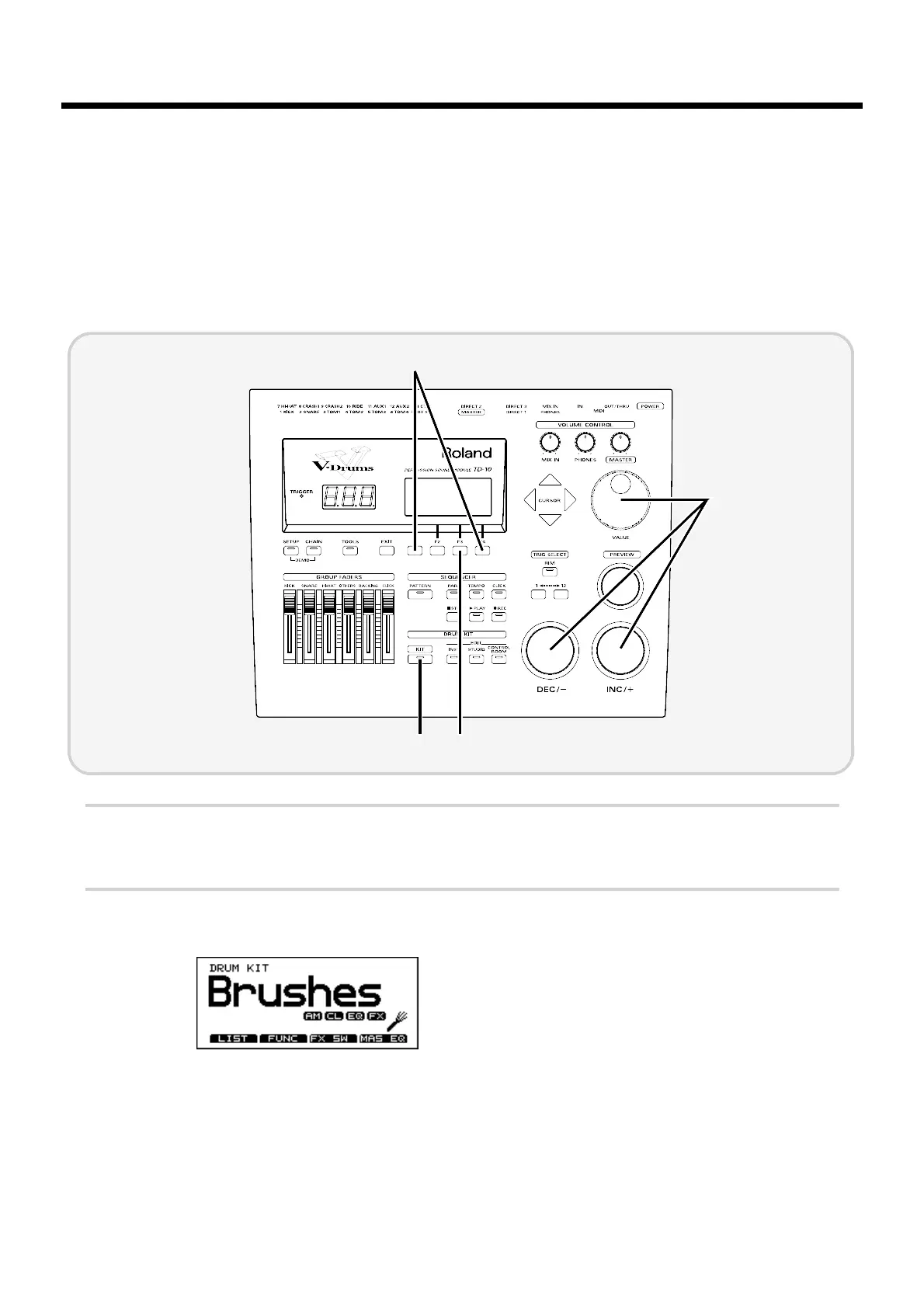No.37: Brush Kit
This is a kit for playing with brushes, something that was also not possible with any previous elec-
tronic drum system. Compared with stick playing, brush playing uses an extremely delicate trigger
signal, so we have provided a kit with special trigger settings. The studio and control room settings
are set to take advantage of this delicate character, and emphasize a natural feeling as if the kit were
being played right in front of the listener. Listen to what the effect settings are doing. To avoid
destroying the nuances of the original sound, effects are being used subtly, and do create a signifi-
cant impact on the resonance and tone of the delicate sounds.
fig.00-064
1
Press [KIT].
The “DRUM KIT” display page will appear.
2
Use [INC/DEC] or the VALUE dial to select kit number 37.
fig.00-065