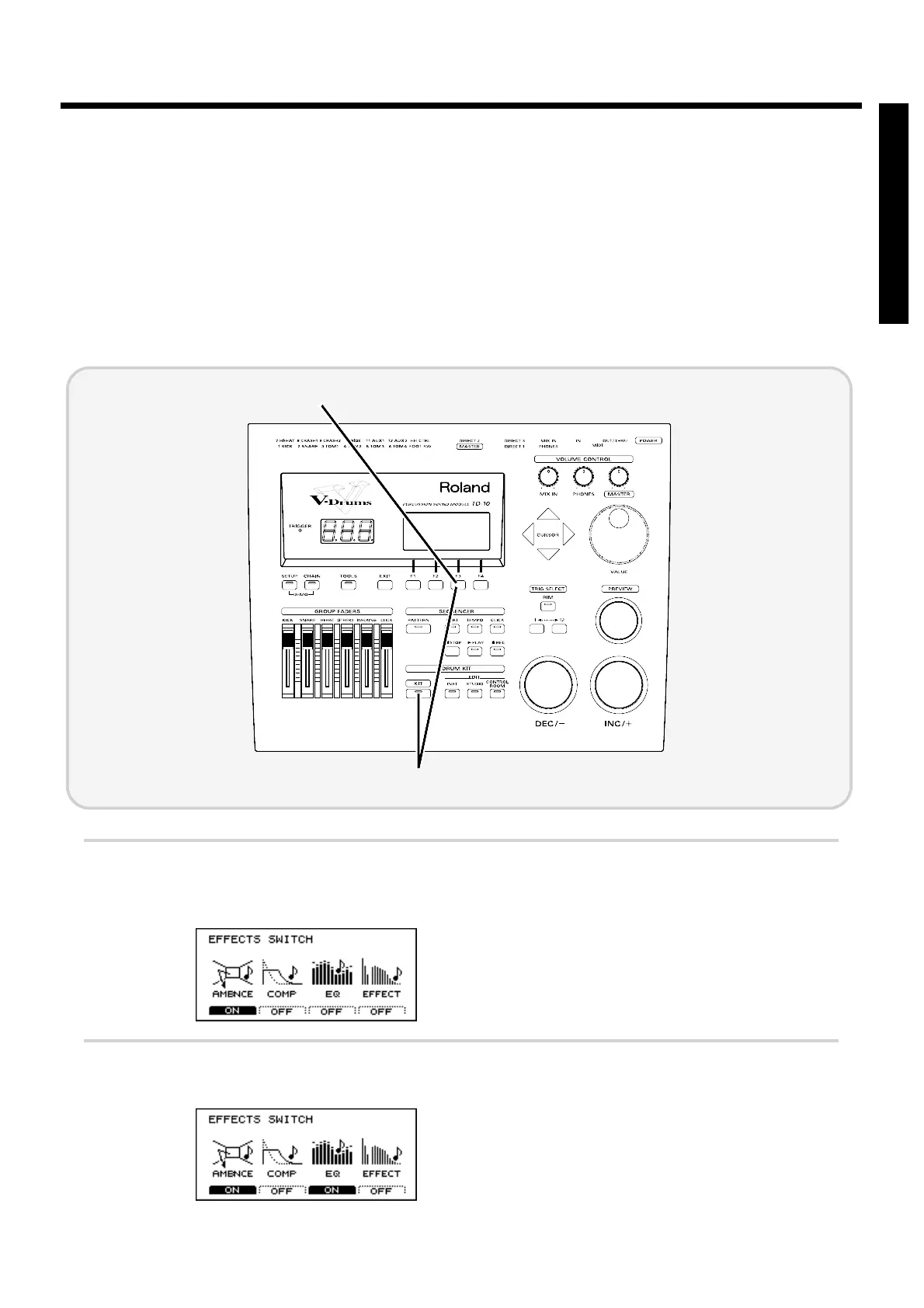[CONTROL ROOM]: Adding finishing touches to the sound
■ Using the equalizer to modify the sound
If you want the selected instrument to sound a little different, such as “a bit brighter” or “a bit
lighter,” etc., you can use the equalizer to make adjustments. The TD-10 has a 2-band (high and low)
equalizer for each instrument, and this can be used to fine tune each sound for the total blend of the
kit. This way, you can customize the contrast between individual sounds such as snare and kick for
example.
First, turn on the Equalizer that you turned off before selecting the instruments.
fig.00-104
1
Press [KIT], and then press [F3 (FX SW)].
The following screen will appear:
fig.00-105
2
Press [F3] to turn the equalizer “ON.”
fig.00-106
