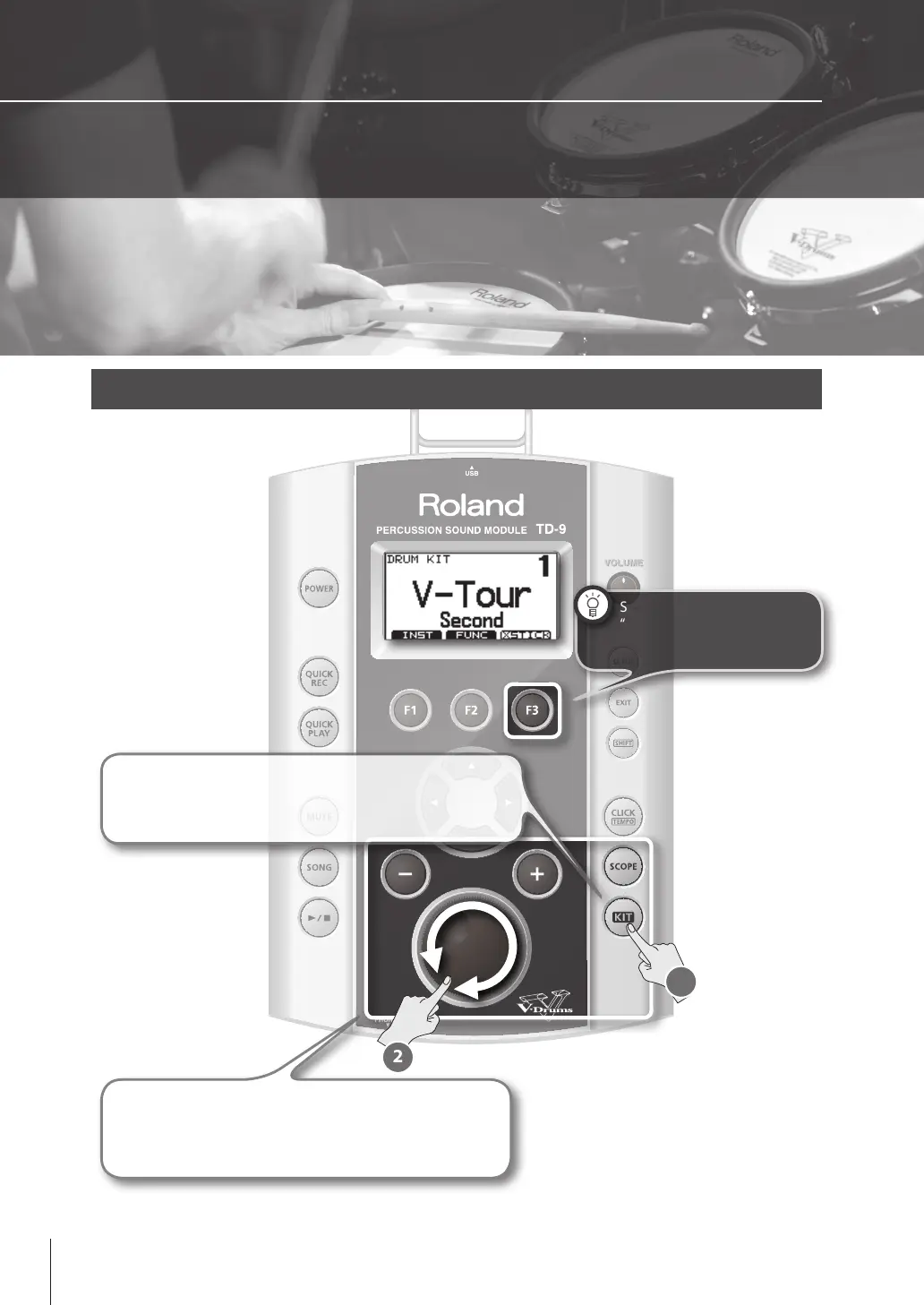1
2
1. Ascoltate i suoni sbalorditivi!
Il principale vantaggio della V-Drum in confronto ad una batteria acustica, è che premendo un
pulsante potete cambiare i suoni ed adattarvi in maniera perfetta a qualsiasi stile musicale. La
TD-9 dispone di 522 setup di suoni memorizzati in 50 drum kit. Ed i suoni sono anche modicabili.
Iniziate con il cambiare i kit per rendervi conto delle sue vastissime possibilità sonore.
2. Usate i pulsanti [+/-] oppure ruotate
la rotella [VALUE] per scegliere i vari
kit.
Scegliere i drum kit
Se volete usare la funzione
“cross stick”, premete il
pulsante [F3] per attivarla
(“XSTICK”).
1. Premete il pulsante [KIT].
Il pulsante [KIT] si illumina e sullo schermo appare il
nome del “DRUM KIT” .
32
