
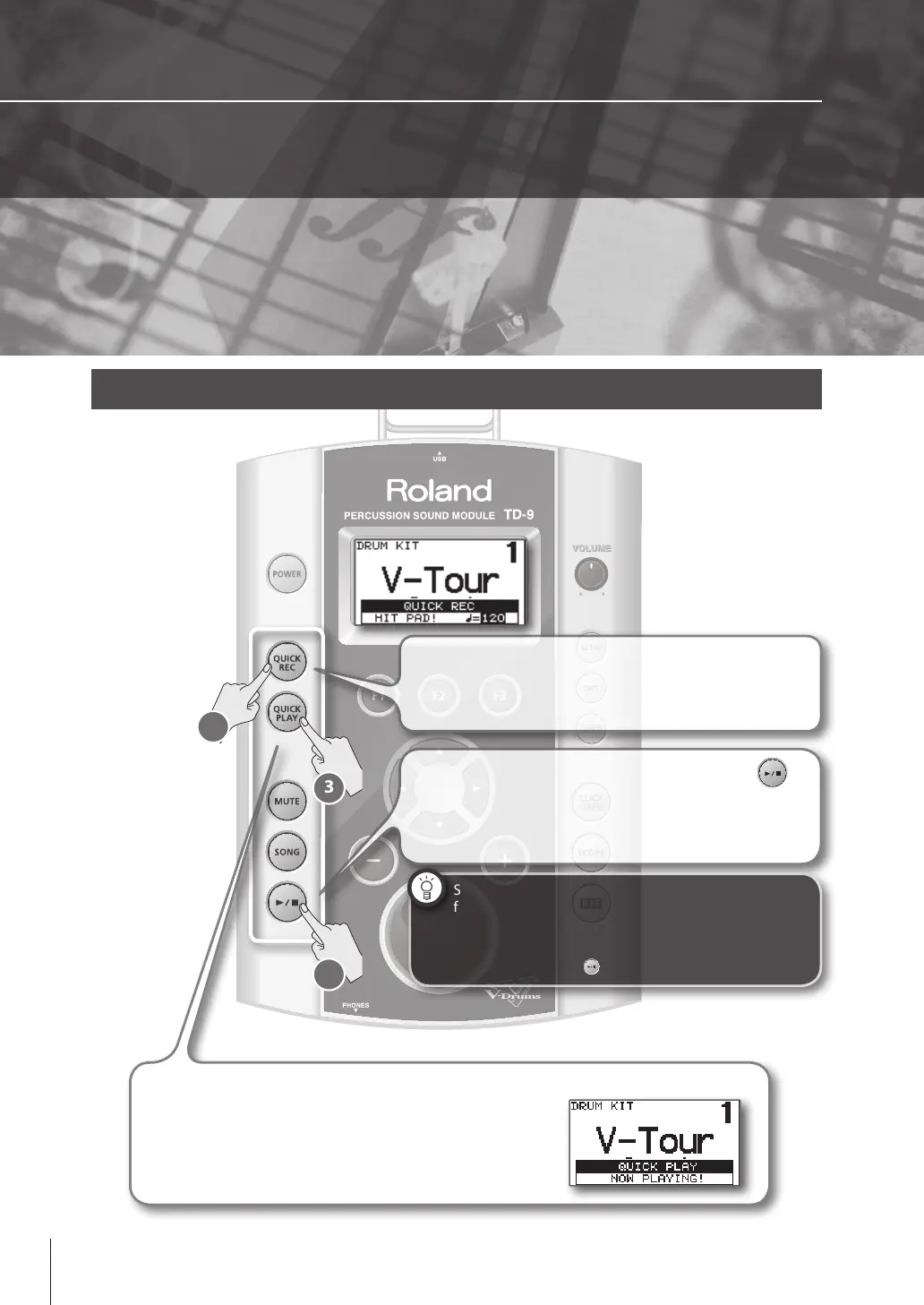 Loading...
Loading...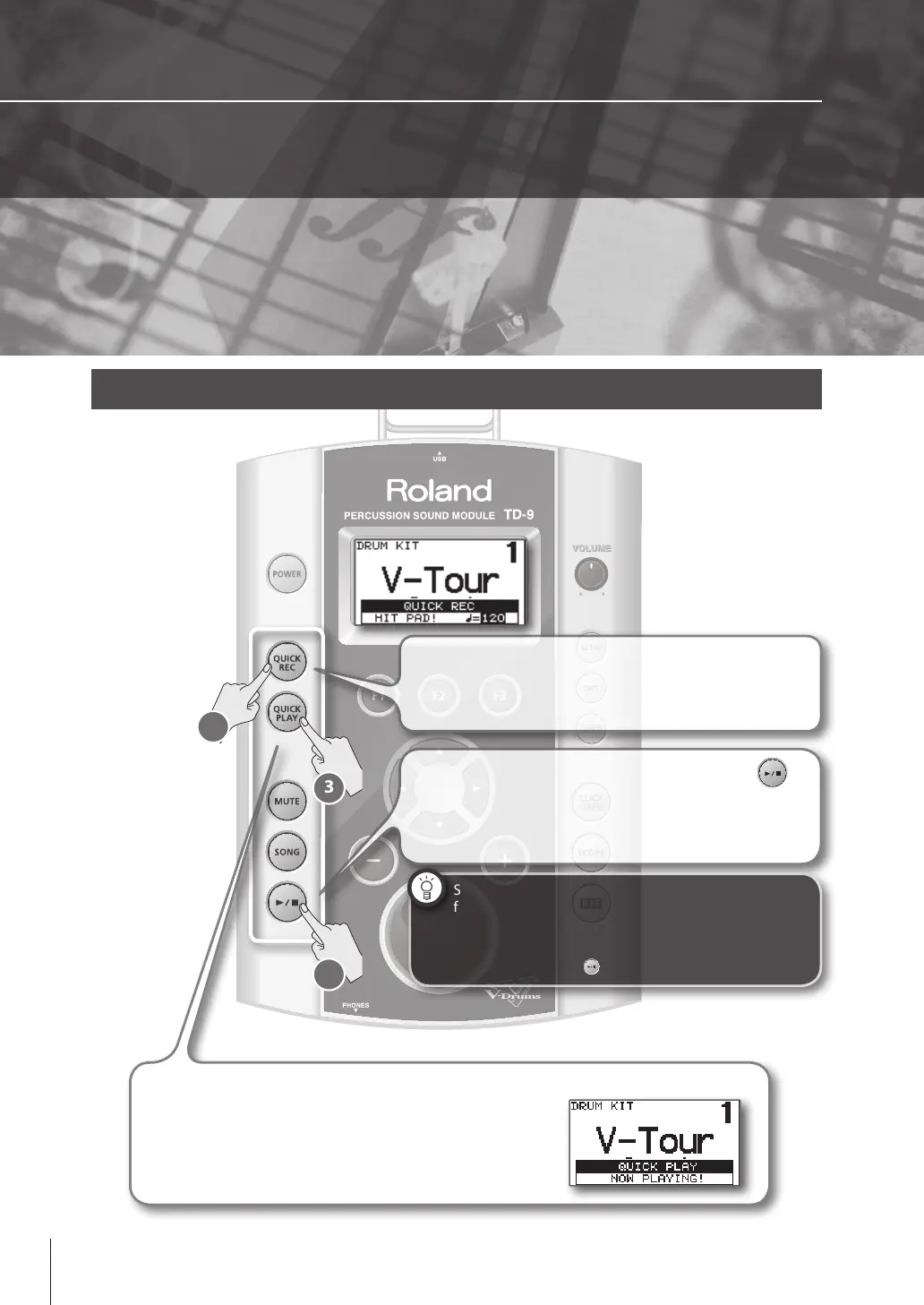
Do you have a question about the Roland V-DRUMS TD-9 and is the answer not in the manual?
| Number of Drum Kits | 50 |
|---|---|
| Polyphony | 64 voices |
| Sequencer | Yes |
| Effects | Ambience (5 types), 2-Band Equalizer |
| Connectivity | Input Trigger cable, Output L/Mono, R, Phones, Mix in, MIDI In, MIDI Out, USB |
| Type | Drum Sound Module |
| Instruments | Drums, Percussion |
| MIDI Connectivity | In/Out |
| USB Connectivity | Yes (USB MIDI) |
| Audio Outputs | Stereo (L/Mono, R), Phones |
| Display | LCD (128 x 64 dots) |
| Power Supply | AC Adaptor |
| Dimensions (Sound Module) | 12.2 x 9.4 x 3.0 inches |
| Module Type | Digital Drum Sound Module |
Learn how to select different drum kits for varied sound options on the TD-9 module.
A comprehensive list of the 99 available drum kits on the TD-9 percussion sound module.
Instructions on how to play along with the TD-9's 50 pre-programmed songs.
Guide to using external audio files from a USB key for practice with the TD-9.
Connect and play along with external audio sources using the TD-9's MIX IN jack.
How to record your drumming performance and play it back using Quick Rec/Quick Play.
Utilize the TD-9's built-in metronome to perfect your tempo and timing skills.
Use the Scope function to visualize and improve your timing accuracy.
Detailed steps for connecting an additional PD-85 tom pad to the TD-9 module.
Instructions for connecting an additional CY-8 crash cymbal to the TD-9.
Guide to connecting the VH-11 V hi-hat for an authentic hi-hat playing experience.
Information on additional expansion options and accessories for the TD-9 drum kit.











