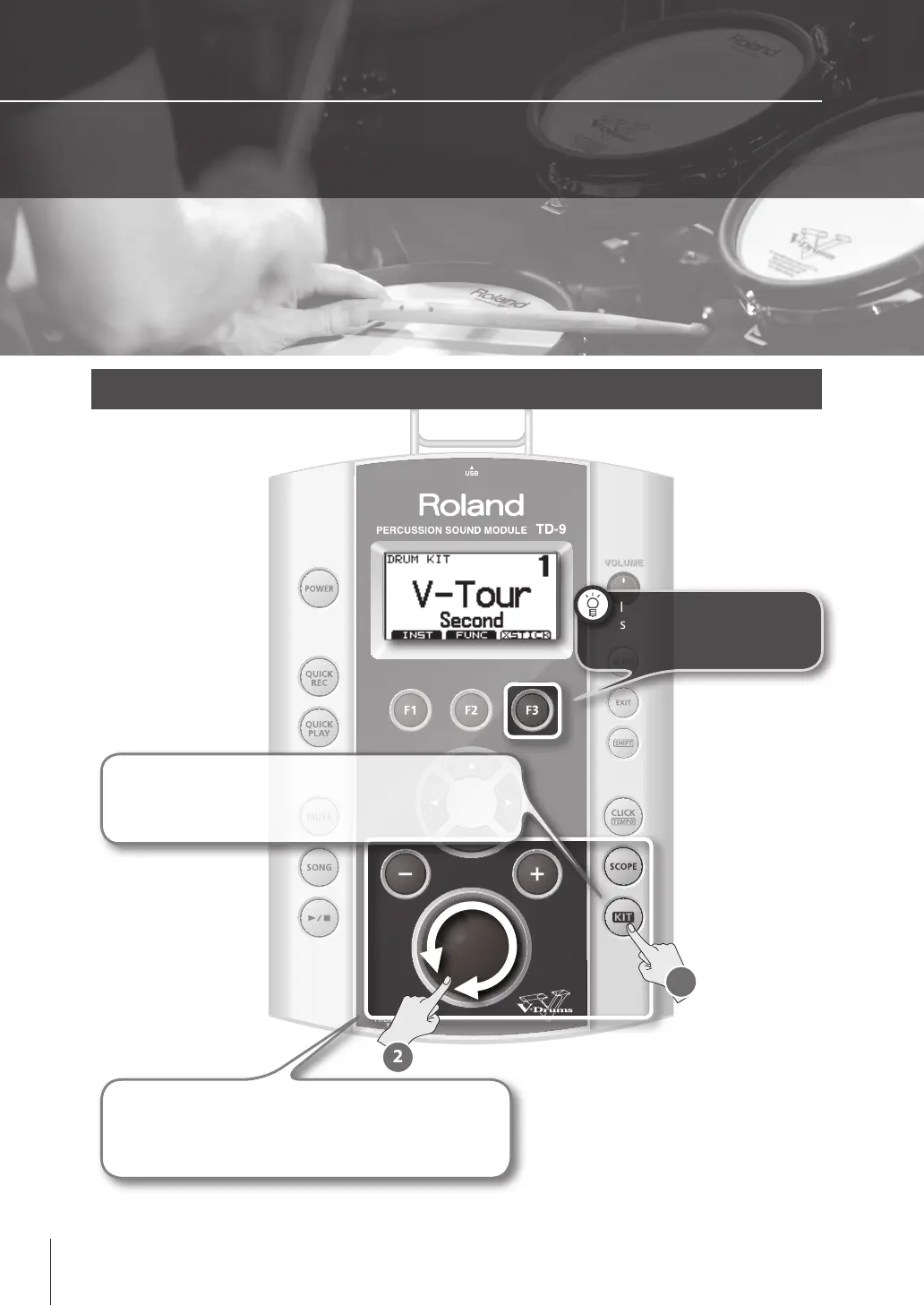1
2
1. Check out the amazing sounds!
The prime advantage of V-Drums, compared to acoustic drums, is that with the push of a button
you can change the sounds to adapt to absolutely any and every style of music. The TD-9 has 522
sounds set up in 50 kits. And sound editing is possible. Start out by switching kits to experience
the wide variety of sonic possibilities.
2. Use the [+/-] buttons or turn the
[VALUE] knob to select dierent
kits.
Selecting drum kits
If you want to use the “cross
stick” function, press the
[F3] button to turn it on
(“XSTICK”).
1. Press the [KIT] button.
The [KIT] button lights up and the “DRUM KIT” name
appears in the display.
8
