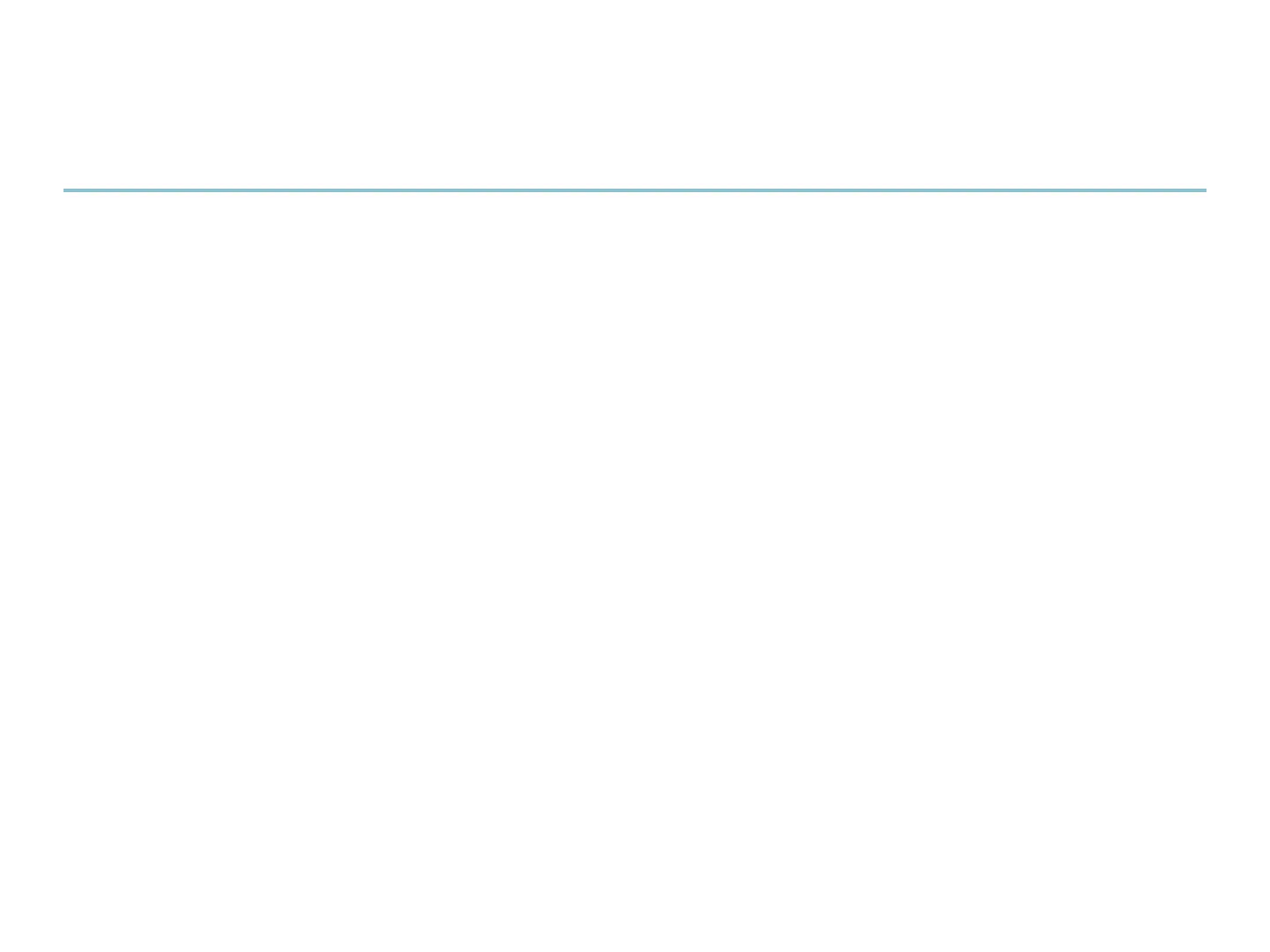2
®ÂØÒňÎ
®
VG-99
Ho w Do I Co n n e C t t H e VG-99 t o My Sy S t e M ?
Confirm that the power is off on the VG-99.1
Connect one end of the 13-pin cable to the GK pickup. 2
Connect the other end of the 13-pin cable to the GK IN jack on the VG-99.3
With a standard guitar or instrument cable, connect the L(MONO) MAIN OUTPUT on the VG-99 to the input of 4
your amp, mixer, or PA. If you prefer, connect your headphones to the VG-99’s PHONES output.
Note: No modeling sound is produced at the GUITAR OUT on the VG-99. Use the GUITAR OUT to send your dry
guitar signal to a different amp if desired.
Now turn on the VG-99 and your amp.
5
How Do I Connect the VG-99 to My System?
