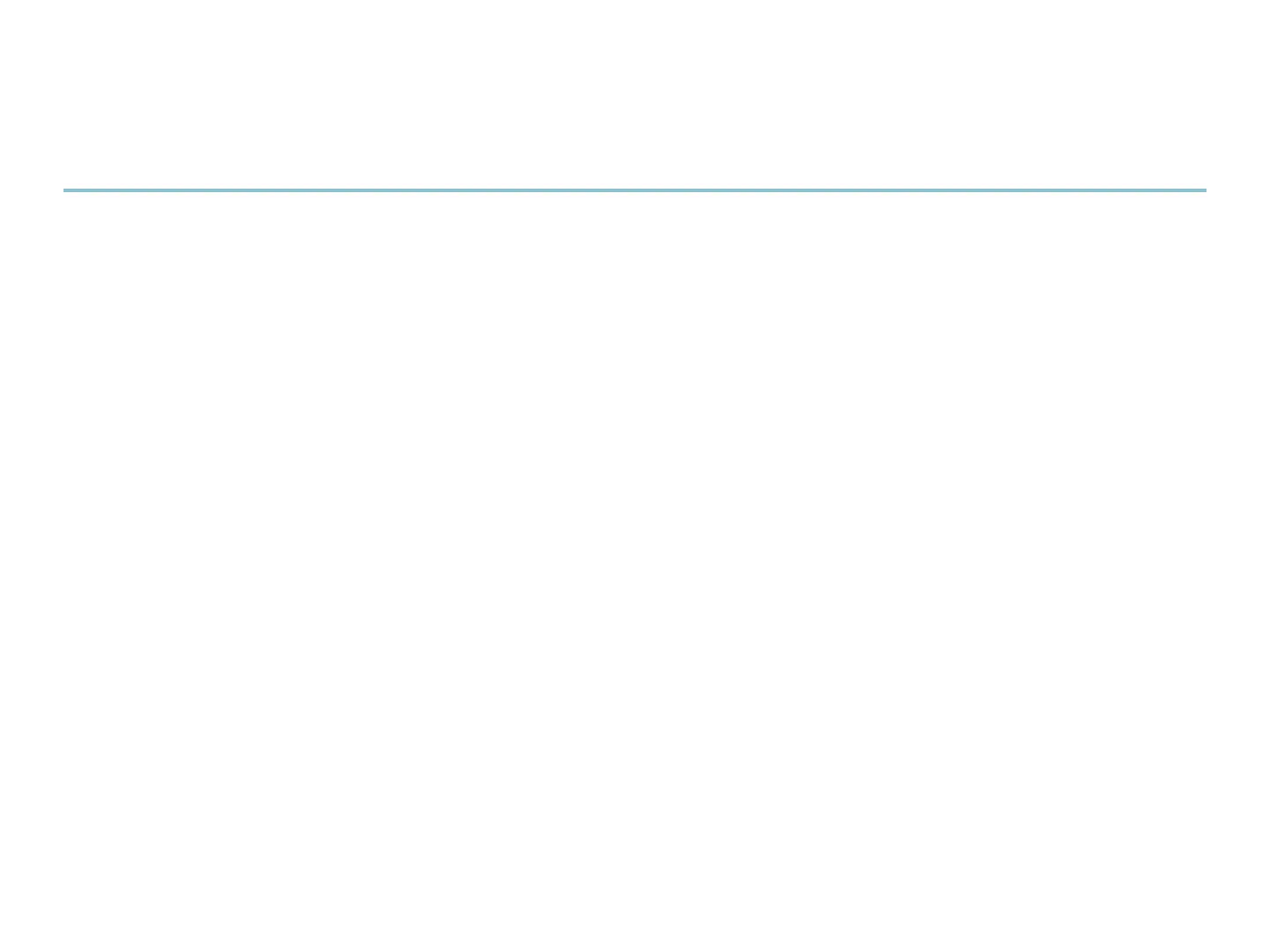6
®ÂØÒňÎ
®
VG-99
Ho w Do I Se t Up a n al t e r n a t e tU n I n G ?
The VG-99’s alternate tuning capabilities are amazing. Each string can have its own custom tuning and be instantly
accessed from each patch. Here’s how to choose different tunings for each string. For this example, we’ll use
Patch 213 Jazz combo.
Turn the VALUE dial to select
1 213 Jazz combo.
Press the ALTERNATE TUNING button.
2
Press F1 until A/B LINK is set to 3 ON.
Turn the F3 knob clockwise to select
4 ON.
Turn the F4 knob clockwise to choose
5 USER.
Press F3 (USER).
6
Turn the F1 knob to adjust the tuning for the first (High E) string.7
Now turn F2 to tune the second (B) string.8
Turn each of the remaining F knobs as desired.9
Press EXIT twice when you’re finished.10
How Do I Set Up an Alternate Tuning?
