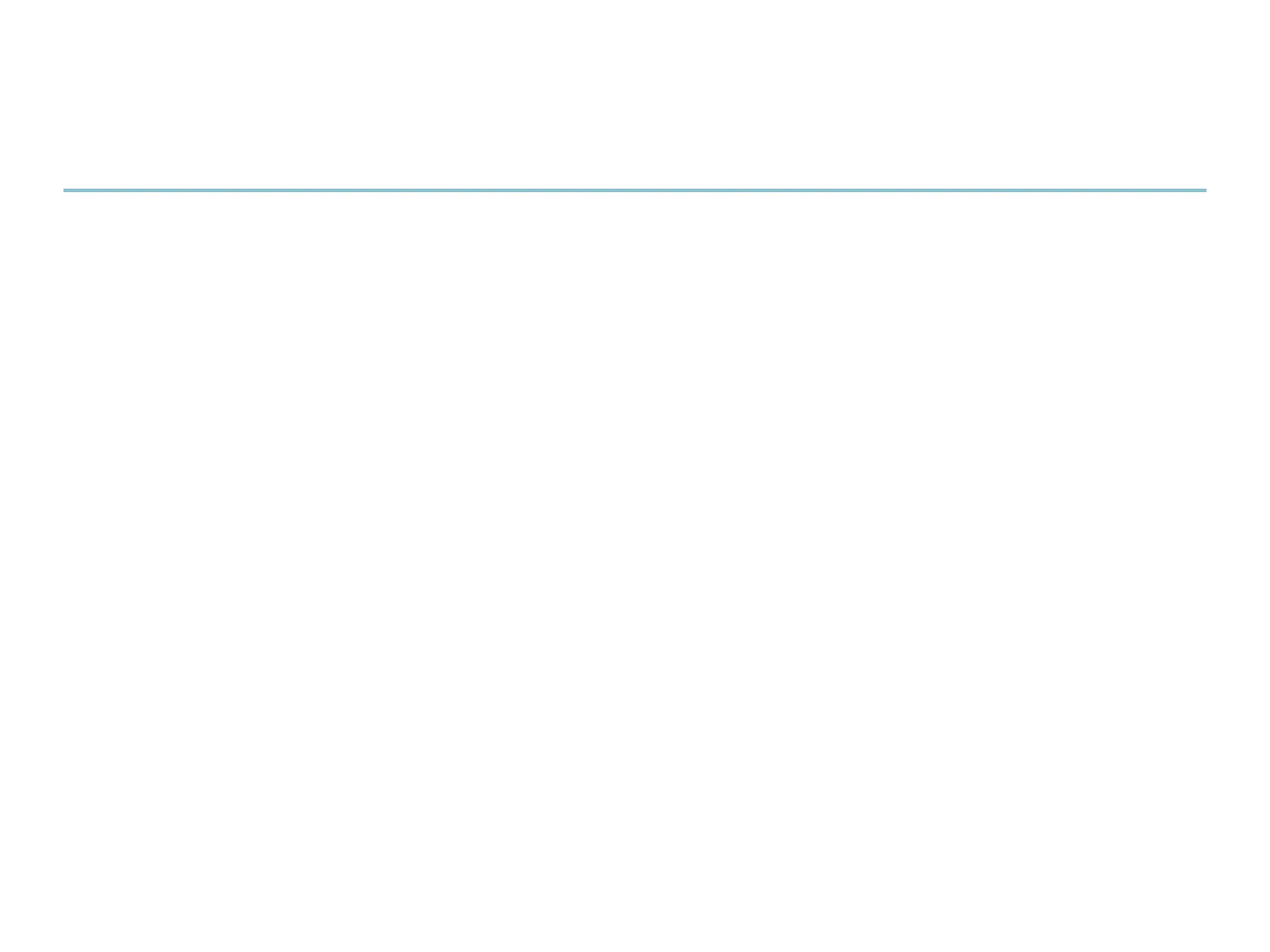3
®ÂØÒňÎ
®
VG-99
Ho w Do I op t I M I z e t H e VG-99 f o r My pl a y I n G St y l e ?
Setting the sensitivity for the divided pickup is crucial for optimum playing results. Use the following steps to
adjust the pickup sensitivity to optimize the VG-99 for your playing style:
Press the SYSTEM button.
1
Press the PAGE left or right buttons to select page one. 2
Press the F3 button (GK).3
Press PAGE 4 3 or 4 to select Page 2.
Press F1 repeatedly to select the type of pickup that you have:
5 GK-3, GK-2A, PIEZO.
Press PAGE
6 4 twice to select Page 4.
Play your high E string repeatedly with moderate force.
7
Turn the F1 knob while playing the string to adjust the sensitivity value so the box appears at the right side 8
of the display.
Adjust the sensitivity for each of the remaining strings using the F2-F6 knobs.
9
Tip: For additional details about further adjustment of the GK settings, refer to Pages 21and 22 in the
VG-99
manual
.
Press EXIT twice when you’re finished.
10
How Do I Optimize the VG-99 for My Playing Style?
