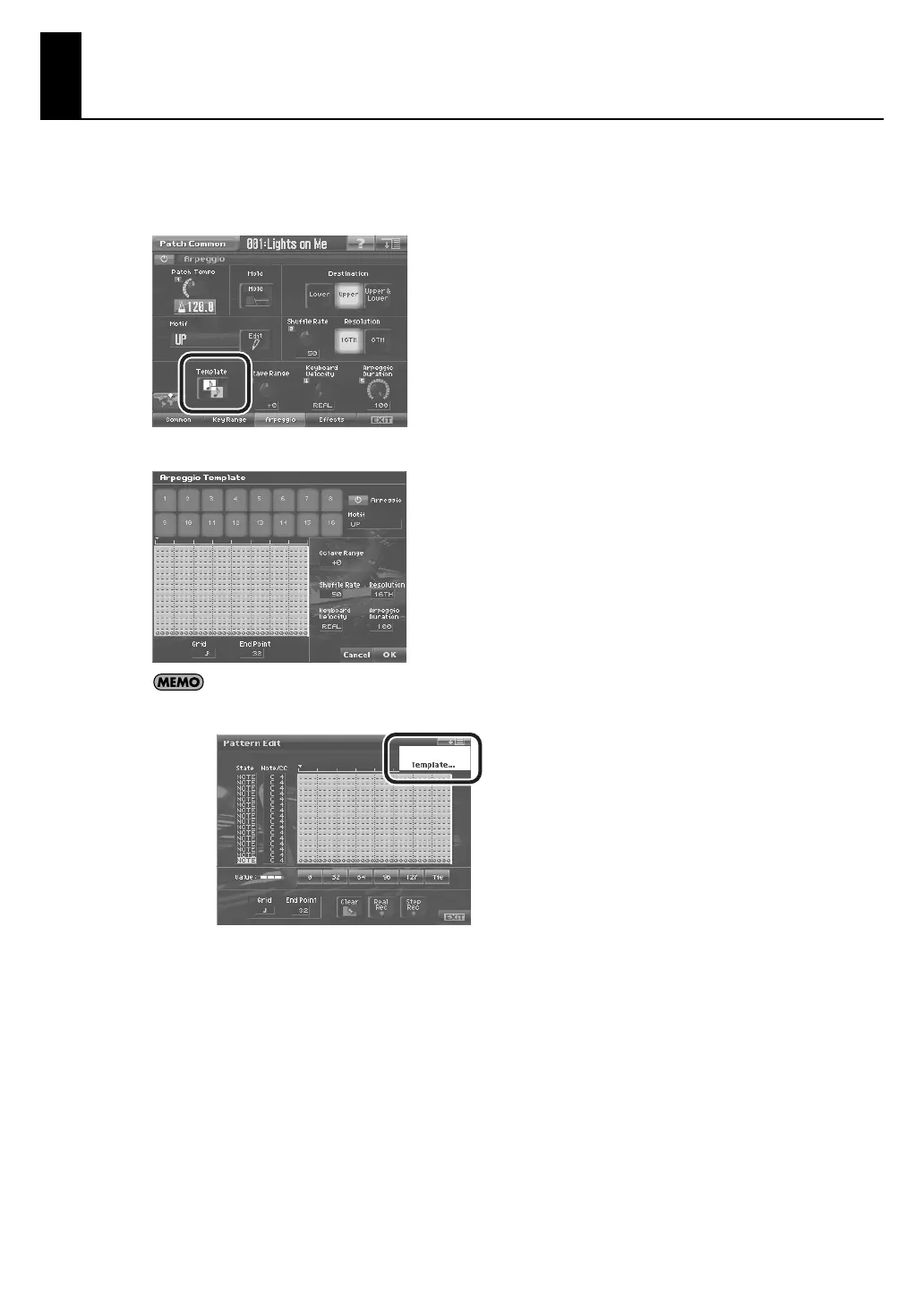28
Arpeggio Template
In the Arpeggio screen you can choose from sixteen different preset templates.
1.
Touch <Template> in the lower left of the Arpeggio screen.
fig.ArpTmplSw3.eps
The Arpeggio Template Screen appears.ÅB
fig.ArpTmpl.eps
Alternatively, you can access the Arpeggio Template screen by touching <MENU> located in the upper
right of the Arpeggio Template screen, and choosing “Template...” from the menu that appears.
V-Synth_GT_v2_e1.book 28 ページ 2008年12月17日 水曜日 午前9時5分
