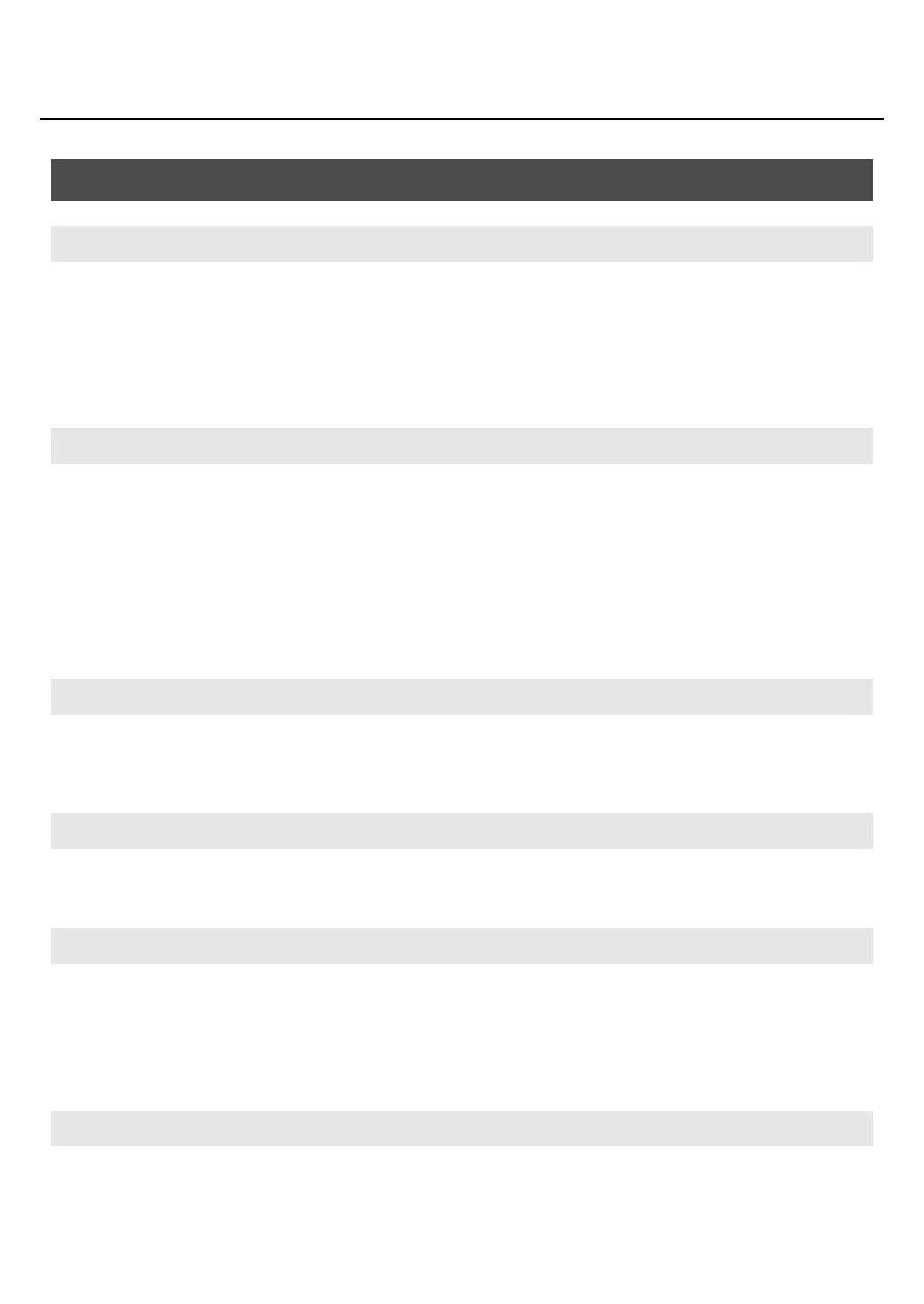4
Functions Added in Version 2
Specify the Write-Destination Number for the Tone in Patch Write (p. 33)
When writing a patch, you can now specify the tone number.
Search Empty Function (p. 33)
When you write a patch, a newly added function searches for the first empty number following the write-destination
number.
Wallpaper Screen (p. 34)
You can now delete wallpaper in the Wallpaper screen.
Factory Reset (p. 18)
When executing a Factory Reset, you can now choose either the Version 2 or Version 1 sounds.
USB Storage Screen (p. 39)
<Mount the USB Memory> button have been added to the USB Storage screen.
Clean Project Function (p. 35)
A newly added Clean Project function deletes files that cannot be handled by V-Synth GT and waves that are not
used by any tone.
Arpeggio MIDI Out Switch (p. 37)
A switch that outputs the arpeggio data to MIDI OUT and USB MIDI OUT has been added.
Receive Switch (p. 36)
A Receive screen has been added for each tone.
Bender Setting (p. 22)
A Chromatic Bend setting has been added for each tone.
Controls Added to Matrix Control (p. 38)
SW1 and SW2 (S1 and S2 switches) have been added to Matrix Control.
Other Functions Added
Patch Write Screen
Utility Menu
Project Menu
System Common
Patch Common
Tone Common
V-Synth_GT_v2_e1.book 4 ページ 2008年12月17日 水曜日 午前9時5分
