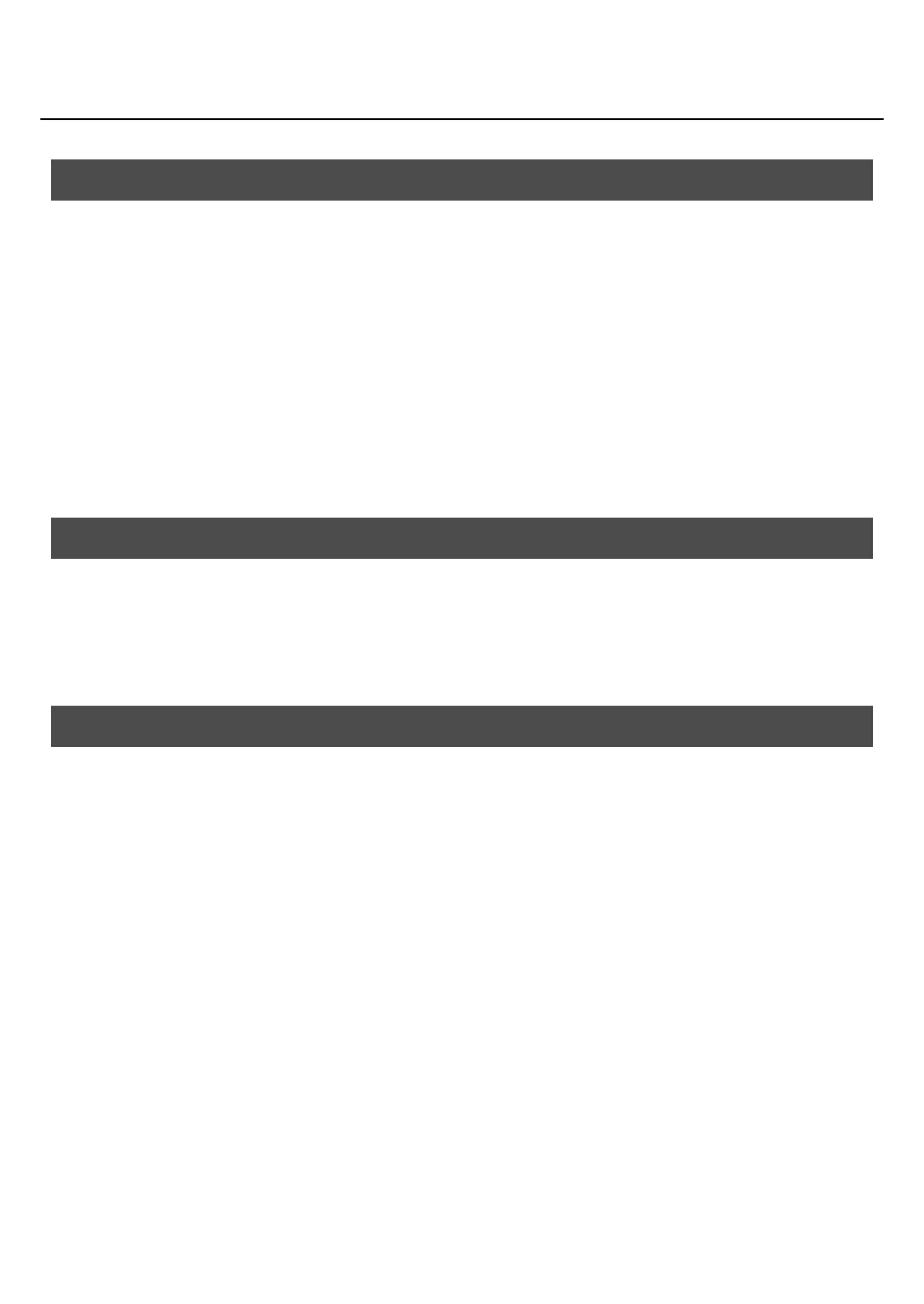3
Functions Added in Version 2
Copy and Delete have been added to the Patch/Tone edit functions.
Patch Copy Function (p. 23)
Copies a patch.
Tone Copy Function (p. 24)
Copies a tone.
Patch Delete Function (p. 26)
Deletes a patch.
Tone Delete Function (p. 27)
Deletes a tone.
Arpeggio Template (p. 28)
The newly added arpeggio template function lets you choose from sixteen different templates.
Grid Additions (p. 29)
Whole note and half note have been added as choices for the arpeggio grids.
A copy graph function has been added to the template functions of the Multi Step Modulator. A shortcut that lets
you jump from each edit screen to the Multi Step Modulator screen has also been added.
Shortcuts to the Multi Step Modulator Screen (p. 30)
A shortcut icon to the Multi Step Modulator screen has been added in the lower left of each Pro Edit screen and each
Sound Shaper screen.
Multi Step Modulator Template (p. 31)
The newly added Multi Step Modulator Template function lets you choose from sixteen different templates.
Multi Step Modulator Copy Graph (p. 32)
You can now copy a graph that you created in Multi Step Modulator.
Grid Additions (p. 32)
Whole note and half note have been added as choices for the Multi Step Modulator grids.
Patch/Tone Edit Function
Arpeggio Enhancements
Multi Step Modulator Enhancements
V-Synth_GT_v2_e1.book 3 ページ 2008年12月17日 水曜日 午前9時5分
