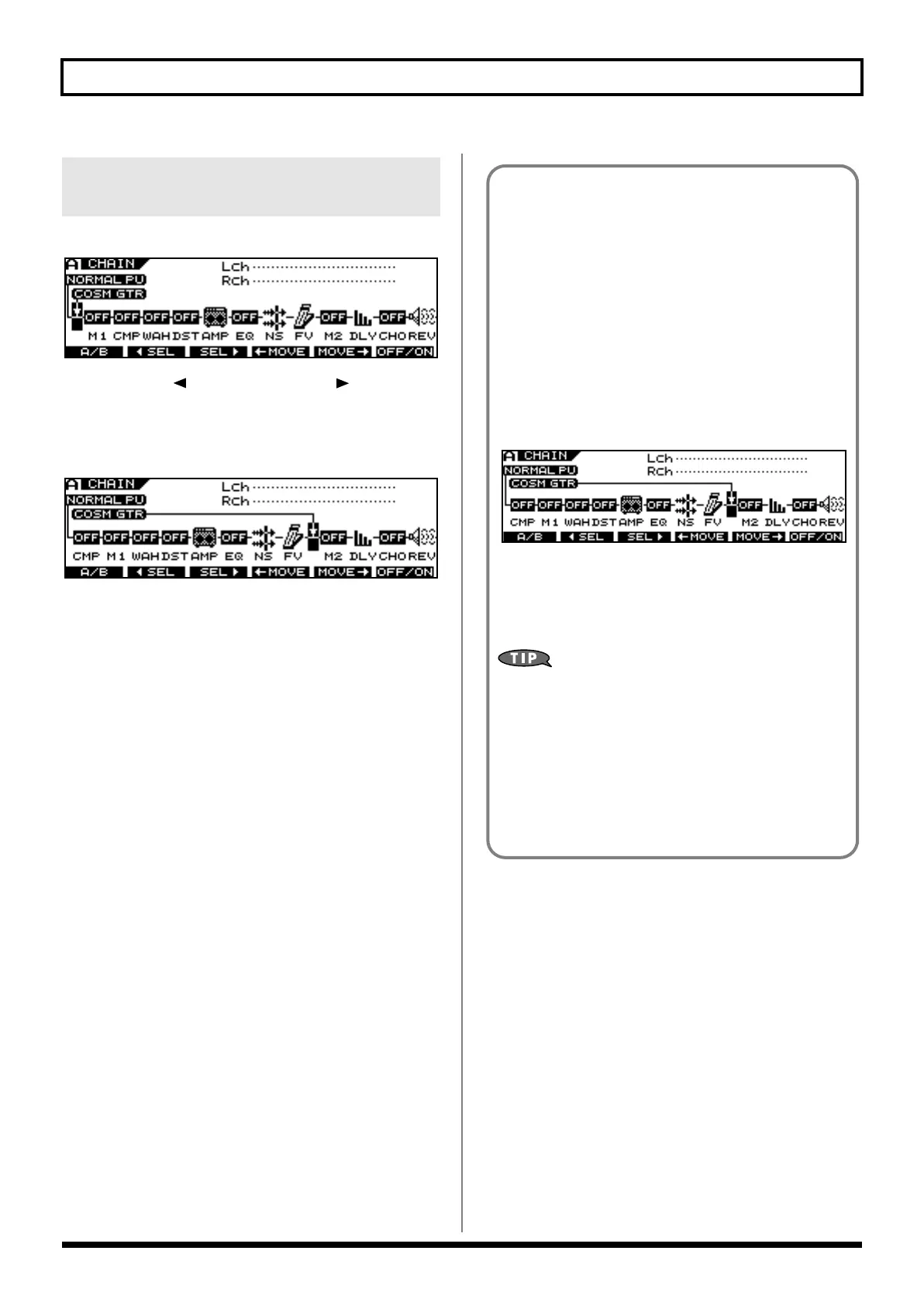34
Chapter 2 Creating Sounds
1.
Press [CHAIN].
2.
Use [F2] ( SEL) and [F3] (SEL ) to select
the arrow indicating the connection point.
3.
Use [F4] (
←
MOVE) and [F5] (MOVE
→
) to shift
the COSM guitar’s connection point.
4.
If you want to save the edited settings,
perform the Write procedure (p. 38).
* If you do not need to save the settings, press [EXIT] to return to the
Play screen.
Setting the Point at Which the
COSM Guitar is Connected
Normal Pickup Sound
When you are using the CHAIN function and the COSM guitar
is connected at a point other than the beginning of the chain, the
normal pickup sound that is mixed using the BALANCE knob
is the sound processed from the beginning of the effects chain.
Using this function, you can combine the following two
methods to create sounds.
1. Sounds that include COMPRESSOR, WAH,
AMP, etc., with the normal pickup sound
2. Sounds that have only spacial effects
applied to the COSM section’s synthesizer
or other source.
When the volume of (1) above is to be controlled independently,
the level of effects before the COSM guitar should be assigned
to the GK volume control of the GK-3 or to a similar controller.
(p. 82)
If you want to use only the normal pickup sound
without using the COSM GUITAR or POLY FX, set
the COSM guitar as shown below.
COSM GTR SW = ON
MIX LEVEL
COSM GUITAR = 0
NORMAL PU = 100
VG-99_e.book 34 ページ 2007年7月5日 木曜日 午前9時22分
