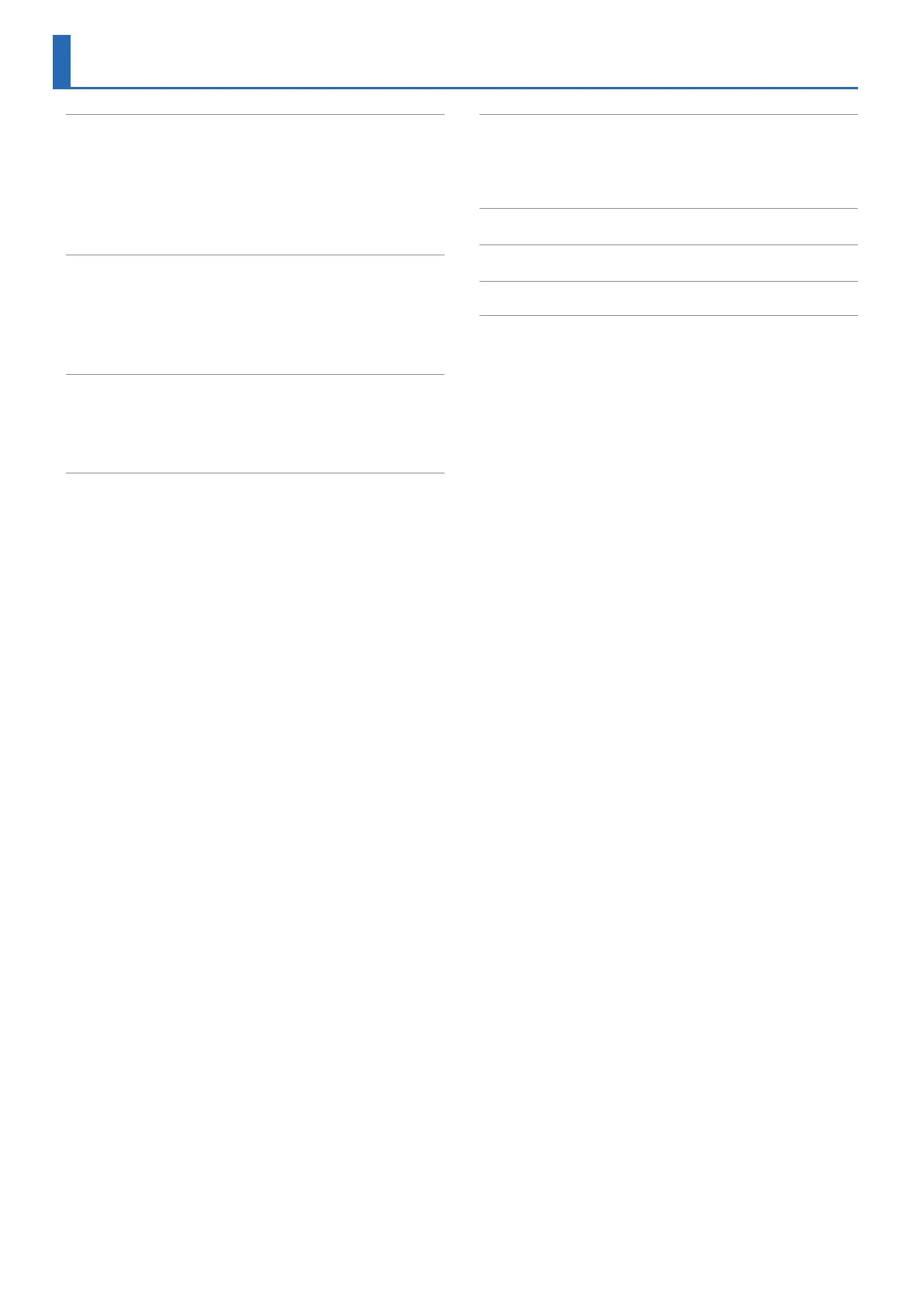2
Panel Descriptions ............................... 3
WM-1 .......................................... 3
Installing the Batteries ............................ 3
Turning the WM-1 On ............................. 3
WM-1D ......................................... 3
Turning the WM-1D On ............................ 3
Overview of the WM-1/WM-1D .................... 4
WM-1 (Connected to MIDI Connector) ........................ 4
Connections .................................... 4
WM-1D (Connect to USB Port) ............................ 4
Connections .................................... 4
Setting the Communication Mode ................. 5
About the Two Communication Modes ................ 5
Switching the Communication Mode .................. 5
About the MODE Indicator .......................... 5
Registering the MIDI Device to Use (Pairing) ........... 6
Using STANDARD (Host) Mode (Indicator Is Red) ............. 6
Connecting the WM-1 with iPhone ................... 6
Connecting the WM-1 with Mac ..................... 6
Connecting the WM-1 with a Windows Computer (WM-1D) ... 7
Using FAST Mode (Indicator Is Orange) ..................... 7
Advanced Features .............................. 8
Switching Between STANDARD (Host) Mode and STANDARD
(Remote) mode
.................................. 8
Connecting Three Devices to One WM-1 (Multi Connection) ..... 8
Initializing the Unit’s Connection Settings ........... 9
Limitations ..................................... 9
Main Specications .............................. 10
Contents
Before using this unit, carefully read “USING THE UNIT SAFELY” and “IMPORTANT NOTES” (the leaet “USING THE UNIT SAFELY”). After reading, keep
the document(s) where it will be available for immediate reference.
© 2020 Roland Corporation
