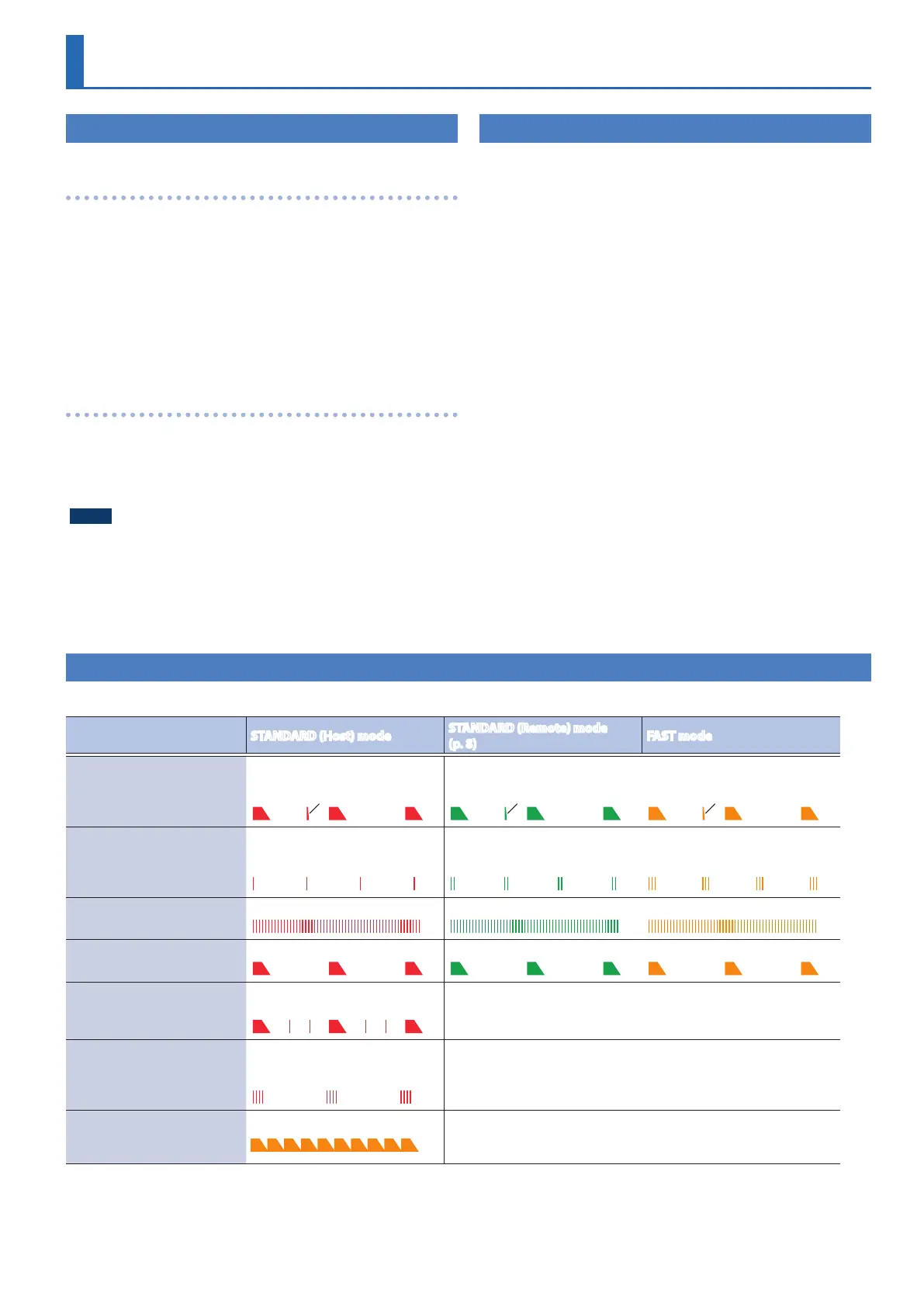5
Setting the Communication Mode
About the Two Communication Modes
STANDARD Mode
(BLE MIDI)
In STANDARD mode, you can connect to a Mac or smartphone
that supports BLE MIDI, or connect to the WM-1D connected to a
computer.
Up to three BLE MIDI devices can be connected to a WM-1 unit that is
in STANDARD mode. You can connect not only the WM-1D, but also a
Mac or smartphone.
STANDARD mode has two modes: STANDARD (Host) and STANDARD
(Remote).
& “Advanced Features” (p. 8)
FAST mode
In FAST mode, you can connect with a lower latency than STANDARD
mode.
One WM-1/WM-1D unit can be connected to a WM-1/WM-1D that is in
FAST mode.
NOTE
5 A smartphone can’t be connected in FAST mode.
5 If you’re using a Mac with FAST mode, connect using the WM-1D.
Switching the Communication Mode
Here’s how to switch between STANDARD mode and FAST mode.
1. Hold down the [MODE] switch for two seconds.
The [MODE] switches each time you long-press the switch.
WM-1 : “STANDARD (Host) ” # “FAST”
WM-1D : “STANDARD (Remote)” # “FAST”
For details on the mode and indicator color, refer to “About the
MODE Indicator” (p. 5).
About the MODE Indicator
The MODE indicator shows the state of the WM-1/WM-1D in each communication mode, as described below.
STANDARD (Host) mode
STANDARD (Remote) mode
(p. 8)
FAST mode
MIDI communication is
occurring (other than realtime
messages)
Briey blinks red when a message
is received.
Receiving MIDI messages
Briey blinks green when a
message is received.
Receiving MIDI messages
Briey blinks orange when a
message is received.
Receiving MIDI messages
While pairing
Briey lit red once,
then unlit for one second.
Blinks every second
Briey lit green twice,
then unlit for one second.
Blinks every second
Briey lit orange three times,
then unlit for one second.
Blinks every second
When pairing is completed
Rapidly blinks red.
Rapidly blinks green. Rapidly blinks orange.
While connected via MIDI
Slowly blinks red.
Slowly blinks green. Slowly blinks orange.
When multi-connected and
one or more remote devices
are not found
While slowly blinking red, blinks
briey in the intervals.
–- –-
When the battery runs low
(Low battery)
Briey lit red four times,
then unlit for two seconds.
Blinks every two seconds
While initializing this unit’s
connection settings (Factory-
reset)
Blinks orange.
