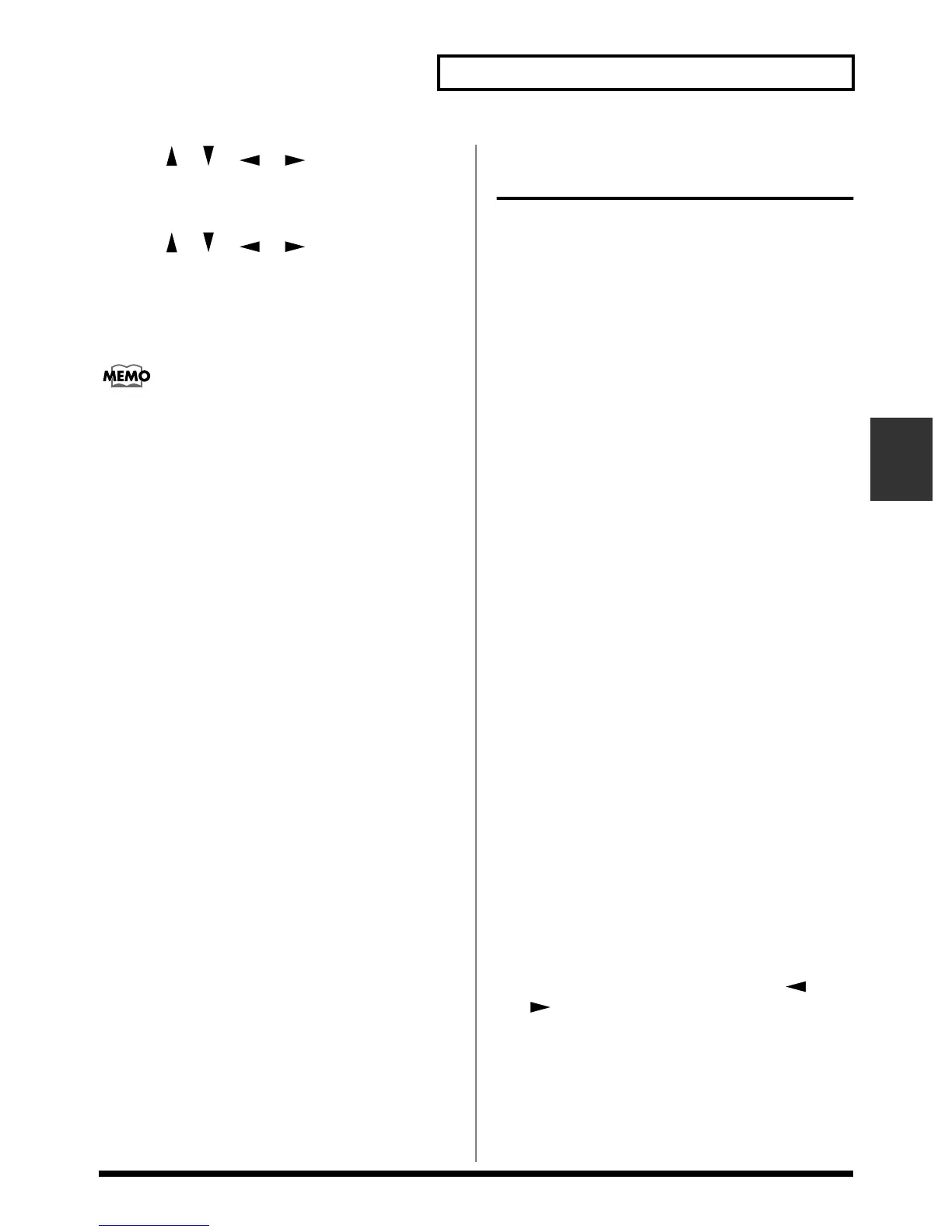167
Chapter 5 Creating a Performance
Chap.5
5. Press [ ]/[ ]/[ ]/[ ] to move the cursor to
“Type.”
6. Turn the VALUE dial to select “PART.”
7. Press [ ]/[ ]/[ ]/[ ] to move the cursor to
the parameter you want to set.
8. Either by rotating the VALUE dial or by pressing [INC]/
[DEC], set the value.
9. Press [F6 (Copy)] to initiate the copy procedure.
Performance Name Copy
You can copy the Patch name by setting the value to
“NAME” in Step 6 above.
Editing a Patch or Rhythm
Set in the Performance Mode
While creating a Performance, you can call up the Patches
and Rhythm Sets assigned to each part and change their
settings.
1. Make sure that the PERFORM PLAY page is displayed.
2. Select the Part to which the Patch/Rhythm Set you wish
to modify is assigned.
3. While holding down [SHIFT], press [PERFORM].
4. Press [PATCH] if you wish to edit a Patch, or [RHYTHM]
to edit a Rhythm Set, lighting the respective indicator.
The Play page for the Patch/Rhythm Set assigned to the Part
will appear.
5. These are changed using the same procedure used in
regular editing of Patches and Rhythm Sets. (Creating a
Patch; p. 125, Creating a Rhythm Set; p. 168)
6. When you finish making settings, press [EXIT] to return
to the PLAY page.
A “*” symbol will appear at the left of the bank to indicate
that the settings have been modified.
* If you want to keep the changes made in the settings, save
them here. (p. 194)
7. Press [PERFORM] to return to the PERFORM PLAY
page.
* If you do not save the Patch or Rhythm Set, then even if you
save a Performance, changes in the Patch or Rhythm Set
settings are not saved. If you want to keep settings for the
Patch or Rhythm Set, be sure to save the changed settings after
carrying out Step 6.
Palette Function
When editing a Part, you can simultaneously view the
settings of all eight of its Parts by pressing [PALETTE].
1. When editing a Part, press [PALETTE] to make its
indicator light.
2. Press a PART SELECT [1/9]–[8/16] button, [ ]/
[ ] to choose the Tone you wish to modify.