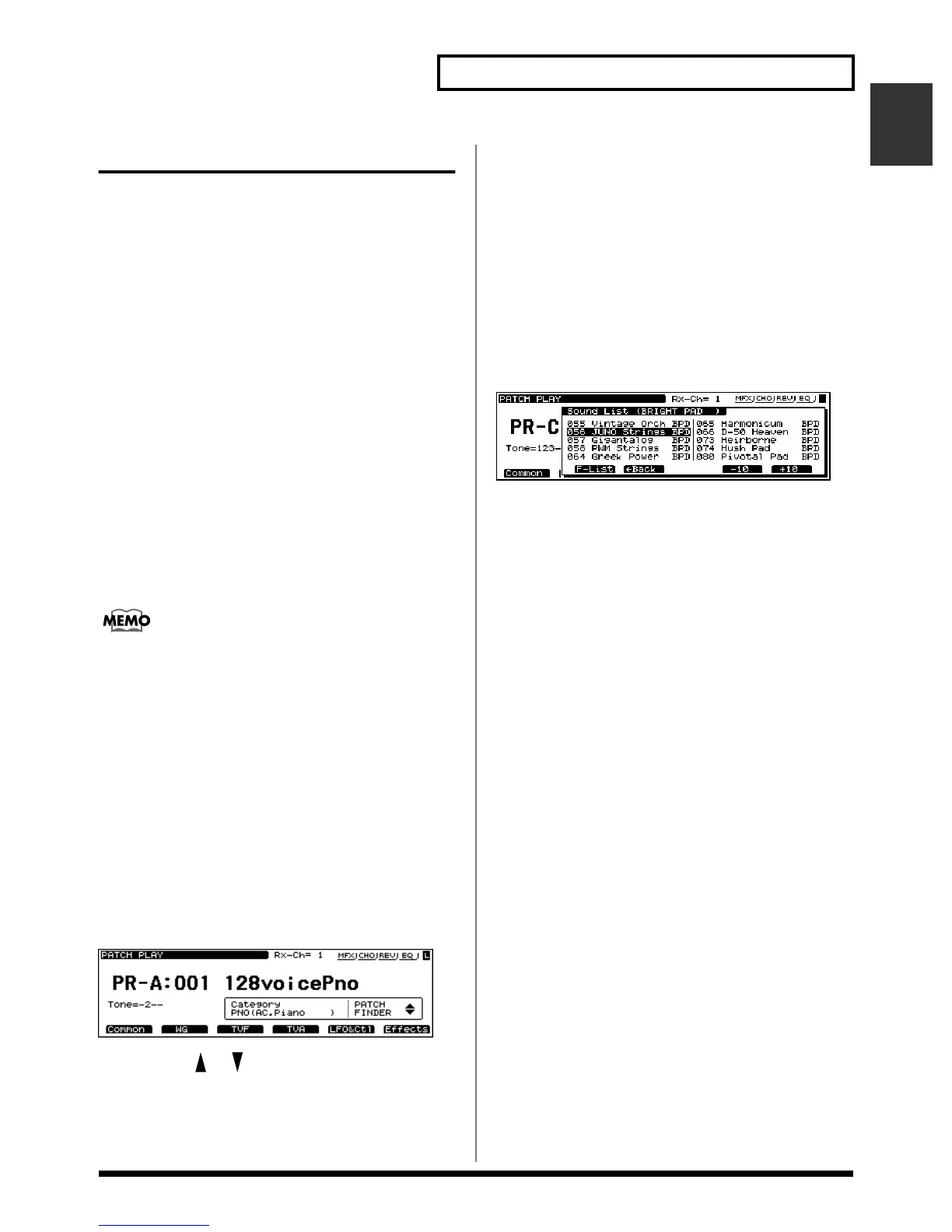19
Chapter 1 Selecting and Playing a Sound
Chap.1
Selecting a Patch
Basic Procedure for Selecting a
Patch
Turn the VALUE dial or press [INC]/[DEC] to select the
desired Patch.
VALUE Dial
To move quickly through the available Patches:
Turn the VALUE dial while pressing it or, if you prefer, turn
the VALUE dial while pressing [SHIFT].
[INC]/[DEC]
To move quickly upward through the available Patches:
Hold down [INC] and press [DEC]. Alternatively, hold down
[SHIFT] and press [INC].
To move quickly downward through the available
Patches:
Hold down [DEC] and press [INC]. Alternatively, hold down
[SHIFT] and press [DEC].
When you hold down [INC] or [DEC], you may eventually
arrive at the beginning (001) of the selected bank (A–H). To
continue selecting Patches, release and then press the desired
[INC] or [DEC] button again.
Selecting Patches by Category
(Patch Finder)
The XV-5080’s “Patch Finder” allows you to quickly find any
Patch.
1. Press the [PATCH] button, lighting the indicator.
2. Press the [PATCH FINDER] button, lighting the
indicator.
The categories will appear in the PATCH PLAY page.
fig.01-003.e_70
You can press [ ]/[ ] to select the desired category.
At this point, you can select patches within the currently
selected category, either by rotating the VALUE dial, or by
using the [INC]/[DEC] button.
If you want to get even more information, carry out the
following operation.
3. Press the VALUE dial.
The Group List window will appear.
4. Rotate the VALUE dial to select a group.
5. Press [F6 (Select)] to call up the Category List window.
6. By rotating the VALUE dial, move the cursor to the
desired Patch, and then press [F6 (Select)].
The Patches of the selected category will be displayed in
sets of 10.
ig.01-003a.e_70
7. Pressing the [VOLUME] knob (PHRASE PREVIEW)
allows you to audition the selected Patch.
8. Press the VALUE dial (SOUND LIST) to return to the
PATCH PLAY page.
