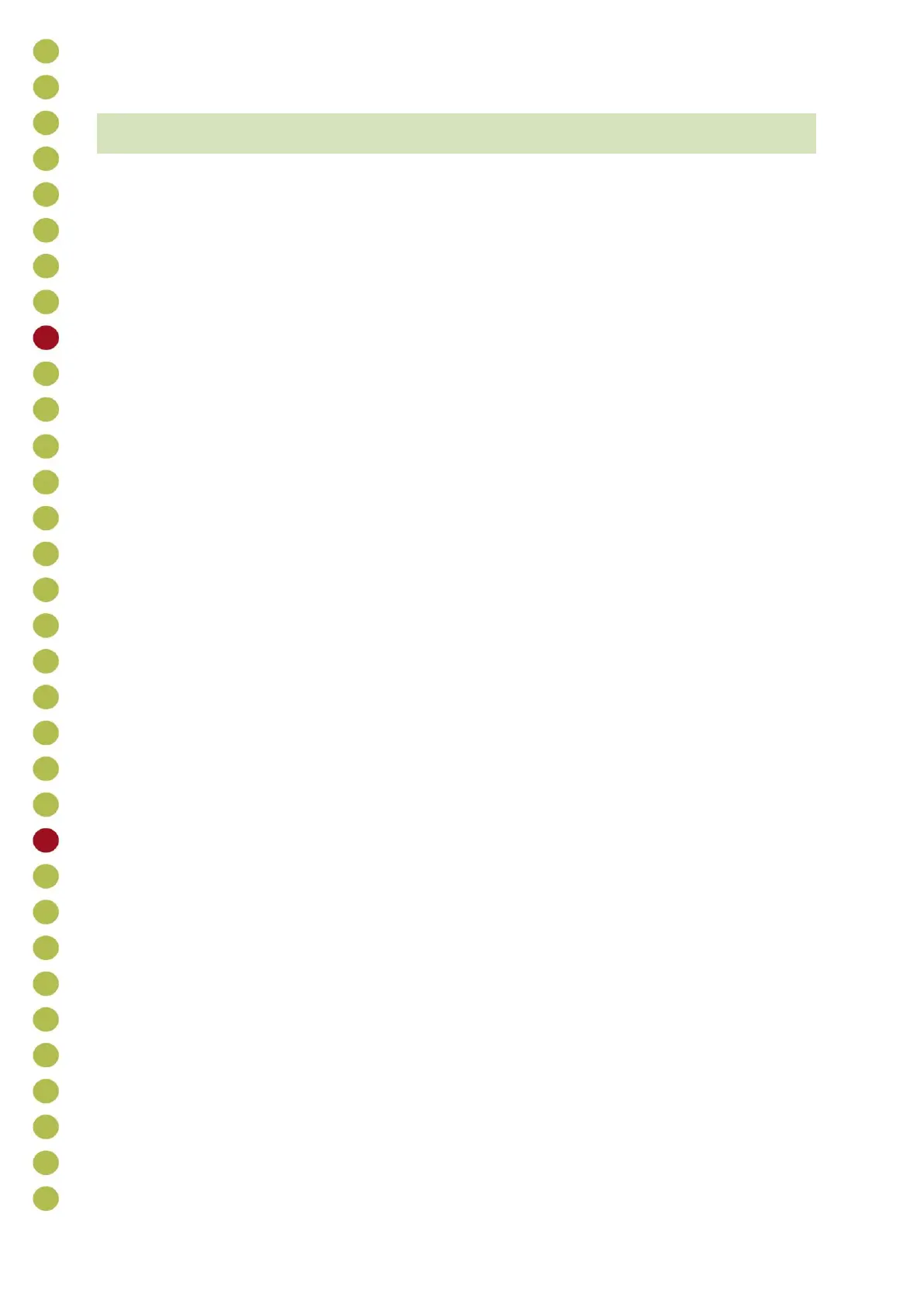13 RPBS-1 PORTABLE SCALE 2.0
A/D Count Test
The RPBS-1 can display A/D counts on the main screen.
To display A/D count:
1. Press the UP directional button and the CLEAR button simultaneously.
2. Place a weight in the weight pan and notice if the A/D count changes. If
the A/D count does not change, restart the system and repeat Step 1
and Step 2. If the problem persists contact your local dealer for
assistance.
3. Press the SELECT button to exit.