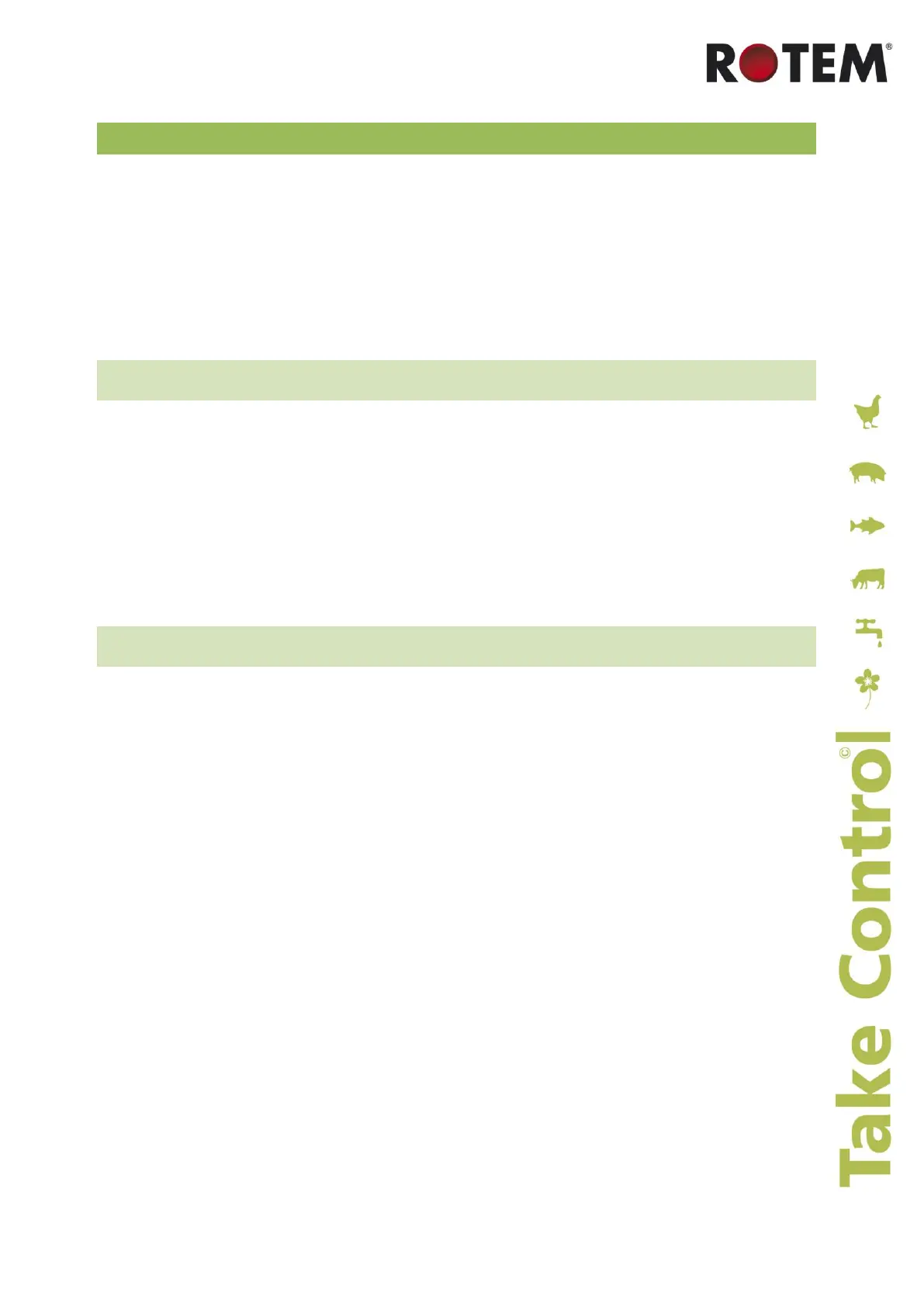RPBS-1 PORTABLE SCALE 2.0 16
Maintenance
The RPBS-1 has minor maintenance requirements, mostly concerned with
DC current, factory default settings, and peripheral connections.
The following are included in this section:
Charging the RPBS-1
Factory Default Settings
Replacement Part List
Charging the RPBS-1
The RPBS-1 unit is operates with NiMH batteries in configuration of 2.4V
2300 mAH. Contact your local dealer for replacement battery package if
needed (part number SP-RPBS1-BAT).
Initial use: Charge the device for 14 hours DC using the supplied charger.
Low battery unit should be charged for 14 hours using the supplied charger.
When the low battery led blinks the scale has reserve power for 30 minutes
and then turns off until recharged or batteries replaced.
Factory Default Settings
Perform a Cold Start to reset the RPBS-1 to the factory default settings.
Perform a Scale Calibration after a Cold Start. Refer to Page 8.
To perform a Cold Start: (or after changing EPROM):
1. Turn off the RPBS-1.
2. Press and simultaneously hold down the HISTORY, PRINT and TARE
buttons and turn the RPBS-1 on.
3. Release the buttons when the term COLD is displayed. The RPBS-1 is
reset to the factory default settings.