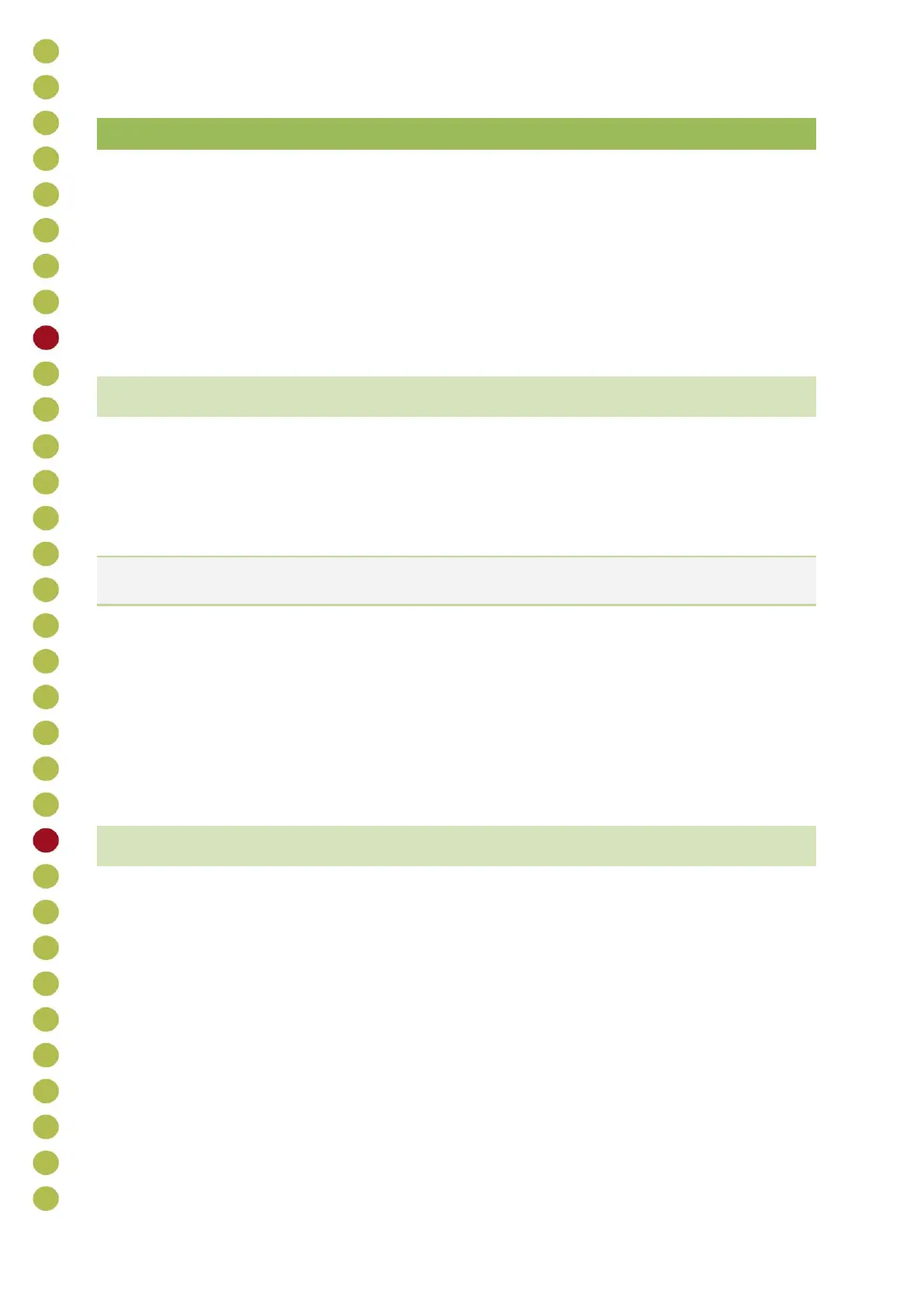7 RPBS-1 PORTABLE SCALE 2.0
Quick Guide
The RPBS-1 arrives fully calibrated and ready to work. In this quick guide
section, we provide the necessary steps to begin weighing properly and
easily from the first time.
The following are included in this section:
Change Weighing Unit
Initial Start
Scale Calibration
Change Weighing Unit
The RPBS-1 portable scale can be set for kilograms (kg) or pounds (lbs).
The default setting is kg.
To change the weighing units (kg>lbs):
1. Enter the hidden parameters menu.
NOTE: To display the hidden parameters, the RPBS-1 must be on average weight
display.
2. Press the UP and DOWN directional arrow buttons until the
“0 <blink> -A-“ message appears.
3. Use the UP and DOWN directional arrow buttons to select the desired
weight unit. The desired weight unit is indicated to the right of the
display.
4. Press the SELECT button several times to cycle through the hidden
parameter options and exit the menu
Initial Startup
Upon initial startup of the RPBS-1 it is important to perform a tare procedure
and clear the device’s memory.
To initially startup the RPBS-1:
1. Position the RPBS-1 and connect the electrical connections.
2. Press the ON/OFF button. The message “PLEASE TARE” appears.
3. Press the TARE button. The message “TARE no” appears.
4. Hang a weighing basket on the bottom metal hook of the RPBS-1 and
use the UP and DOWN arrow buttons to select “TARE YES”.
5. Press the SELECT button. The RPBS-1 performs the tare procedure.
6. Press the CLEAR button. The “CLEAR no” message appears.