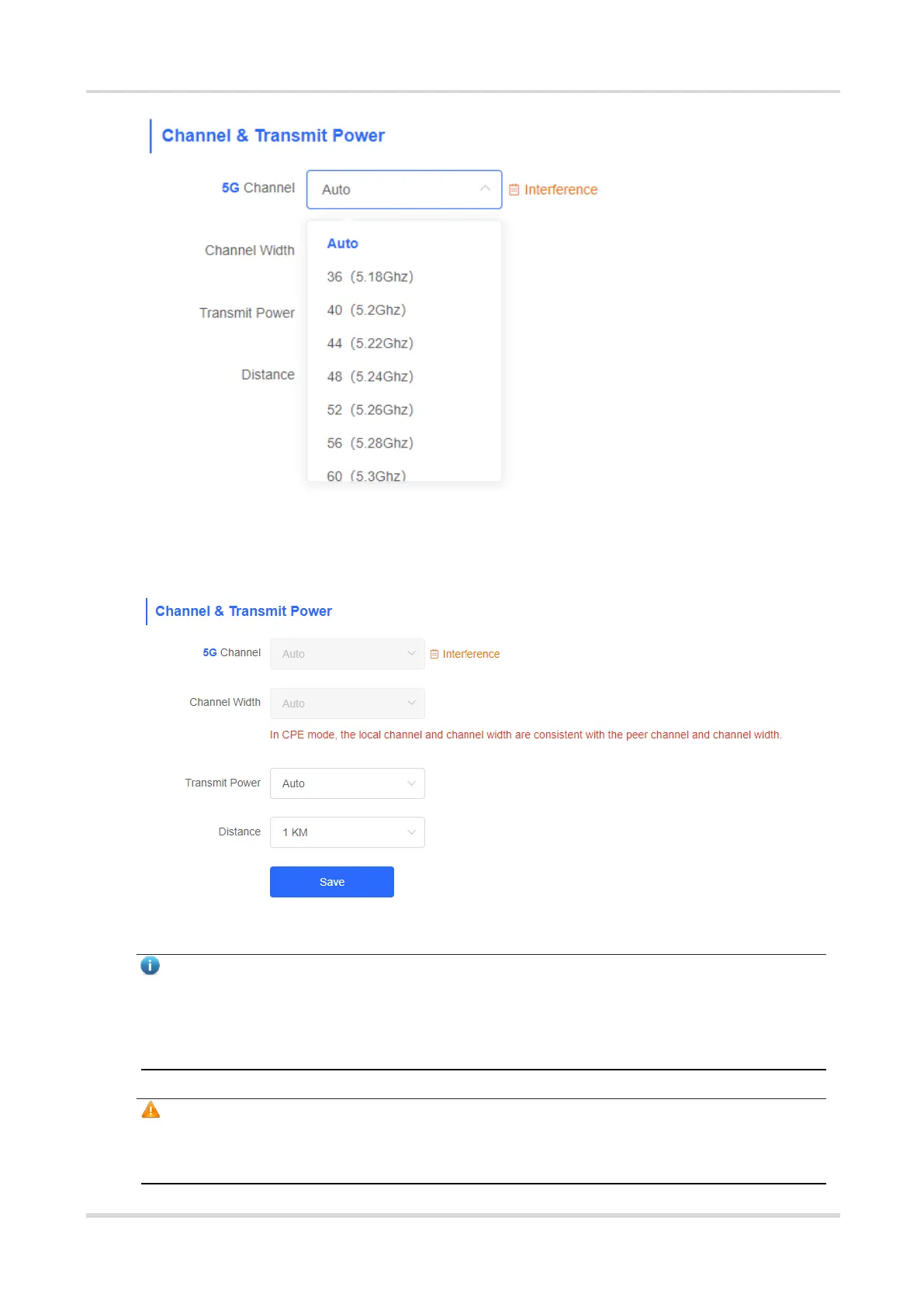Web-based Configuration Guide Wi-Fi Network Settings
The camera mode does not support independent channel settings. After the channel at the NVR end is adjusted,
the camera end automatically changes its channel to be the same as the NVR end.
Note
The available channel is related to the country/region code. Select the local country or region.
The above figure provides guidance on 5 GHz channel configuration. Take the same steps for 2.4 GHz
channel configuration. The single-radio (2.4 GHz) device does not support 5 GHz configuration.
Caution
After the channel is changed, the NVR will be reconnected to the camera. Therefore, exercise caution when
performing this operation.
