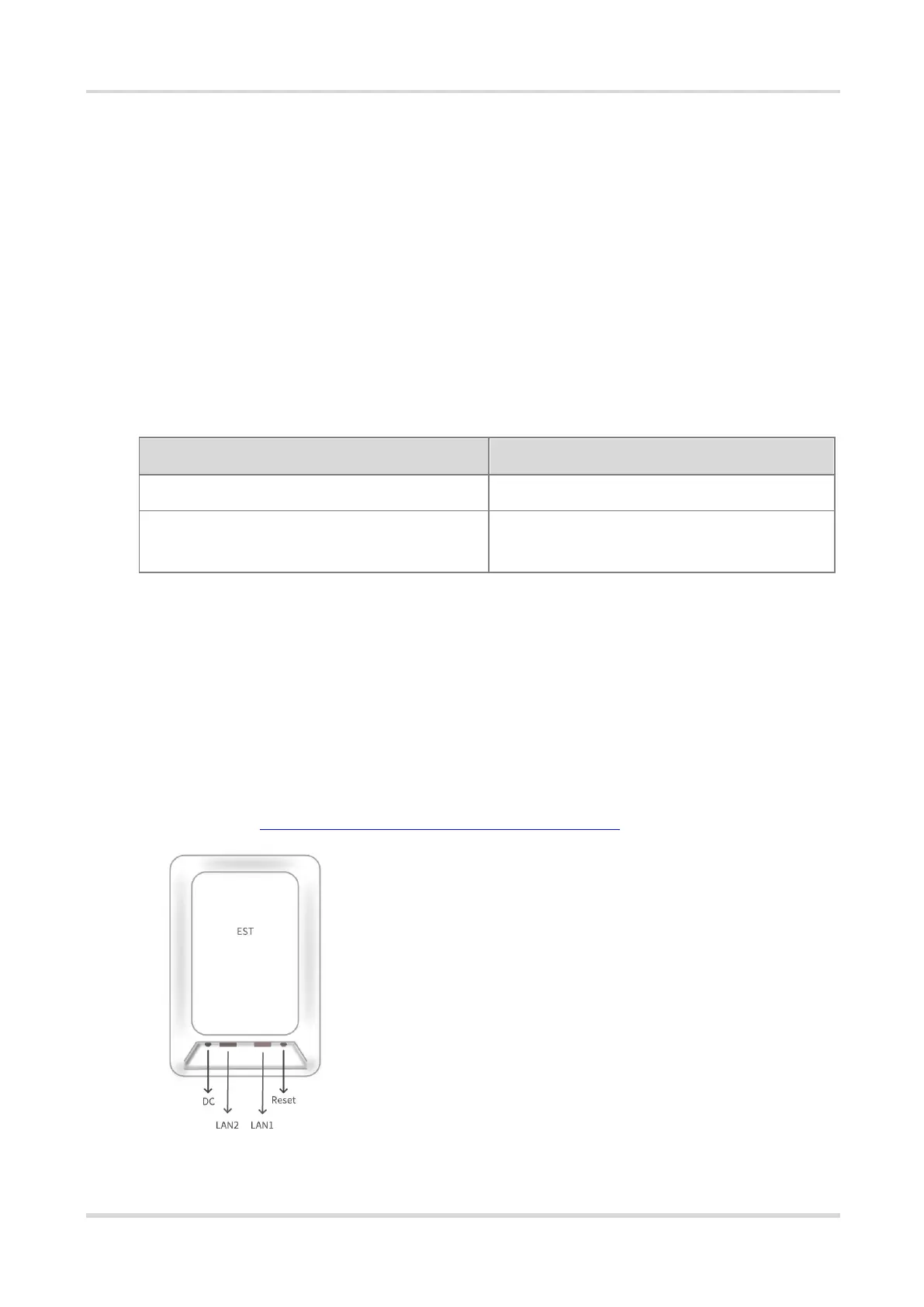Web-based Configuration Guide Login
1 Login
1.1 Configuration Environment Requirements
Google Chrome, Internet Explorer 9.0, 10.0, and 11.0, and some Chromium/Internet Explorer kernel-based
browsers (such as 360 Extreme Explorer) are supported. Exceptions such as garble or format error may
occur if an unsupported browser is used.
1.2 Default Configuration
Table 1-1 Default Web Configuration
Username and password are not required at your
first login and you can configure the bridge directly.
1.3 Login to Eweb on a PC
1.3.1 Connecting to the Device
You can open the management page and complete the bridge configuration only after connecting a PC to the
bridge. You can connect a PC to the bridge in either of the following ways.
Wired Connection
Connect a local area network (LAN) port of the bridge to the network port of the PC, and set the IP address
of the PC. See Configuring the IP Address of the Management Computer.
