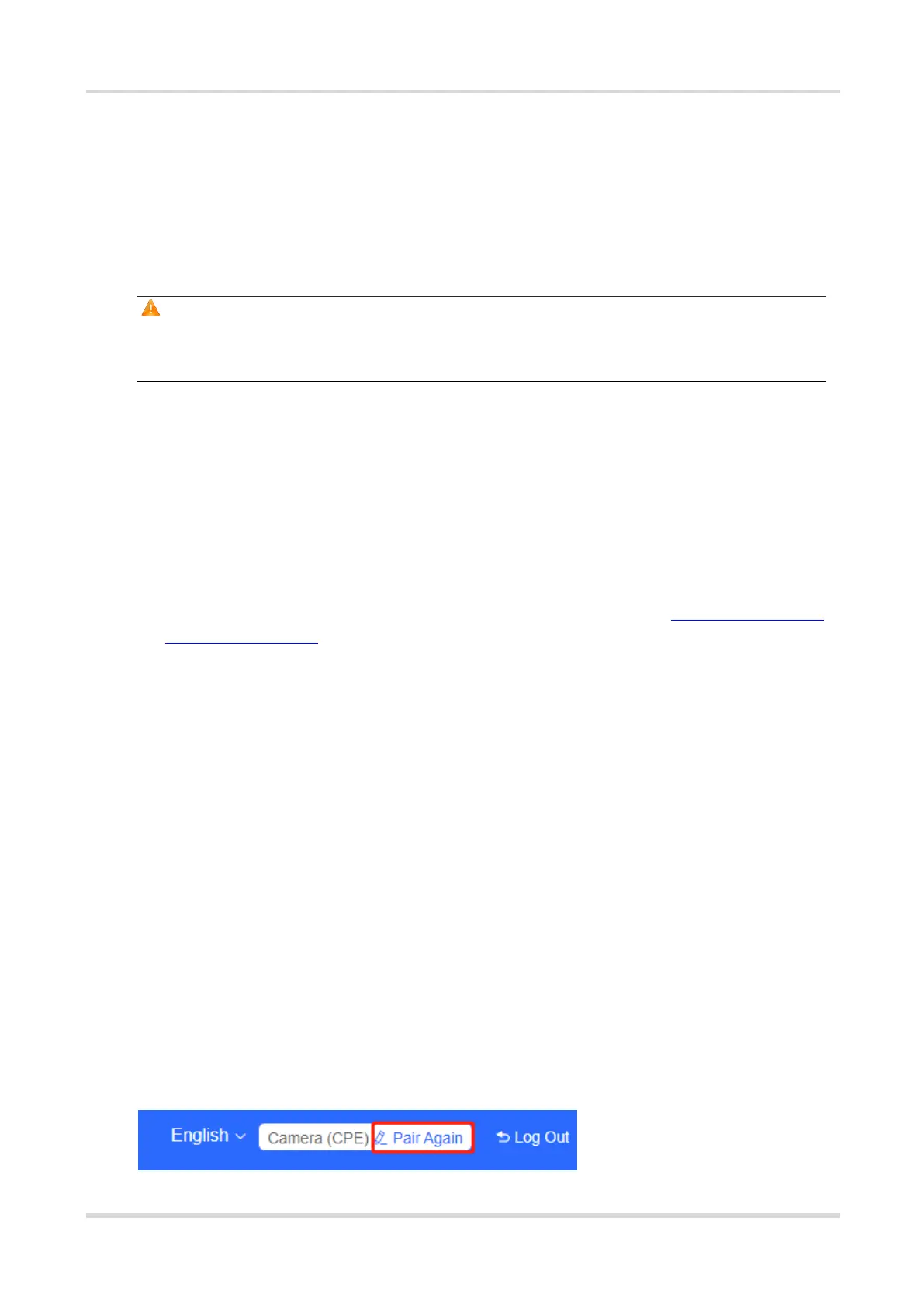Web-based Configuration Guide Wi-Fi Network Settings
Username and password are not required at your first login and you can configure the bridge directly.
For device security, you are advised to set the management password after your first login to the web
management system. After the password is set, you need to enter the password when you log in to the web
management system again.
If you forget the IP address or password, hold down the Reset button on the device panel for more than 5
seconds when the device is connected to the power supply to restore factory settings. After restoration, you can
use the default IP address and password to log in.
Caution
Restoring factory settings will delete the existing configuration and you are required to configure the device
again at your next login. Therefore, exercise caution when performing this operation.
2 Wi-Fi Network Settings
2.1 Overview
2.1.1 NVR and Camera
Bridges purchased in pairs in the same package can be paired automatically with each other after power-
on. You can also manually pair the devices by setting up a WDS network. See Setting WDS Wi-Fi for a
Single NVR or Camera. In a paired WDS group, bridges can work in access point (AP) or Customer
Premises Equipment (CPE) mode.
NVR end (AP): A bridge sending bridging signals is generally connected to the NVR end in a surveillance
room. A WDS group can contain at most one AP.
Camera end (CPE): A bridge that enables customers to access ISP’s communication services is generally
connected to the camera end. A WDS group can contain multiple CPE.
2.1.2 WDS Wi-Fi and Management Wi-Fi
WDS Wi-Fi: An AP broadcasts the WDS Wi-Fi signal. A CPE accesses the WDS Wi-Fi and upload videos or
other data to the AP.
Management Wi-Fi: Both an AP and a CPE can broadcast management Wi-Fi signal. You can use a mobile
phone or laptop to access the management Wi-Fi and log in to the web page to configure bridges.
2.2 Switching NVR and Camera Mode
If an NVR fails, replace it and switch the new device to NVR (AP). If multiple cameras (CPE) are required, a
device newly joining the WDS group needs to be switched to Camera (CPE).
(1) You can check the current mode in the upper right corner of the web page and click Pair Again to switch the
mode.
