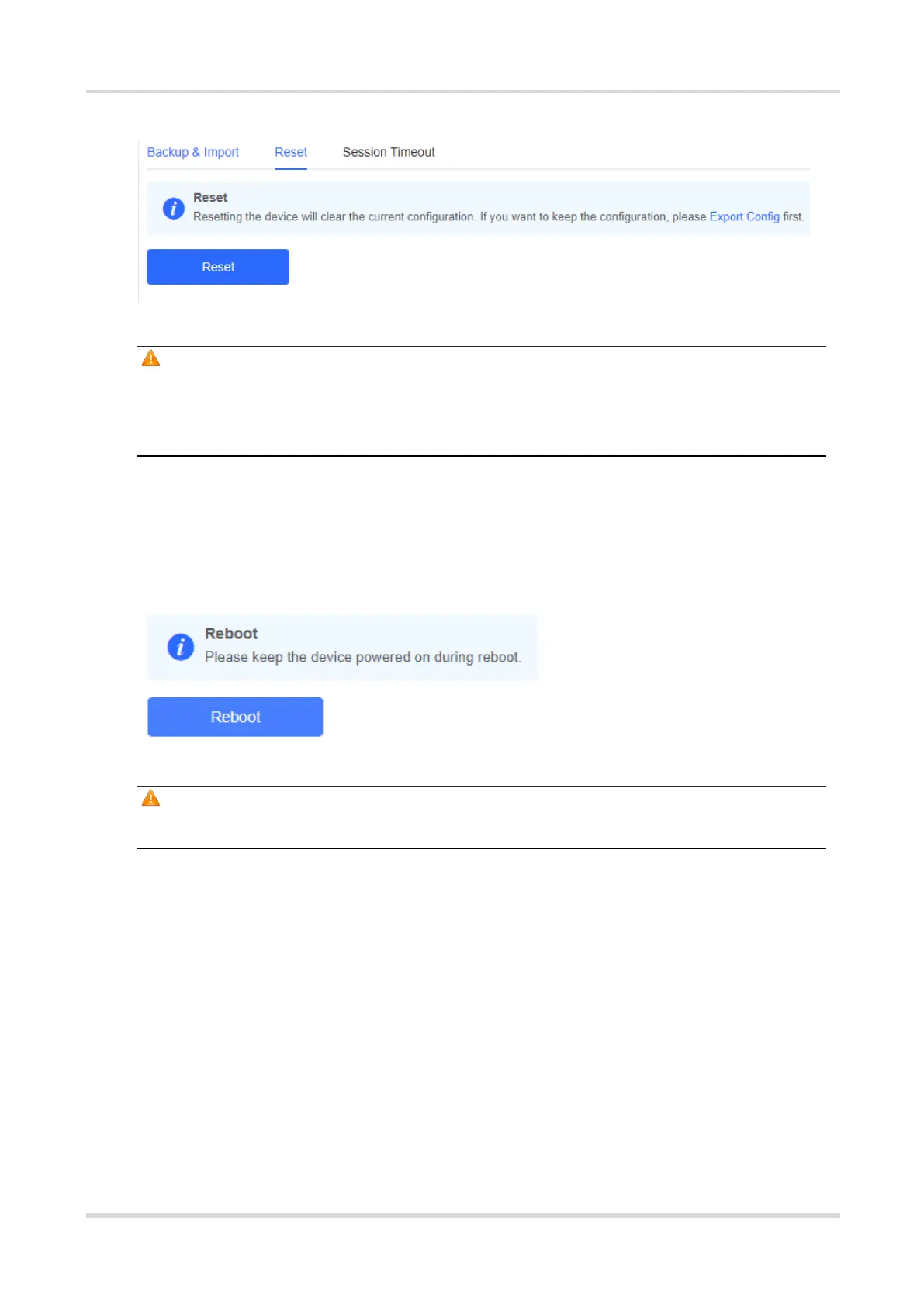Web-based Configuration Guide System Settings
Click Reset to restore factory settings.
Caution
This operation will clear existing settings and restart the device. Therefore, exercise caution when performing
this operation. If there is any configuration in the current system, please export the configuration before
resetting the device.
6.4 Rebooting the Device
Choose System Tools > Reboot > Reboot
Click Reboot to reboot the device immediately.
Caution
Please keep the device powered on during reboot. Otherwise, the device may be damaged.
6.5 Rebooting the Camera
6.5.1 Rebooting All Cameras
Choose Advanced > Restart Camera.
You can reboot all cameras by check All Cameras and then clicking Restart Camera.
