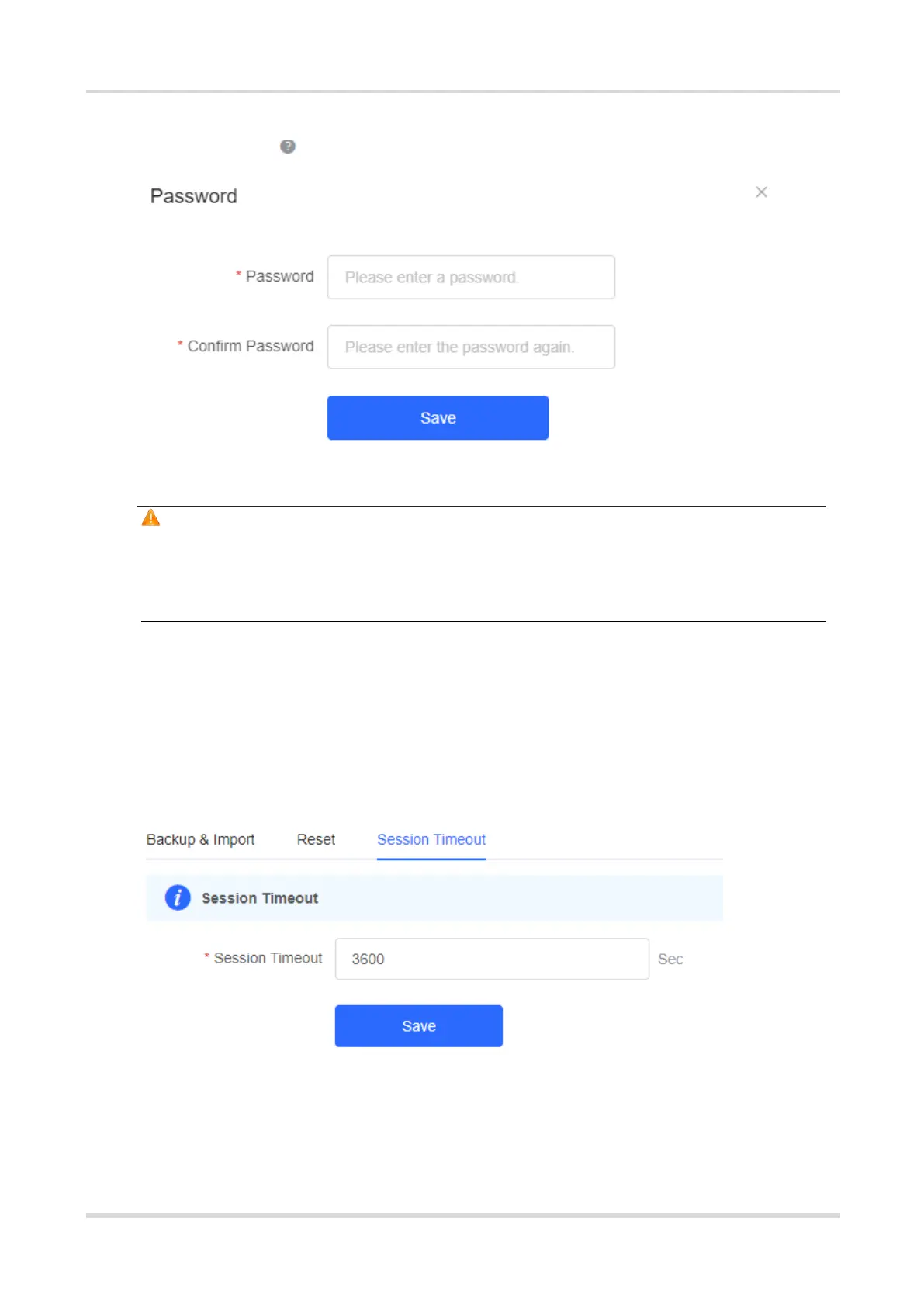Web-based Configuration Guide System Settings
If there is an unbridged device in the network, the link will be unavailable.
Hover the cursor over to view the help information.
Caution
This password is used to log in to Eweb system of any device in the network.
If there is an unbridged network in the network, the function of configuring the admin password will be
disabled.
6.2 Configuring Session Timeout Duration
Choose System Tools > Management > Session Timeout.
If no operation is performed on the page within a period of time, the session will be down. When you need to
perform operations again, enter the password to open the configuration page. The default timeout duration is
3600 seconds, that is, 1 hour.
6.3 Resetting Factory Settings
Choose System Tools > Management > Reset
