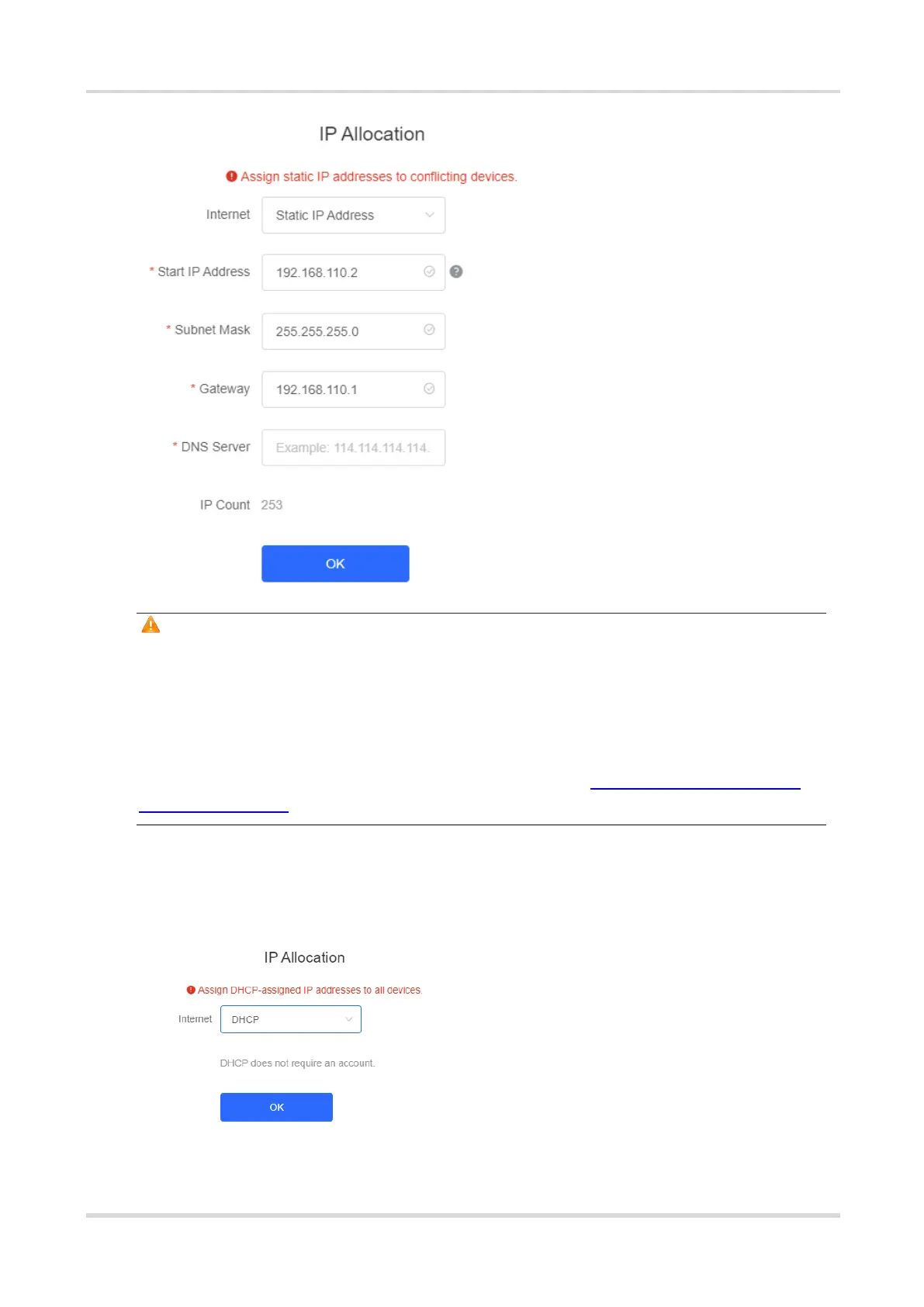Web-based Configuration Guide Network Settings
Caution
The start IP address cannot be in the same network segment as the current IP address. Otherwise, the
configuration will fail.
After the configuration, the device IP address changes, and the device web page cannot be accessed. You
need to enter the new IP address in the browser address bar and ensure that the IP addresses of the
management computer and the device are in the same network segment. If they are not in the same network
segment, reconfigure the IP address of the management computer. (See Configuring the IP Address of the
Management Computer) Therefore, exercise caution when performing this operation.
Dynamic IP address (DHCP)
When a large number of devices in the network require dynamic IP addresses, you can configure dynamic IP
addresses (DHCP) for the entire network so that each device can dynamically obtain an IP address. Set Internet
to DHCP, and click OK.
