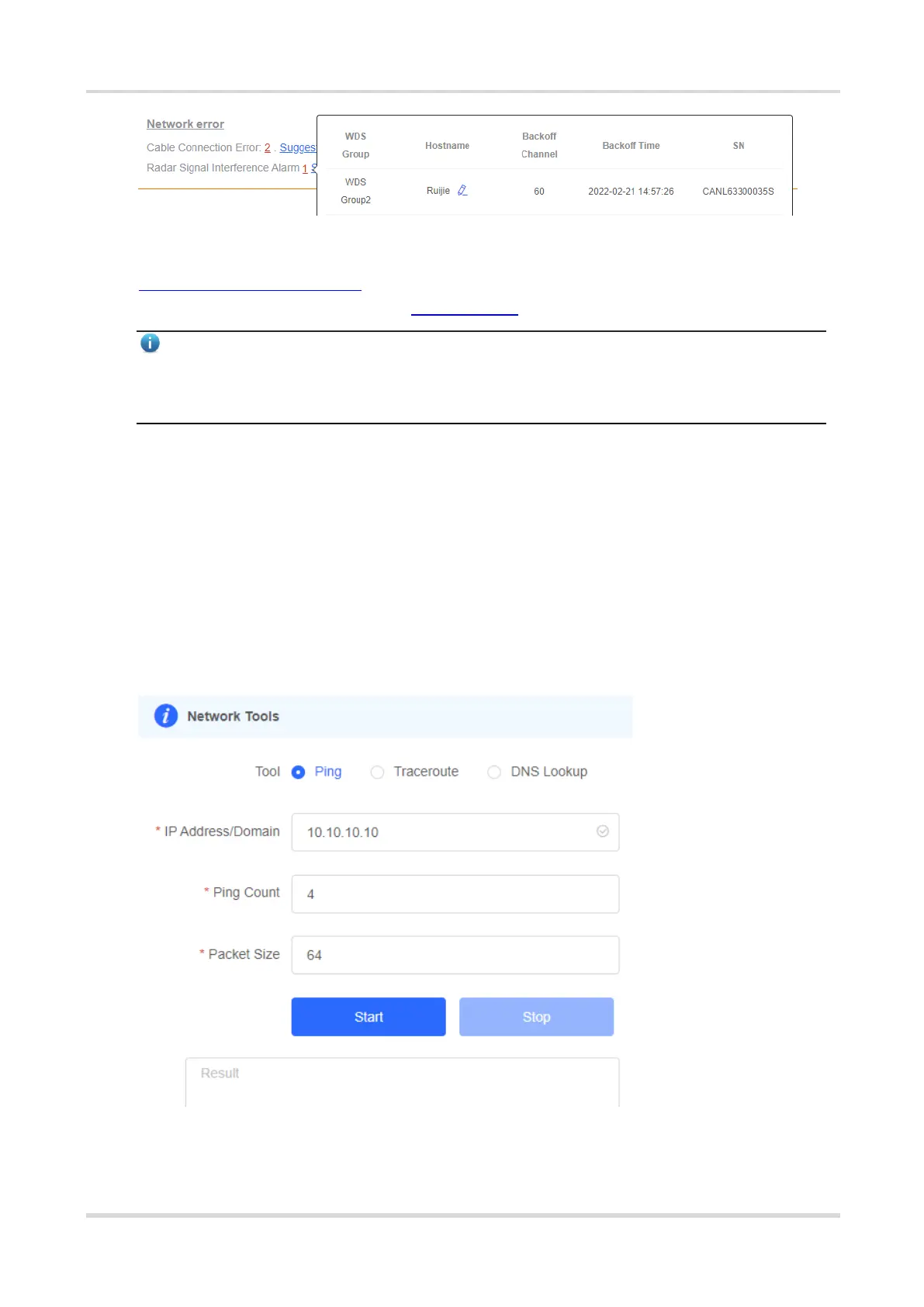Web-based Configuration Guide Alarm and Fault Diagnosis
According to the information about the WDS group and back-off channel in the alarm record, check whether the
current working channel in the WDS group (group 2 in the example) is consistent with the back-off channel. (See
Displaying WDS Group Information.) If so, manually switch the channel to a non-dynamic frequency selection
(DFS) channel. For the setting method, see Channel settings.
Note
Non-DFS channels include 36-48 and 149-165.
Detecting radar signal interference is supported on EST310v1, EST310v2, EST350v1 and EST350v2 only.
5.2 Network Diagnosis Tools
5.2.1 Network Test Tool
Choose Diagnostics > Network Tools.
When you select the ping tool, you can enter the IP address or URL and click Start to test the connectivity
between the bridge and the IP address or URL. The message "Ping failed" indicates that the bridge cannot reach
the IP address or URL.
The Traceroute tool displays the network path to a specific IP address or URL.
The DNS Lookup tool displays the DNS server address used to resolve a URL.
