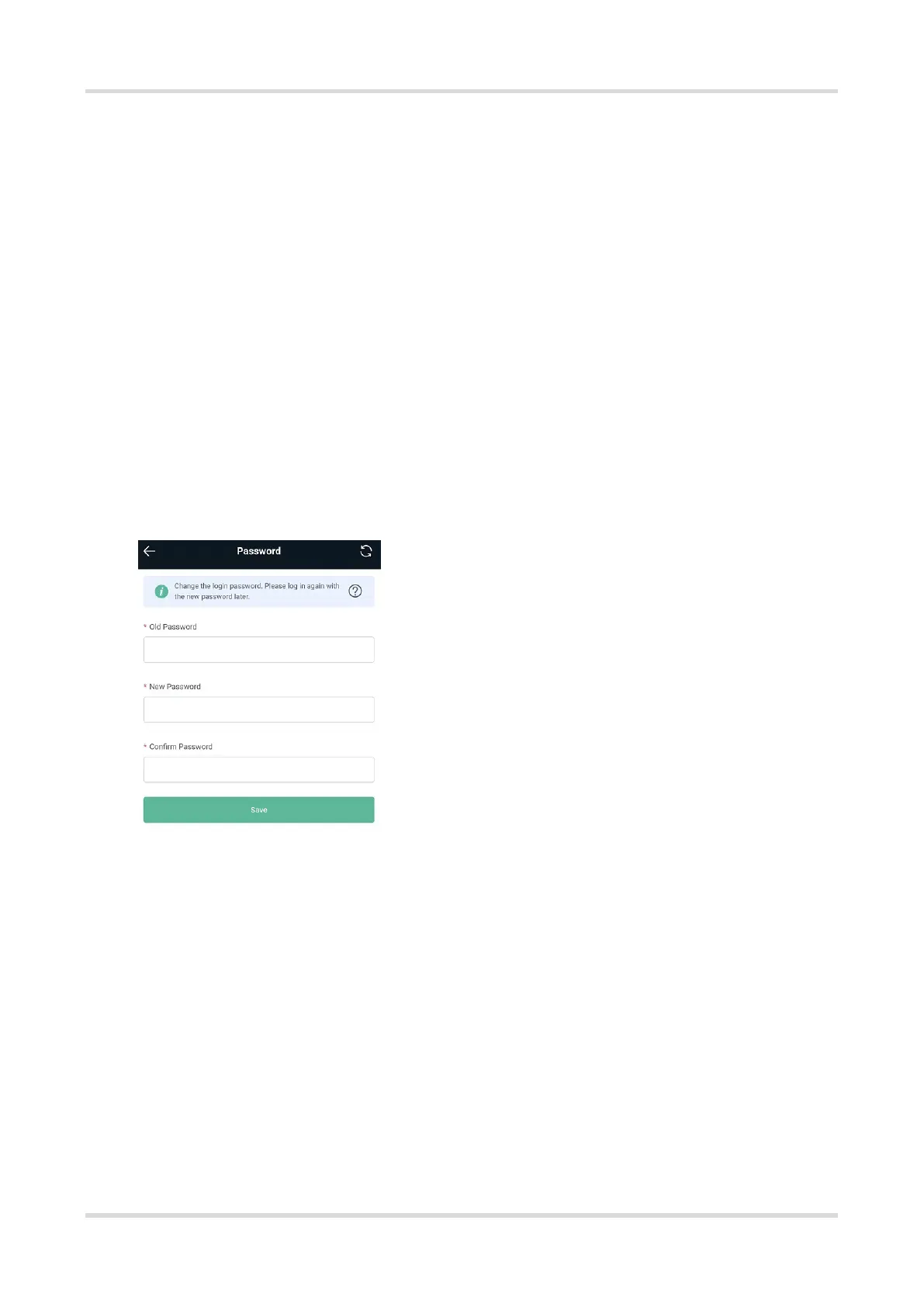FAQs Password
14
2 Password
2.1 What is the default login password of the Reyee EW series
devices?
No username and password are required at your first login and you can configure the router directly.
2.2 How to change the device’s login password?
There are four ways to change the device’s login password:
2.2.1 Log into the eWeb to change the login password.
Mobile Phone View: Choose More > System > Password.
PC View: Choose More > System > Login > Login Password.
Enter the old password and a new password. After saving the configuration, log in again with the new password.
2.2.2 Log into Ruijie Cloud web system to change the login password.
If the device are online on Ruijie Cloud, you can modify the management password on the Cloud eWeb.
Method 1
(1) Select a project from Project List and click Edit in the Action column.
