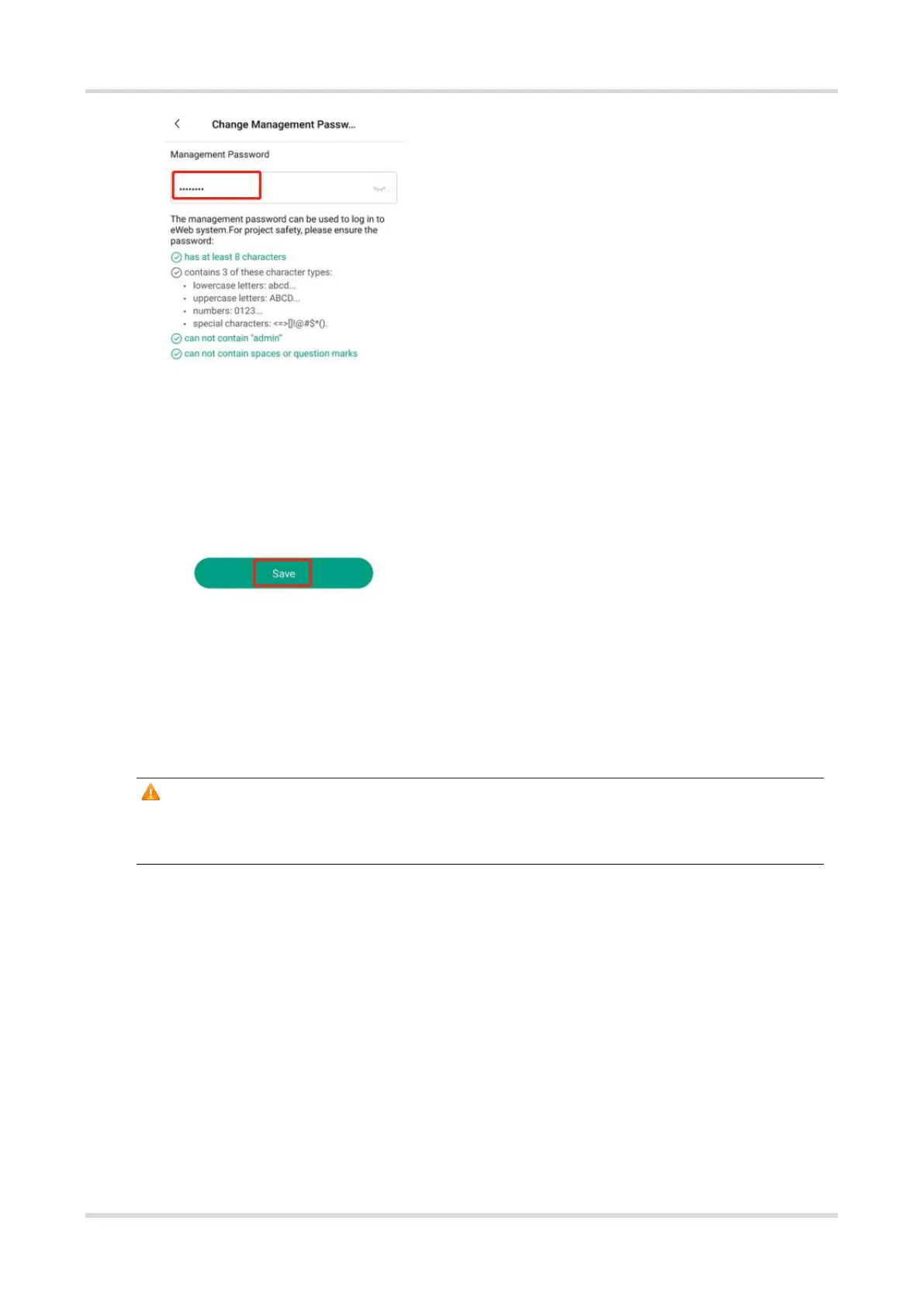FAQs Password
18
2.3 What can I do if I forget the device’s login password?
(1) If you manage your Reyee EW series devices on Ruijie Cloud or Reyee Router APP, you can modify the
password through Ruijie Cloud.
(2) If the Reyee EW series devices is not on Ruijie Cloud, you can press the reset button on the device for more
than 5s to restore the factory settings.
Caution
Restoring factory settings will delete the existing configuration and you are required to configure the device
again at your next login. Therefore, exercise caution when performing this operation.
