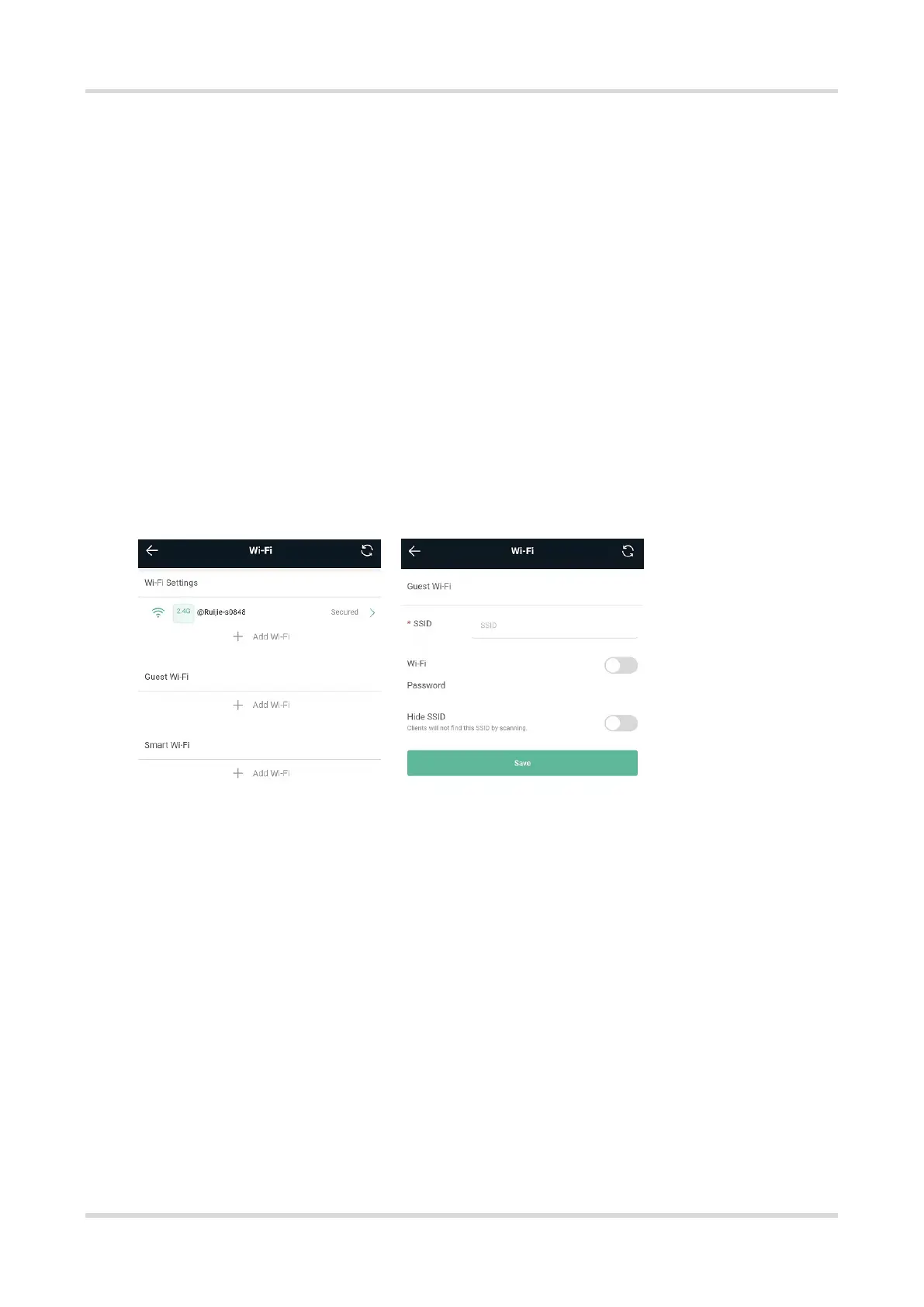FAQs Guest Wi-Fi
28
8 Guest Wi-Fi
8.1 What is Guest Wi-Fi?
A guest Wi-Fi network provides an access point to the internet separate from the one your primary devices
connect to. Wi-Fi works by connecting devices to a single router that grants internet access. By creating a
separate entry to the internet with guest Wi-Fi, you’re allowing internet access for devices that may be more
susceptible to viruses without allowing them to connect to your home network.
8.2 How to configure Guest Wi-Fi on eWeb?
Mobile Phone View: Choose Wi-Fi > Wi-Fi Settings.
The page displays the master Wi-Fi network, guest Wi-Fi network, and smart Wi-Fi network from top to bottom.
Click Add Wi-Fi in Guest Wi-Fi and set the SSID and password.
PC View: Choose More > WLAN > Wi-Fi > Wi-Fi Settings/Guest Wi-Fi/Smart Wi-Fi.
8.3 How to configure Guest Wi-Fi on Reyee Router App?
(1) Choose Scenario > Guest Wi-Fi > Enable.
