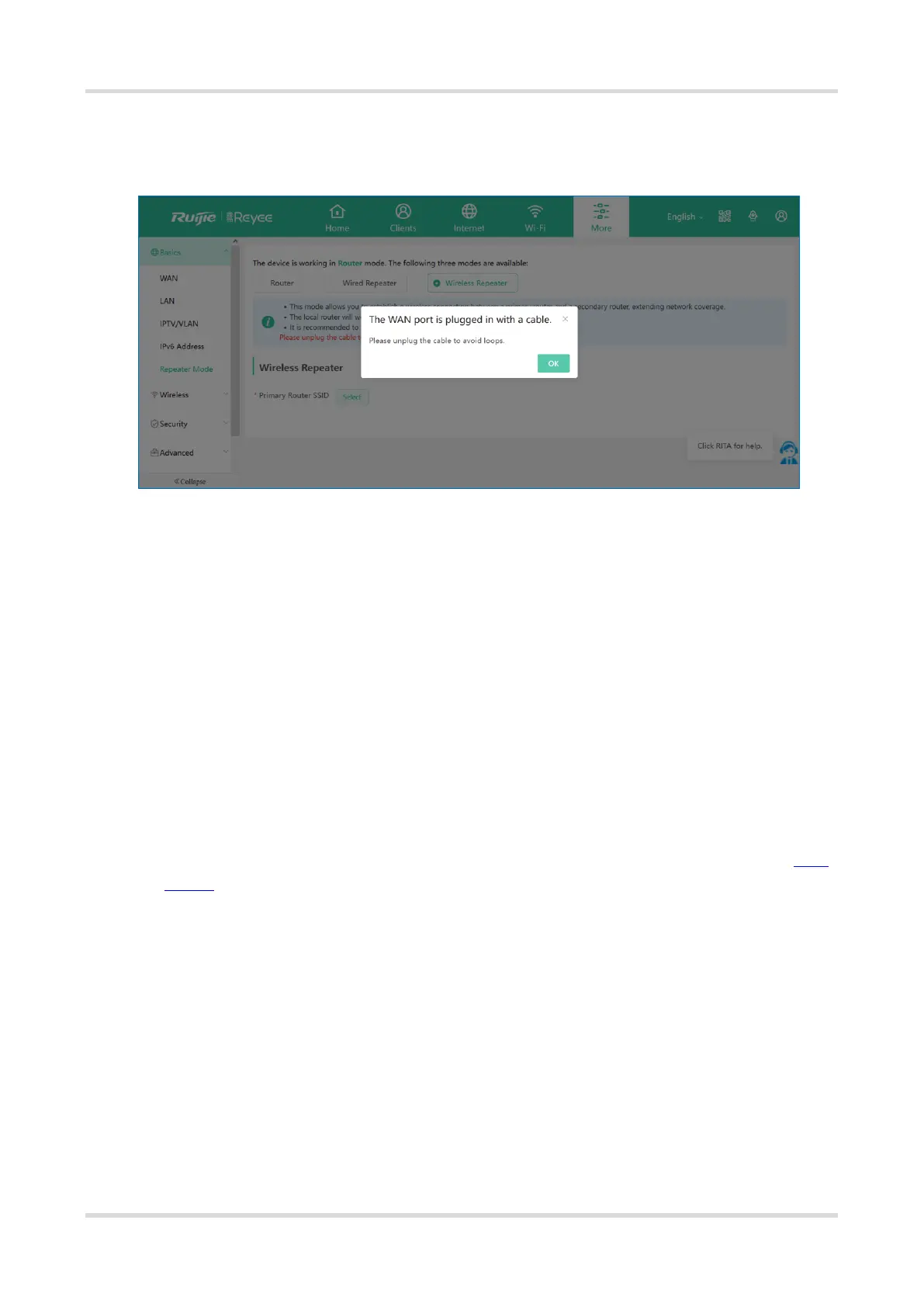FAQs Wireless Repeater
42
12.5 What can I do if it prompts to unplug the cable to avoid loops
when I select EW to wireless repeater mode?
The above situation occurs because the device detects that there is a network cable plugged into the WAN port.
You can follow the prompt to unplug the network cable of the WAN port of the EW router to prevent loops.
12.6 What can I do if I fail to configure Wireless Repeater?
(1) Check whether the SSID can be searched, if it fails, check the primary router status and test if other devices
can search the SSID of the primary router.
(2) Check whether the EW router can get IP address via DHCP successfully, if it fails, please check the DHCP
configuration on DHCP server and test if other devices connecting to the same SSID can get IP successfully.
(3) Put the secondary router and the primary router closer and do wireless bridge once again.
(4) Connect the LAN port of the primary router to the WAN port of the secondary router, and configure it as a
wired repeater, after it has bridged successfully, disconnect the network cable and switch as wireless repeater.
(5) Restore factory setting and bridge once again.
If the problem is still unsolvable, you may start a Live Chat with our Support Engineer for assistance: Ruijie
Support.
12.7 Why I fail to configure DHCP on EW router when it is in Wireless
Repeater Mode?
When EW is in Wireless Repeater Mode, it can’t support DHCP server
