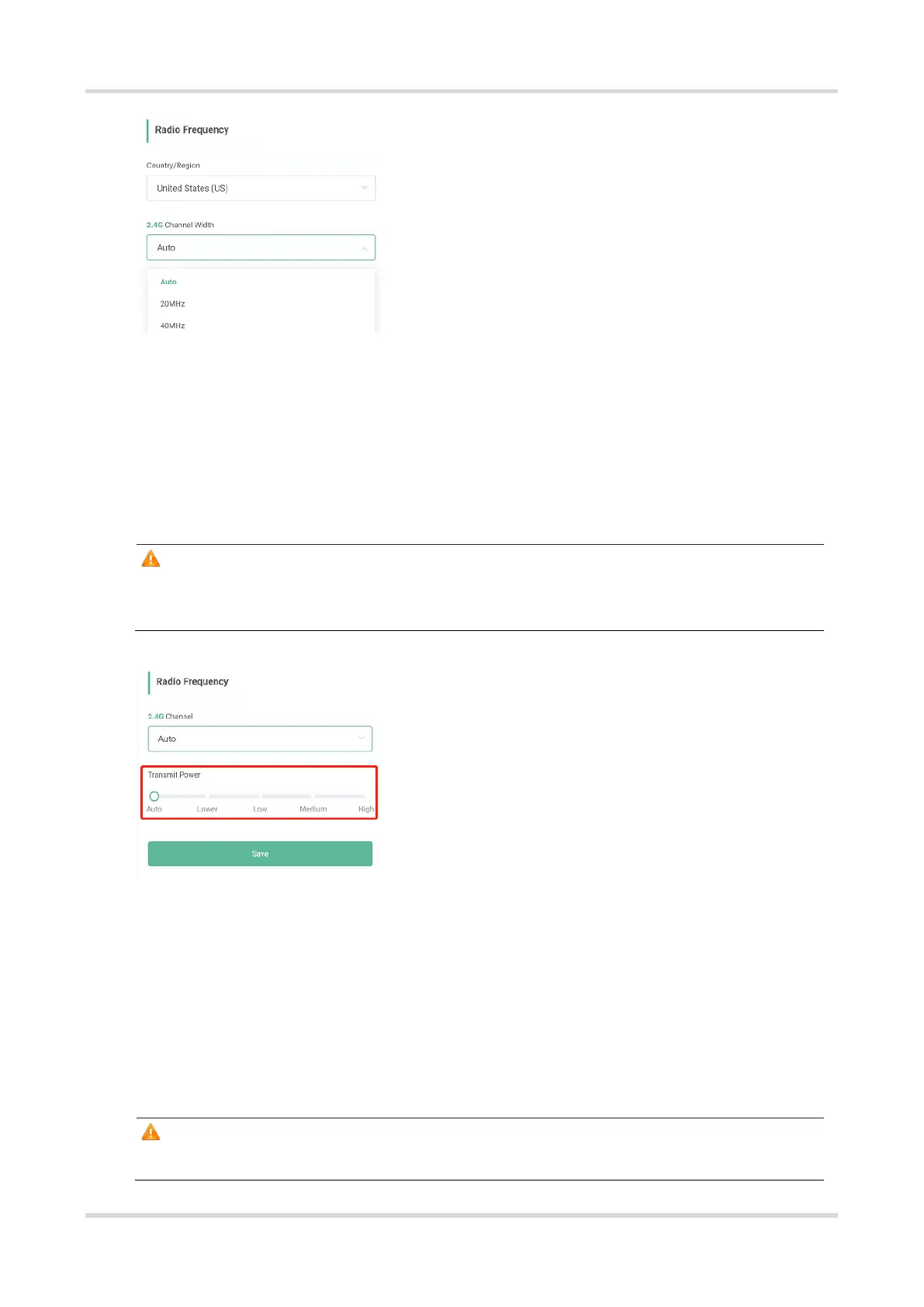FAQs Wireless Configuration
26
Optimizing the transmit power
Mobile Phone View: Choose More > Channel Transmit Power.
PC View: Choose More > Wireless > Radio Frequency.
A greater transmit power indicates a larger coverage and brings stronger interference to surrounding wireless
routers. The default value is Auto, indicating automatic adjustment of the transmit power. In a scenario in which
routers are installed densely, a lower transmit power is recommended.
Caution
After the change, the Wi-Fi network will restart, and clients need to reconnect to the W-Fi network. Therefore,
exercise caution when performing this operation.
Configuring the roaming sensitivity (optional)
Mobile Phone View: Choose More > Roaming Optimization.
PC View: Choose More > Wireless > Radio Frequency.
Clients such as mobile phones support the roaming function but the sensitivity level may not be high enough.
The roaming sensitivity enables the device to actively disconnect a client from the Wi-Fi network when the client
is far away, forcing the client to re-select the nearest signal and thus improving the sensitivity of wireless roaming.
The default value (low sensitivity) is recommended.
Caution
After the change, the Wi-Fi network will restart, and clients need to reconnect to the W-Fi network.
