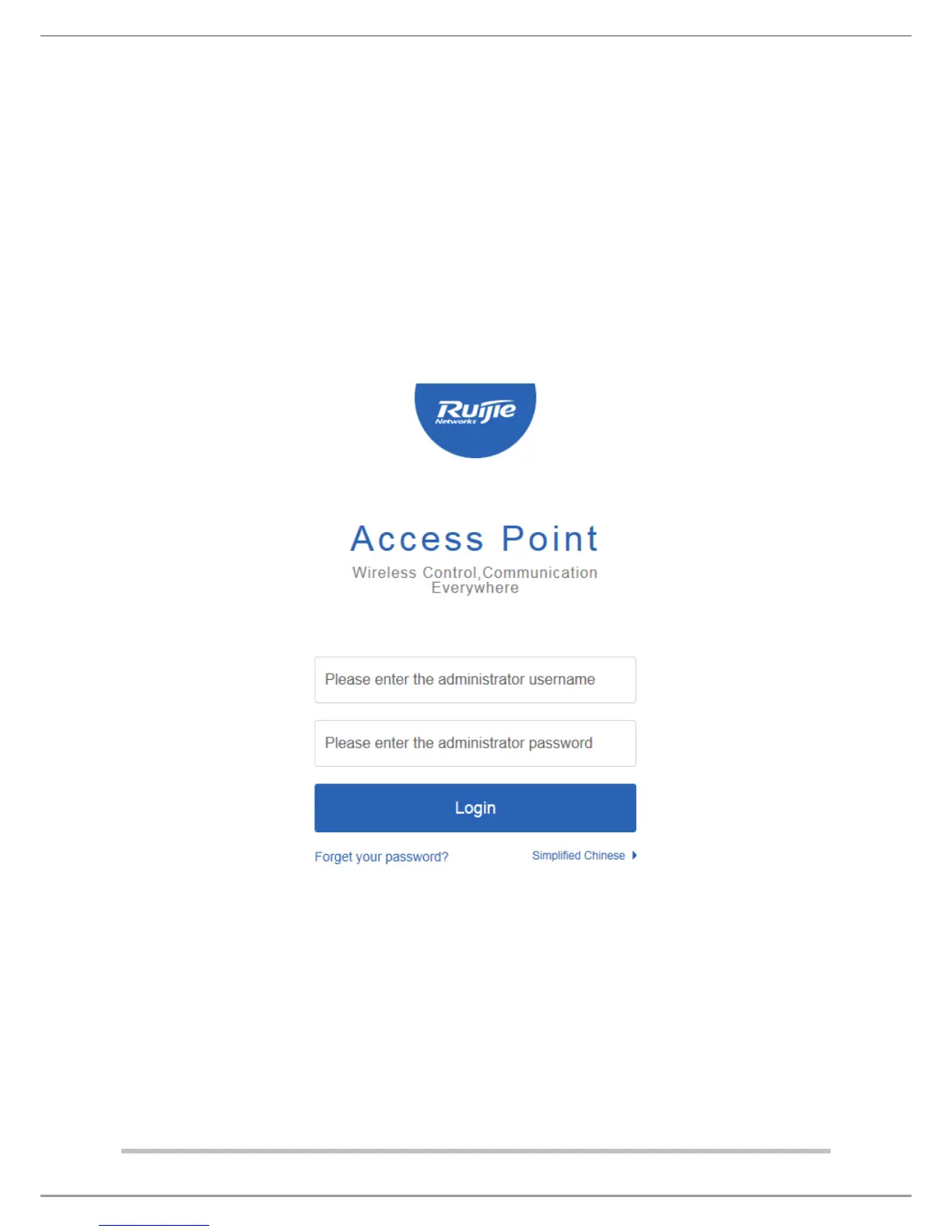5 Quick Configuration
Step 1: Navigate to the Web login page.
In the Fit mode, the IP address of the LAN1 port and the LAN2 port are 192.168.110.1/24.
In the Fat mode, the IP address of the LAN1 port is 192.168.110.1/24, and the IP address of the LAN2 port is
192.168.111.1/24.
Step 2: Log into the AP device.
Enter the username and password, click Login.
The default username is admin, and the default password is admin.
Step 3: Perform quick configuration.
By default, the AP works in the Fit mode.
The Dashboard displays the current mode and allows you to switch the mode.
