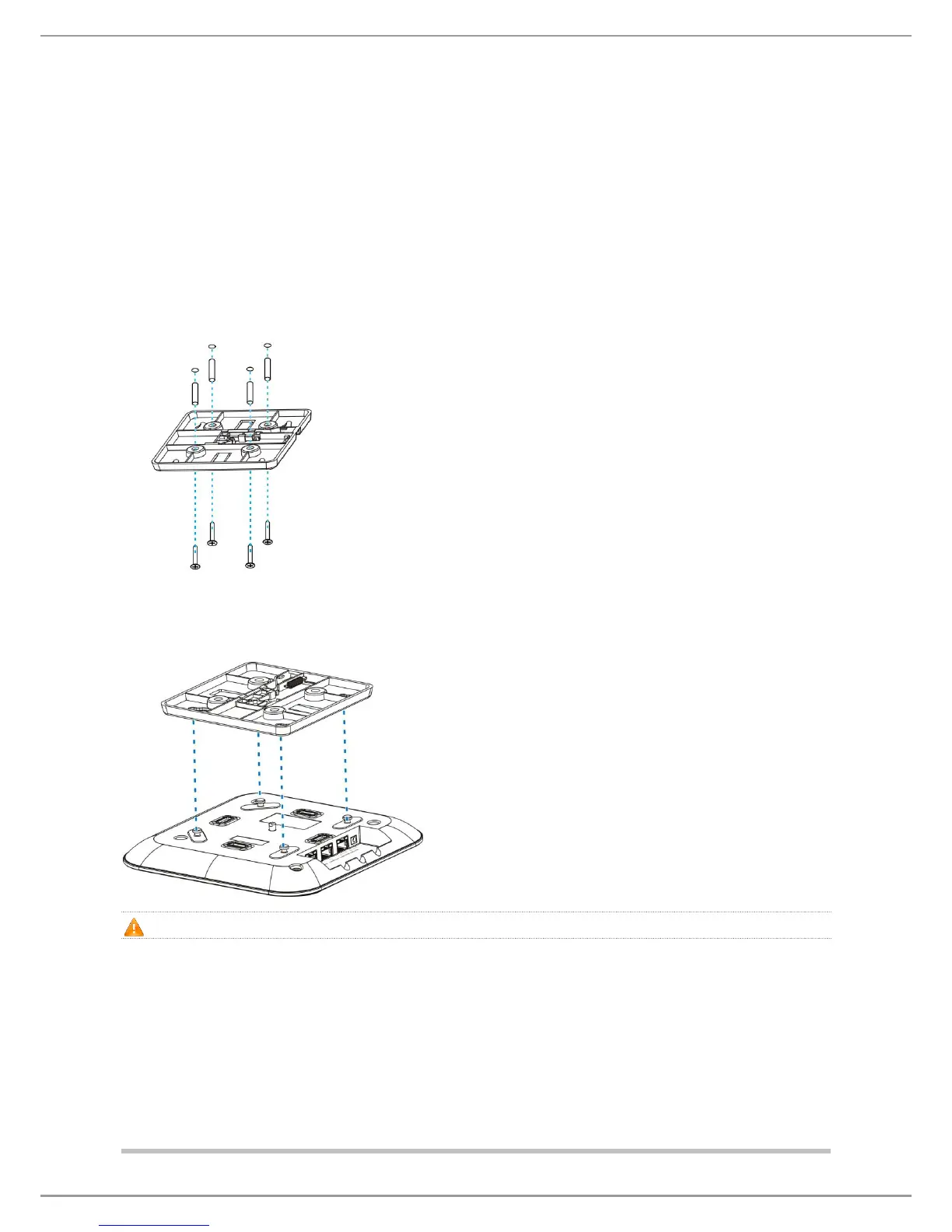4 Installing RG-AP720-I
Ceiling Mount
1. Drill four 6 mm diameter holes (53 mm apart) on the ceiling. Tap wall anchors into the holes, and drive screws
through the mounting bracket into the anchors to fix the bracket.
Figure 4-1 Attaching the Mounting Bracket on the Ceiling
2. Align the square feet on the bottom of the AP with the mounting holes on the bracket.
Figure 4-2 Aligning the Square Feet with the Mounting Holes
Before mounting the AP on the bracket, you must first connect the Ethernet cables.
3. Slide the AP onto the bracket in the direction against the arrow on the mounting bracket until it clicks into place.
Figure 4-3 Mounting the AP on the Bracket
