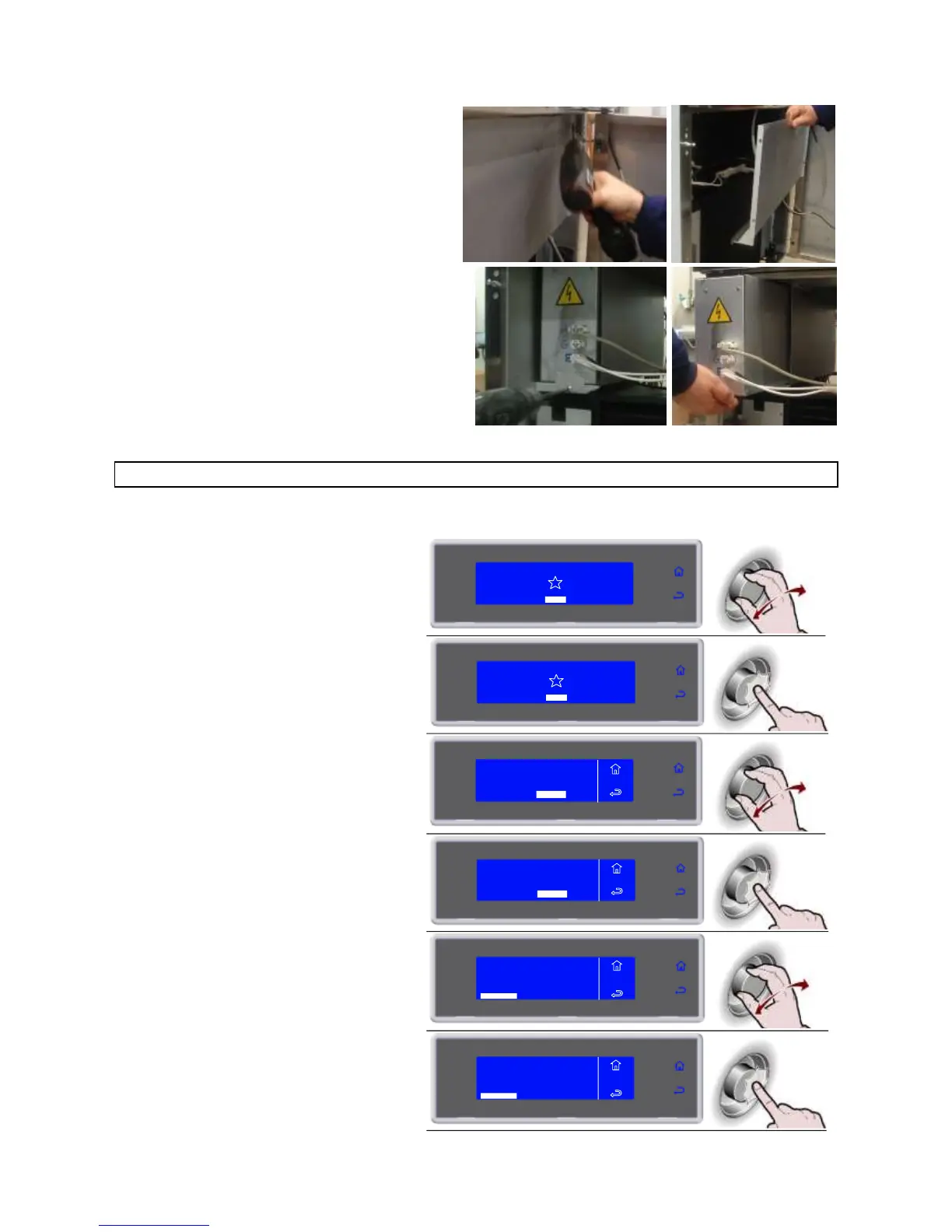Remove the closing panel screws.
Remove the closing panel.
Remove the electrical panel locking screw.
Move the electrical panel box along the slide.
UPDATING THE FIRMWARE (SOFTWARE) OF THE ELECTRONIC CIRCUIT BOARDS
Check the firmware versions of the unit’s circuit boards.