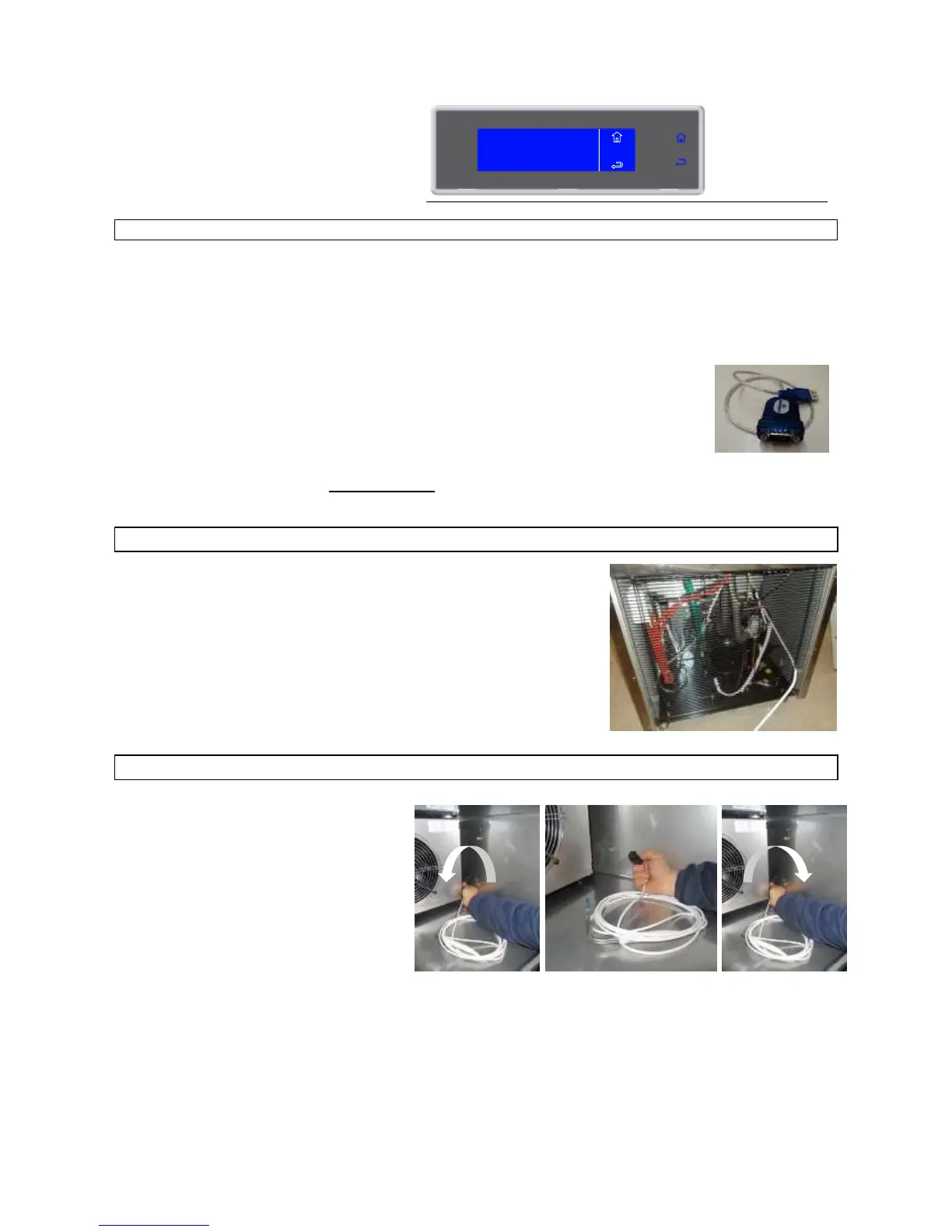UPDATE PROCEDURE
The procedure should only be performed by specialist personnel.
WARNING: this function only resets the original parameters, keeping the customised cycles, HACCP
data and alarms already memorised.
A PC or similar system running Microsoft Windows is required in order to update the circuit boards’ firmware
(software).
WARNING: The display adapter’s microprocessor does not manage the USB port
directly.
An RS232/USB converter cable is required to install the RS232/USB (accessory list -
KSAW) data conversion driver on your PC.
For the procedure, refer to the “Guide for updating the circuit board firmware” included in the enclosures
with the product on the website www.sagispa.it, in the CD attached to the KASW or contacting SERVICE.
CONDENSING SYSTEM MAINTENANCE
To access the condensing system, remove the rear protective grille,
undoing the screws.
REPLACEMENT CORE PROBE
Turn left completely unscrewing the
connector to disconnect the cable of the
core probe.
Replace the core probe by screwing the
connector fully.