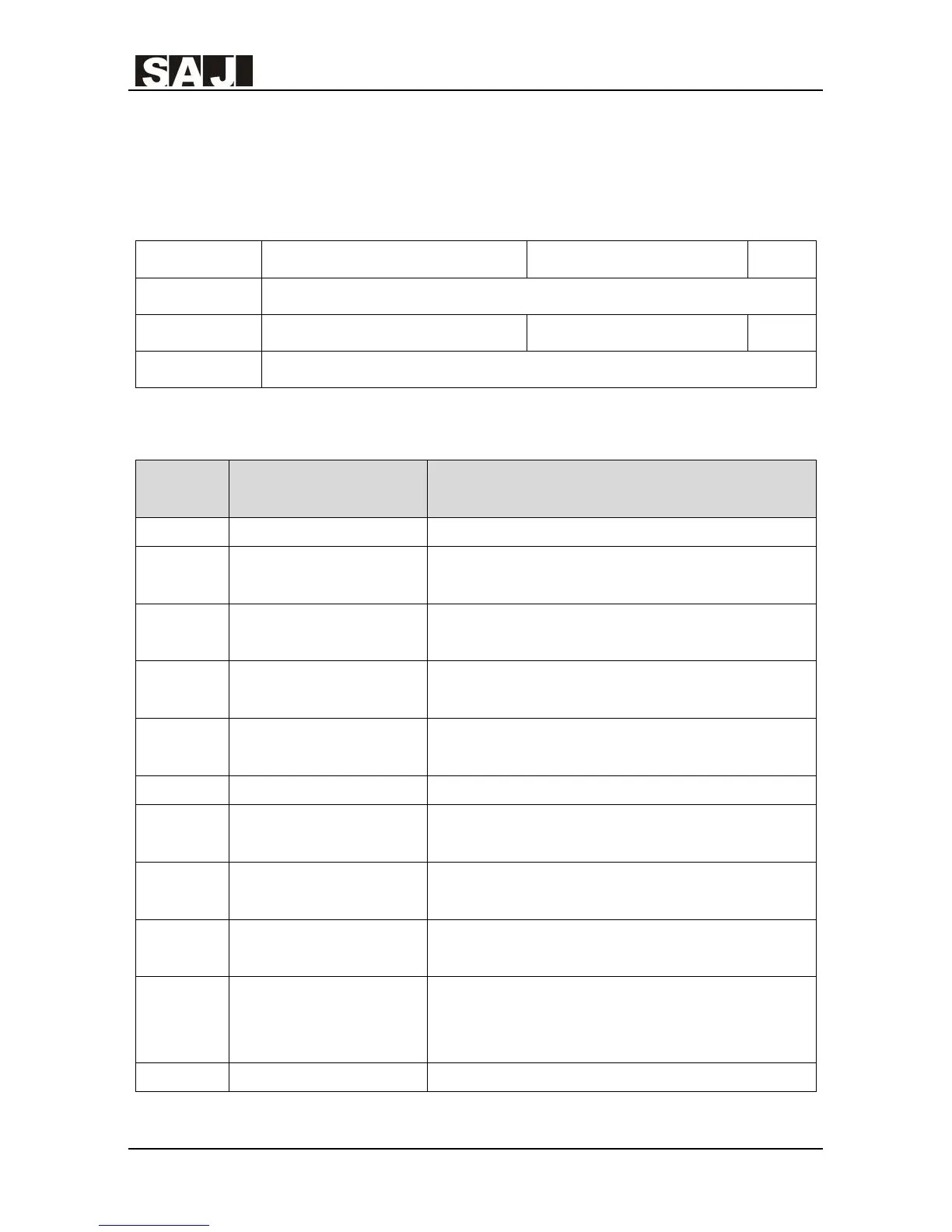8000m Series
- 92 -
5.7 F6 Group Output Terminals Parameters
8000m series VFD provides 1 multi-functional digital output (with optical coupler),
1 multi-functional relay output, 1 multi-functional analog output.
F6.00 MO1 output selection Factory Setting 1
F6.01 Reserved
F6.02 Relay 1 output selection Factory Setting 3
F6.03~F6.04 Reserved
The function options for the multifunctional digital and relay outputs are shown as
following table:
Setting
value
Function Instructions
0 No output The terminal has no function.
1 VFD FWD running
When the VFD is in FWD running status,
the output becomes ON.
2 VFD REV running
When the VFD is in REV running status, the
output becomes ON.
3 Fault output
When the VFD stops due to a fault, the
output becomes ON.
4
Frequency detecting
level FDT output
For details, please refer to F8.12,F8.13
5 Frequency reached For details, please refer to F8.14
6
Running at zero
speed
If the VFD runs with the output frequency of
0, the output becomes ON.
7
Upper limit
frequency reached
If the running frequency reaches the upper
limit, the output becomes ON.
8
Lower limit
frequency reached
If the running frequency reaches the lower
limit, the output becomes ON.
9
Frequency setting
value less than lower
limit frequency
When the selected frequency reference is
less than the frequency lower limit, the
output becomes ON.
10 FDT reached When the selected frequency reference
