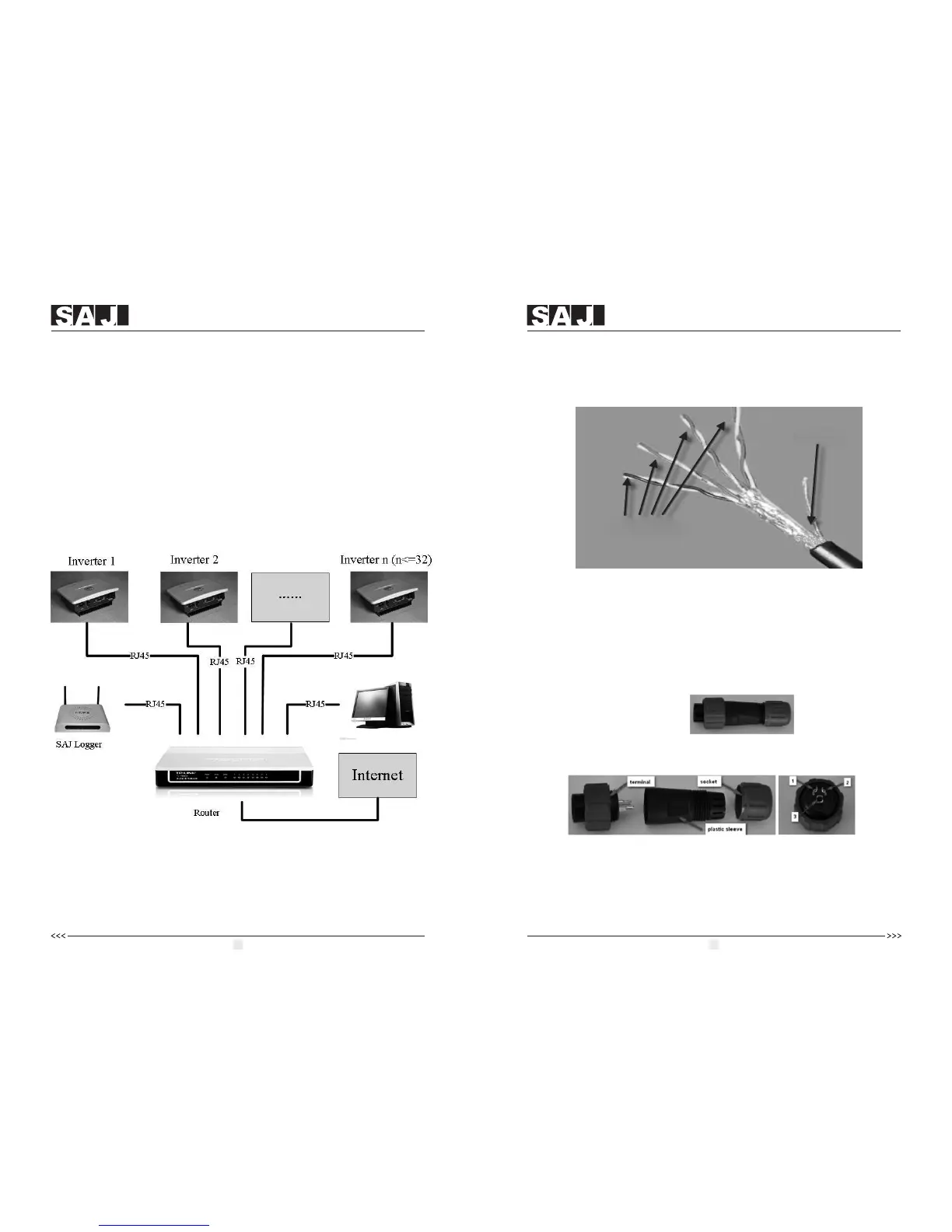User Manual
33
User Manual
34
Connection Procedures
1、Inverter 1 connects to Inverter 2 through RS485 cable; Inverter 2 connects
to Inverter 3 through RS485 cable. In the same way to connect all inverters.
2、Inverter 1 connects to RS485/232 Module through RS485-M cable or
connects to SAJ Logger through RS485-C cable.
3、Connect RS485/232 Module to PC's RS232 port, or connect SAJ Logger
to PC through Router.
4、Open the internal web server of SAJ logger for plant and inverter monitoring.
6.6.2 Communication through Ethernet RJ45
When users choose Ethernet communication solution, users can access to
Inverter real-time information through Inverter IP address, or through SAJ
Logger IP address. The configuration is shown in Figure6.22 as below:
6.6.3 Cable Assembly Instructions
Cable:All cables mentioned in this Manual are 5E Shielded Cable, as shown in
Figure6.23:
Terminals:According to different communication solutions, users may need
at least one of the below terminals. They are 3Pin Connector and RJ45 Plug as
shown in Figure6.24 and Figure6.25.
Figure 6.24 3Pin Connector
Figure 6.22 Communication through Ethernet RJ45
Figure 6.23 5E Shielded Cable
Four STP
Shield layers