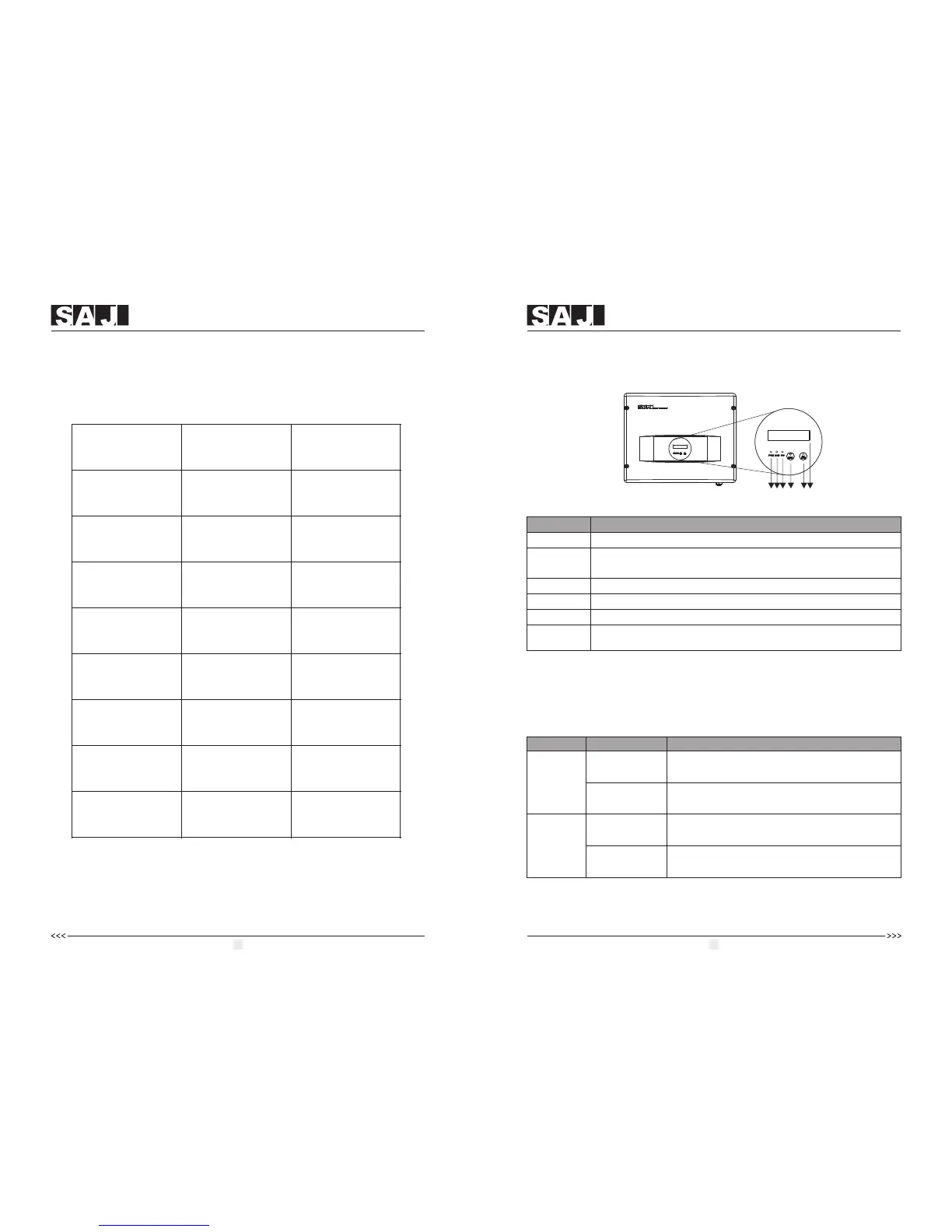User Manual
37
User Manual
38
RJ45 cable
RJ45 cable is the standard cable for Ethernet communication. Users can buy
this cable in stores, or can assemble RJ45 cable as below:
Each end of the cable must be connected to RJ45 Plug according to Table 4.
Make sure they are fixed well.
Table 4 RJ45 Cable Assembly Order
RJ45 plug's Pin NO
One RJ45 plug's
Wire color
The other RJ45 plug's
Wire color
White & Green
White & Orange
Green
Orange
White & Green
White & Orange
Blue
Blue
White & Blue
Orange
White & Blue
Green
White & Brown
Brown
White & Brown
Brown
1
2
3
4
5
6
7
8
Object
A
C
D
E
LED light – POWER.
▼/ESC
▲/ENT
Yellow light shines when the inverter is energized.
LED light-RUN. Green light flashes when the inverter runs good.
SAJ grid-tie solar inverter offers two buttons for user to look up running
information and configure parameters. The two buttons can be reused.
Description
Name
Operation
▲/ ENT
NOTE: The back light of LCD screen will go out to save power if there is no
button operation in one minute. You can activate it by pressing any button.
It indicates the“▼”button, which can move the cursor
downwards in the menu, or decrease the setting value.
It indicates the “ESC”button, which can return to
parent menu or cancel the demand.
It indicates the “▲” button, which can move the cursor
upward in the menu, or increase the setting value.
▼/ ESC
It indicates the “ENT”button, which can enter
submenu or confirm the command.
LCD screen for viewing the running data & recorded information,
and setting parameters.
F
7. LCD Operation
7.1 LCD DISPLAY
Press less than
one second
Press more than
one second
Press less than
one second
Press more than
one second
7.2 Operation Method
7.2.1 BUTTON FUNCTION
LED light-FAULT. Red light shines when fault occurs in the inverter and
automatically goes out when the fault is removed.
B
A
B
C
D E F
Figure 7.1
Description