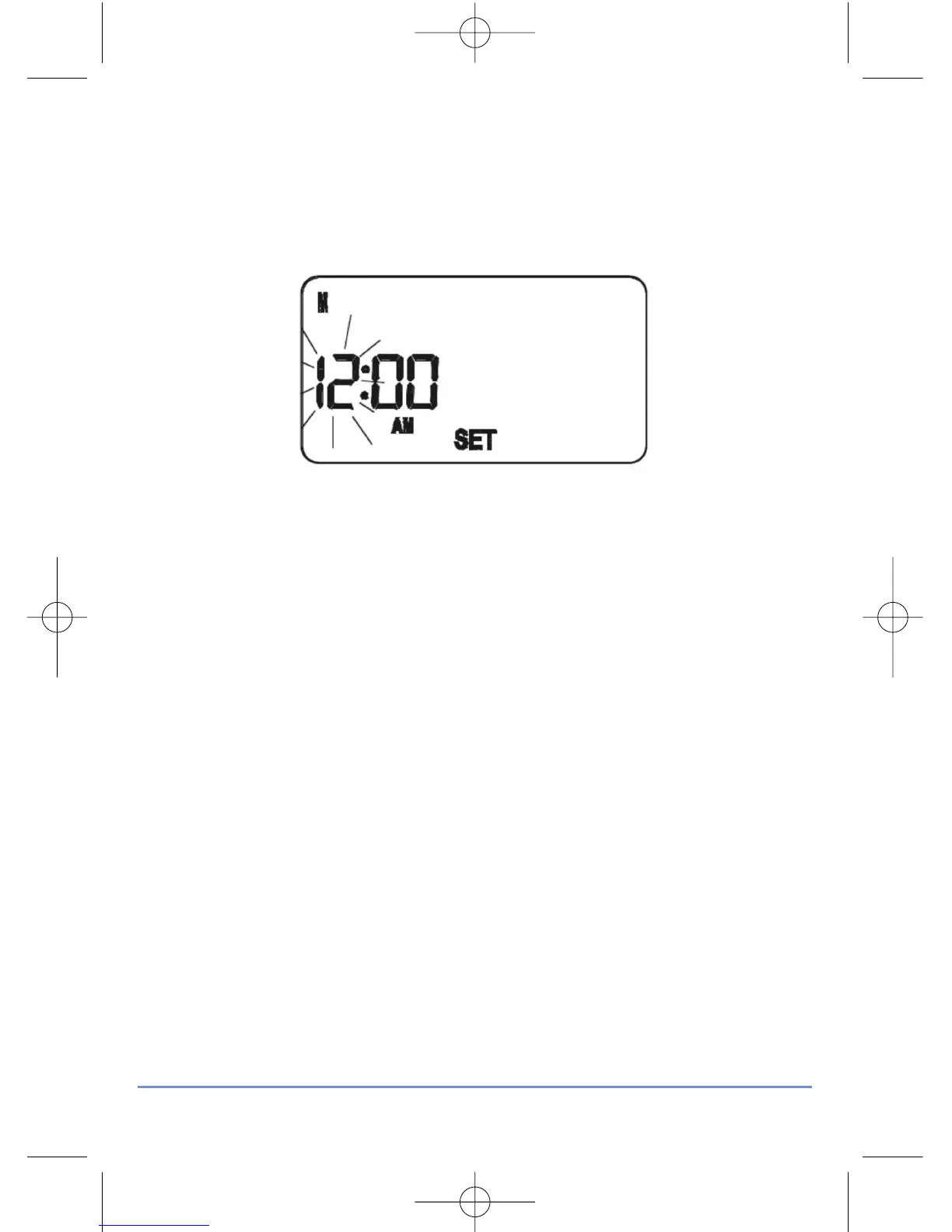SETTING THE TIME
Press and hold SET and SELECT when the RT500 is in Normal mode for three
seconds to enter the Clock setting mode. Release both keys and the display
will look like the image below:
The Time and Day are displayed along with a SET indicator, with all other
indicators cleared from the display. The hour part of the time is flashing to
indicate that it is the currently selected item and is ready to be adjusted.
•
Press the UP or DOWN keys to increase or decrease the ‘hour’ setting –
the selected item will stop flashing while a key is pressed, and will resume
flashing when you release the key.
•
Press the SELECT key to select the ‘minutes’ section of the time. Set the
minutes in the same way as the hour by using the UP and DOWN keys.
•
Press SELECT again to select the Day, and again change the setting with
the UP and DOWN keys.
•
Press the SET key to confirm the new time and day settings. This will store
the changes and return the RT500 to Normal mode.
The RT500 will also return to Normal mode (and save the clock settings)
if no keys are pressed for more than 15 seconds.
RT500 INSTRUCTION MANUAL
10
