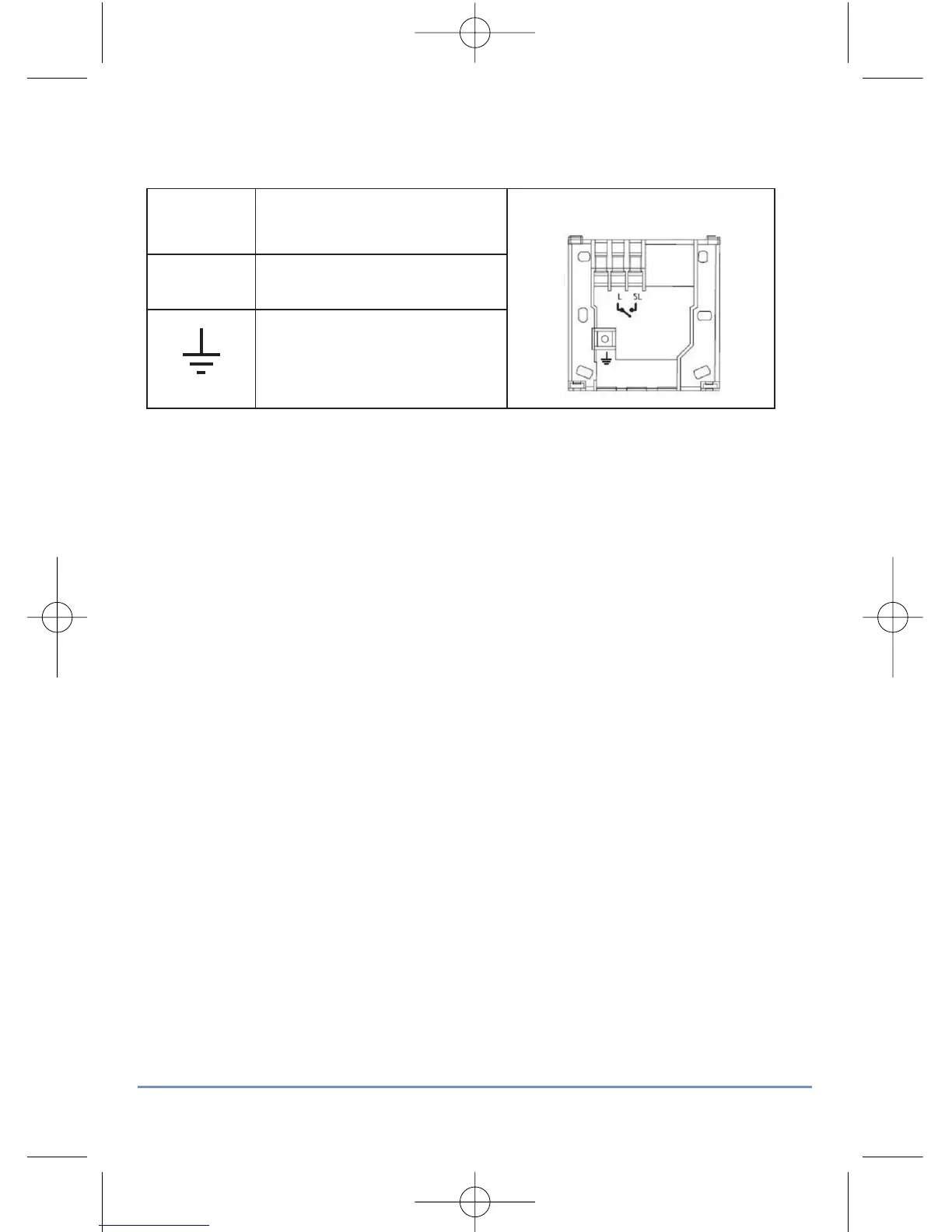Backplate Connections
Terminal Description Backplate
L Mains Live
SL Switched Live
(Normally Open Contact)
Earth Parking (no electrical
connection)
After installing the backplate in a suitable location, wiring connections can be
made as shown above. The following criteria apply to the installation:
•
The incoming AC mains supply should be 230V AC and fused at 5 amps.
•
Optimum cable size for installation is 1.5 mm
2
; wiring colours should be
in accordance with the current requirements of the IEE Wiring Regulations.
•
Cable entry should be from the rear of the backplate.
•
All wiring connections should be securely made, and be firmly
gripped beneath the square brass washer on each terminal.
The RT500 requires two ‘AA’ alkaline batteries to function correctly. Ensure that
the batteries are inserted correctly, paying careful attention to the polarity
markings on the battery and next to the battery holders.
Do not restore the mains supply to the system until all associated items are fully
installed.
NOTE: All electrical installation work should be carried out by a suitably
qualified Electrician or other competent person. If you are not sure how to
install this thermostat consult either with a qualified electrician, heating
engineer or your boiler / heating system supplier for advice on how to continue.
Do not remove or refit the RT500 onto the backplate without
the mains supply to the system being isolated.
RT500 INSTRUCTION MANUAL
5
