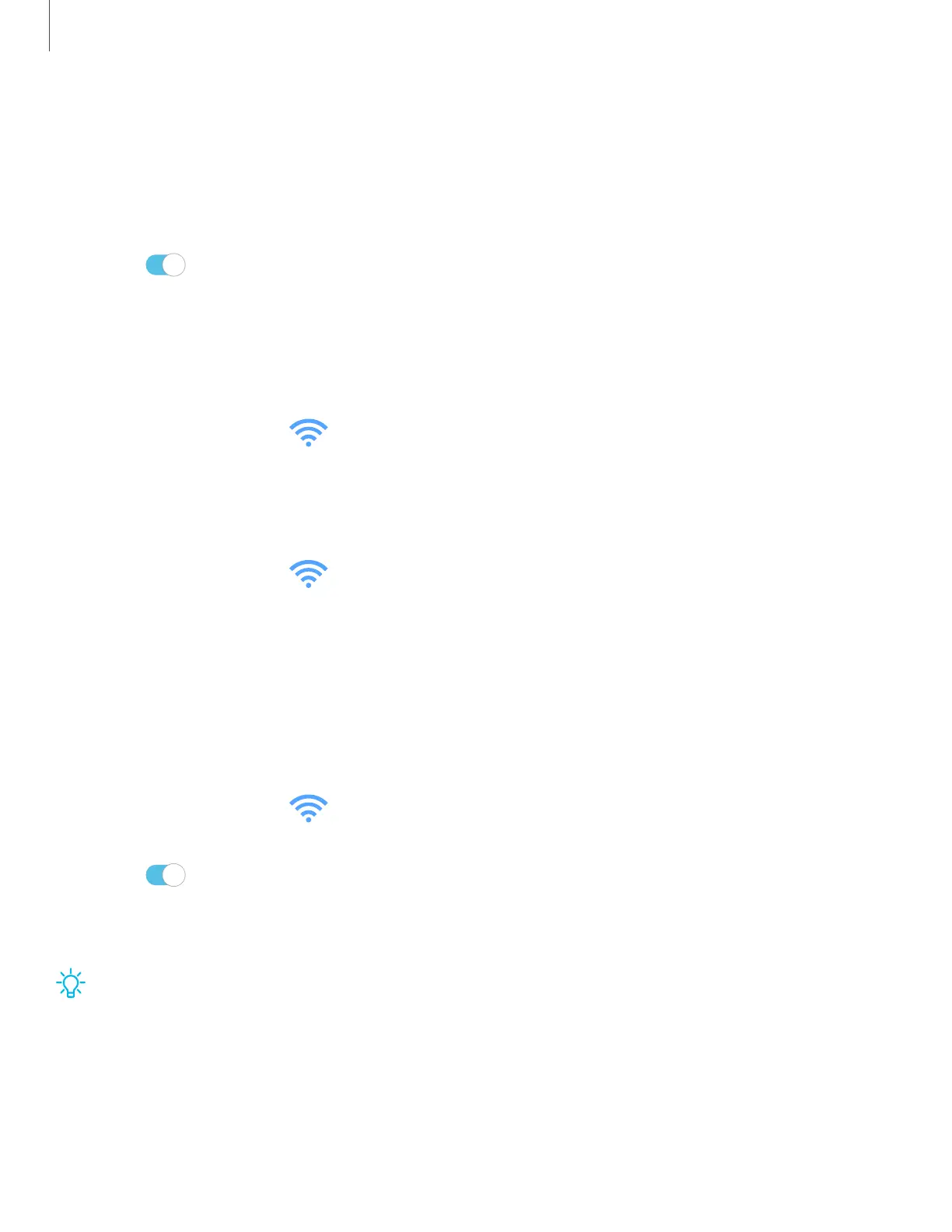0
0
-~-
Settings
91
Airplane mode
Airplane mode disconnects your device from all networks and turns off connectivity
features.
1. From Settings, tap Connections > Airplane mode.
2. Tap
to enable this feature.
Data usage
Check your current mobile and Wi-Fi data usage. You can also customize warnings and
limits.
◌
From Settings, tap Connections > Data usage.
Monitor Wi-Fi data
You can restrict Wi-Fi data access by customizing usage limits and networks.
1.
From Settings, tap Connections >
Data usage.
2. Tap Wi-Fi data usage to view data usage over Wi-Fi connections over a period of
time. You can view total usage as well as usage by app.
Mobile hotspot
Mobile hotspot uses your data plan to create a Wi-Fi network that can be used by
multiple devices.
1.
From Settings, tap Connections >
Mobile hotspot and tethering >
Mobile hotspot.
2. Tap
to turn on Mobile hotspot.
3. On the devices you want to connect, activate Wi-Fi and select your device’s
Mobile hotspot. Enter the Mobile hotspot password to connect.
TIP C
heck with your carrier about service fees.
